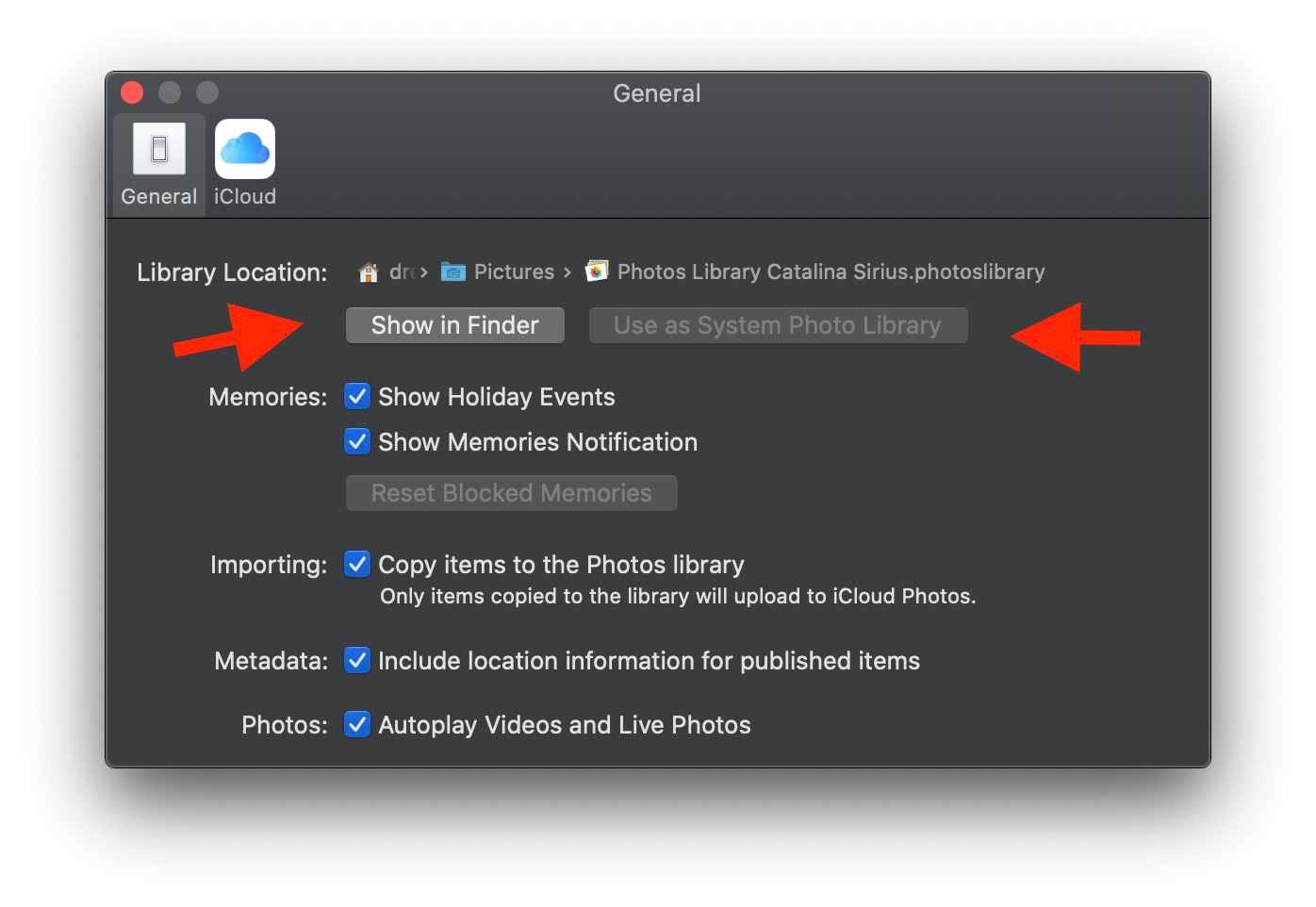Priscilla, your screenshot in this post is showing that the Photos.app is running: https://discussions.apple.com/thread/251609765?answerId=253112341022#253112341022
The "Choose Library" dialog is displayed by the Photos.app, when it is running. So the Photos.app is installed. It is a part of the system. What is missing is the Photos Library or the iPhoto Library. Your Photos are stored by the iPhoto application or Photos application, but not inside the the application. They are stored in a separate database, called iPhoto Library or Photos Library (if you did not rename them) and will by default be in your Pictures folder. Reinstalling an application will just refresh the program, not bring your your photos back, They are stored separately. Have you searched for your iPhoto Library as Keith Barkley recommended?
You need to find an item with a fan of three pictures with a flower. The icon of the iPhoto Library will show a pink flower:

And the Photos Library will show a rainbow flower:
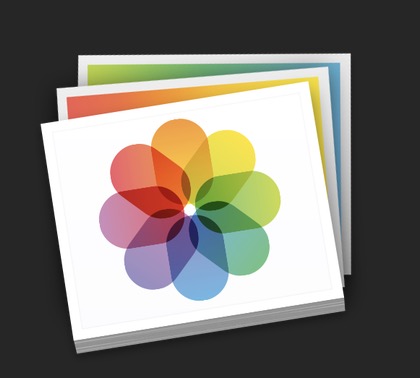
Are you seeing any items like this in your Pictures folder or Documents, on your Desktop? Anywhere in your Home folder or on connected backup drives?
To search systematically,
- open a Finder winder and enter the key combination ⌘F to open a search window.
- Now enter "photolibrary" into the search field and click the suggestion "Kind: Photo Library".
- Make sure, the search scope is set to "This Mac".
Does this find any libraries?