If by sharing you want to have the editor be able to view the photos you don't need to have the iCloud Library enabled. Just create Shared Albums in your library.
If the editor has a Mac and uses Photos you can create a private shared album and put his email address into the field where requested to invite him to view the photos with his version of Photos.
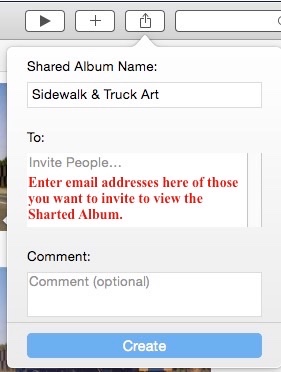
It the editor does not have a Mac see the Apple document at the bottom of my post or just create a public Shared Album and email its URL to them. The URL is so esoteric that it's highly unlikely anyone would accidentally stumble upon it.
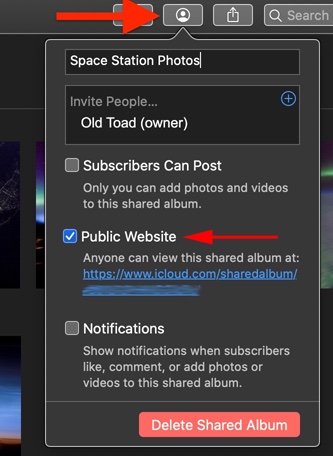
This Apple document descriptor the overall general process: How to share albums in Photos on your iPhone, iPad, and Mac - Apple Support
This Apple document describes the process for Windows: Share albums using iCloud for Windows - Apple Support
