iMac RAM upgrade
Is the RAM still upgradeable on the new August 2020 iMacs?
iMac Line (2012 and Later)
Is the RAM still upgradeable on the new August 2020 iMacs?
iMac Line (2012 and Later)
KVBlakely
You likely have your RAM installed incorrectly if you are only getting 2133 speeds. The correct method on 2020 27" iMacs to get all the DIMMS at 2666 speed is to install the original Apple supplied RAM in banks 1 & 2 and the upgraded RAM in banks 3 & 4. I have 40 GB in my 2020 27" iMacs (we have 2 of them) and when the RAM is installed this way all RAM works at 2666. If you need screen shots that show this please let me know.
KVBlakely
You likely have your RAM installed incorrectly if you are only getting 2133 speeds. The correct method on 2020 27" iMacs to get all the DIMMS at 2666 speed is to install the original Apple supplied RAM in banks 1 & 2 and the upgraded RAM in banks 3 & 4. I have 40 GB in my 2020 27" iMacs (we have 2 of them) and when the RAM is installed this way all RAM works at 2666. If you need screen shots that show this please let me know.
Looks like a "yes" for the 27-inch models:
See: iMac - Technical Specifications - Apple
This part:
The 21.5 inch models still show RAM is not user-accessible.
I'd personally go for OWC,& a few of the crashing ones were cured by Putting the new RAM in the old slots & Apple's RAM moved to the new slots. Not sure how many of which which way. I consider 32 GB absolute minimum if you do ush & don't want to restart every day...
I have OWC installed, been in the computer 2 months (to the day) and it works perfectly. You can find fault with any brand but OWC and Crucial make the best RAM out there. Here are (again) screen shots of my installation.
My 2020 27" has 40 GB of RAM installed. It has the original 8GB of Apple RAM and 32GB of OWC RAM that I purchased directly from OWC. Please install the original 8GB of Apple Ram in slots 1 & 2 (1 is the top slot) and then add the 32GB of OWC RAM in slots 3 & 4 and you will be in business. Extremely easy and below is proof that it works perfectly.
It still says user accessible on the tech specs page so I assume so, I just want to find out if we can use the same style ram as last years model or if the ram is different so I know what kind to buy, I'm hoping it's basically identical to the 2019 model's kind.
cdnstudent wrote:
It still says user accessible on the tech specs page so I assume so, I just want to find out if we can use the same style ram as last years model or if the ram is different so I know what kind to buy, I'm hoping it's basically identical to the 2019 model's kind.
The screenshot I posted shows the RAM specs: 2666mhz DDR4. Same as 2019, I believe.
iMac 27" 2020 RAM can be upgraded up to 128GB (4x32GB). However, unless all sticks are of exactly the same specs - that is not only maker, size, frequency etc BUT also from the same batch (reporting the same Part Number in System Information), it is most certain that the memory speed would drop and/or it would run in a Single (rather than Dual) Channel mode. This comes from my research and own experience: ordered 4 sticks together, all have same packaging and labelling, one reports different Part No, result - speed 2133 MHz compared to 2666 MHz with the original 2x4GB.
I can verify this on my own system. It came with 2 x 4 running at 2666. I bought 2 x 32 2666 and by themselves run at 2666. If I add the original 8gb back in I get 72gb but speed of all drops to 2133.
A this point I don't know what's better 72GB @ 2133 or 64GB @ 2666 - I'm running the 64GB for now until I figure out how to test it.
The machine was received from Apple with the two 4 gb chips installed in slots 1 (at top) and 3. I had kept them in those slots and installed the new 32 gb chips in 2 and 4. The about this Mac showed them but at only 2133 speeds. I then switched them so the two Apple chips are at top (slots 1 & 2) and the new RAM in the bottom two (slots 3 & 4). Now about this Mac shows them running at 2666. Thank you to the previous posters for helping with this.
Curious - I opened up the new iMac and there were 4 GB DIMMS in slots 2 and 4 with slots 1 and 3 open. I just found an Apple (support.apple.com/en-us/HT201191#install1) instruction for the 2020 27in iMac where it states that "if your DIMMS are mixed in capacity, minimize the capacity difference between Channel A (slots 1 and 2) and Channel B (slots 3 and 4) when possible" - wouldn't that imply that I should be adding my two 8GB DIMMS in slots 1 and 3 to keep both channel A and B at 12 GB each?
For those who have upgraded, any recommendations for which RAM manufacturer works best with the original 8GB. I would like to add another 32GB to start. I see that some reviewers for OWC and Crucial say they have had crashes with the ram they installed.
rkauffman87
I have the same situation. New 2020 iMac is still unboxed, came with 8GB, was on the phone with OWC (have used them for years) and they said since 2017, Apple has been very particular with specifying that all installed RAM be exactly the same. So OWC has advised that I remove (and save) the original 8GB and only install the 32GB upgrade I'm going to buy (16GBx2). I'm not a power user nor designer or musician, just the usual internet, MS Office, email, etc (and not many photos). Would you advise installing the 32GB in addition to the existing 8GB (40 total) or just go with only 32GB. I don't want to jeopardize my Apple warranty. Thanks
rkauffman87
WOW, too bizarre - I just got an email from you (via Apple Communities) that says, quote: "My 2020 27" has 40 GB of RAM installed. It has the original 8GB of Apple RAM and 32GB of OWC RAM that I purchased directly from OWC. Please install the original 8GB of Apple Ram in slots 1 & 3 (1 is the top slot) and then add the 32GB of OWC RAM in slots 2 & 4 and you will be in business. Extremely easy and below is proof that it works perfectly."
But on 10/21 and today above at 5:44 you wrote to install the original 8GB of Apple Ram in slots 1 & 2 and the OWC in 3 and 4. My head is spinning, lol - would you please clarify again, in words vs. picture? (the memory screenshot above is a very different angle than what's actually inside the iMac's memory storage area). Inside the iMac will be 4 slots, right?
rkaufmann87
I can see the pictures, but they are screenshots after installation. I was asking for clarification prior to installation. According to Apple, youtube videos and OWC website, what I will see when I open the memory storage area will look like this: 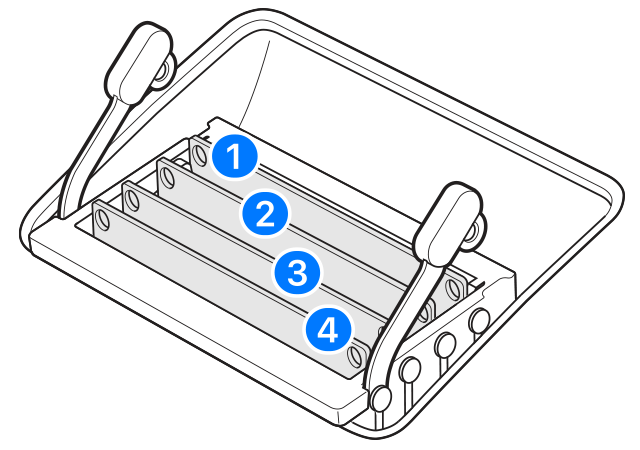 I was just trying to get clarification if installation should be into slots 1 and 2 - OR - slots 1 and 3. Specifically, I was asking you because you've successfully performed the procedure and you're a Level 10 member. I'm sorry I seem to have annoyed you.
I was just trying to get clarification if installation should be into slots 1 and 2 - OR - slots 1 and 3. Specifically, I was asking you because you've successfully performed the procedure and you're a Level 10 member. I'm sorry I seem to have annoyed you.
iMac RAM upgrade