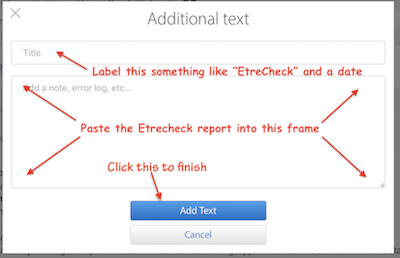Welcome!
...runs slow on startup and when opening applications and accessing files...
In 21.5-inch iMacs made between 2102 and 2019, slow startup and slow app launching are, about 95% of the time, due to the slow mechanical hard drives Apple chose to install.
The case is a sealed design and adding anything inside--RAM or a new hard drive--requires professional help for the average home user. Apple won't do upgrades, so you will be using an Apple Authorized Service Provider or independent provider, and not all will do that intensive work. Figure a minimum of US$150 worth of labor on top of the cost of RAM or drive and the reseal kit (labor estimate is from a local provider who looked at average service rates in the NW United States).
Graphics hardware is not upgradeable by anyone.
On the chance yours falls into the 5% that are NOT having hard drive issues, and so we can work from hard data instead of supposition, please post a snapshot of your system configuration. Fortunately there is a safe, secure way to do that.
We can quickly and within the confines of these forums help you determine if software issues are the problem if you use EtreCheck, available free from the Mac App Store here:
https://itunes.apple.com/us/app/etrecheck/id1423715984?mt=12
We can also see hard data about drive performance and RAM usage. Etrecheck is the development of a long-serving and trusted contributor here expressly for displaying information in these forums to help us help you. It will not reveal any personal or secure information.
Run it, select “Report" from the left-hand pane (scroll down to the bottom of that pane to find):
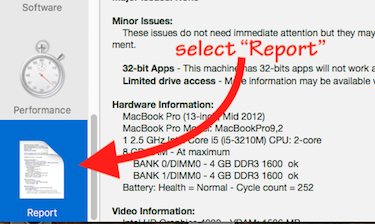
When its report displays, click the "Share Report" icon from EtreCheck’s toolbar and then "Copy report” from the resulting dropdown.

⚠️ Please DO NOT highlight the text in the report before using Etrecheck’s “Copy report” command—that will garble the formatting and make the report slower and harder to evaluate.
NOTE: Changes in late 2018 to the forum software require you use the “Additional Text" icon (see example below) to embed the report into a post:

Paste the report into the resulting “Additional Text” window: