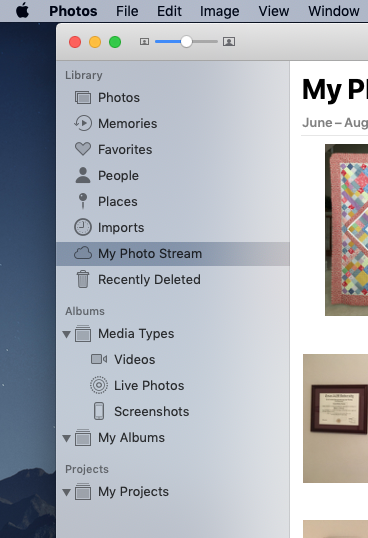Pictures are almost exclusively taken on the iPhone.
Pictures do not arrive on Mac, except by physically connecting iPhone to Mac and importing.
(I’m hoping that if I can solve the missing My Photo Stream options on iOS issue, that the inability to wireless, and automatically, sync photos to Mac will also be fixed.)
Please note that my use of all caps below is not mean to be snarky. I am trying to emphasize what I’m seeing. The bottom line issue I am trying to address here is that the option to select My Photo Stream on either iOS device DOES NOT EXIST.
Here’s what I see:
iPhone 6s Plus (iOS 13.6.1)
Settings>Name>iCloud>Photos has ONLY TWO options - iCloud Photos & Shared Albums (neither selected).
Photos app (current version for this iOS) available albums are Recents, Import, and Favorites.
iPad mini (2) Retina (iOS 12.4.6)
Settings>Name>iCloud>Photos has ONLY TWO options - iCloud Photos & Shared Albums (neither selected).
Photos app (current version for this iOS) available albums are Camera Roll and Favorites
Mac 21.5 inch 2017 (Mojave 10.14.6)
System Preferences>iCloud>Photos shows THREE options - iCloud Photos, My Photo Stream & Shared Albums (ONLY My Photo Stream selected).
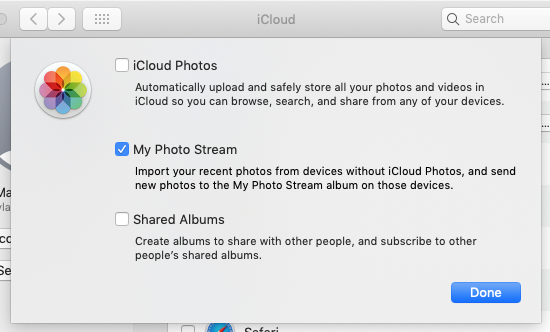
Photos app (Ver 4) shows the following under Library: Photos, Memories, Favorites, People, Imports, My Photo Stream and Recently Deleted. Under Albums: Media Types (Videos, Live Photos and Screenshots) and My Albums (blank). Under Projects (blank).