RSSI (raw signal strength at -52 is great, you must be very close to your Router.
Are you close enough to consider a faster (Gigabit) Ethernet connection?
Noise at -92 less signal at -52 yields signal-to-noise of 40, truly amazing, you should be having no trouble, unless you are on the exact same channel as another device.
Number of Spatial Streams (NSS) of two [essentially number of antennas] and MCS index 8 shows a complex 256 patterns per signaling interval. You are using an 802.11ac and 80 Mhz channel, only possible in the 5GHz band. You were able to attain a Transmit rate of 780, which indicates low interference at the time you made the connection. You did not report what channel number, which may be important.
-------
There are additional tools available off Option-Wi-Fi menu. there is a Monitor function, which can be left open in the background, and you will be notified if your connection deteriorates. AVOID the Diagnostic Report, as it is only a DUMP of all possible settings files, with no human-readable output, useful only when working with an Apple Engineer who has requested this output.
There is also SCAN, which produces a picture like this one, showing nominal channels. HOWEVER, since at 80 MHz ANY channel between 35 and 50 uses that ENTIRE spectrum, you need to reward the chart very skeptically:
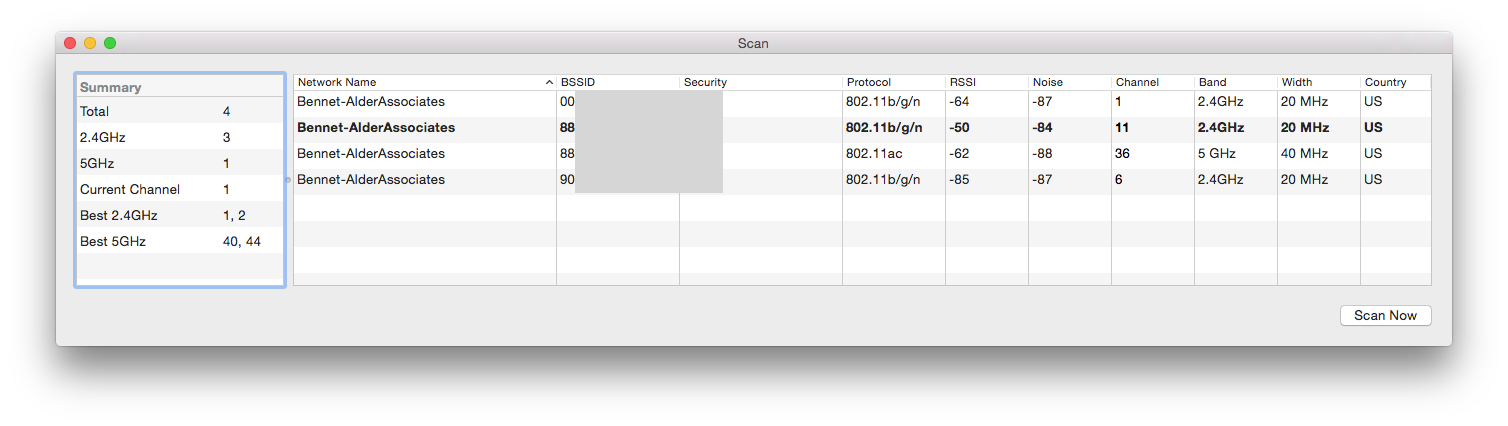
(drag and drop on Preview to see larger)
I use and recommend WiFi Explorer, and inexpensive tool with a modest free trial, because it has a SPECTRUM display:
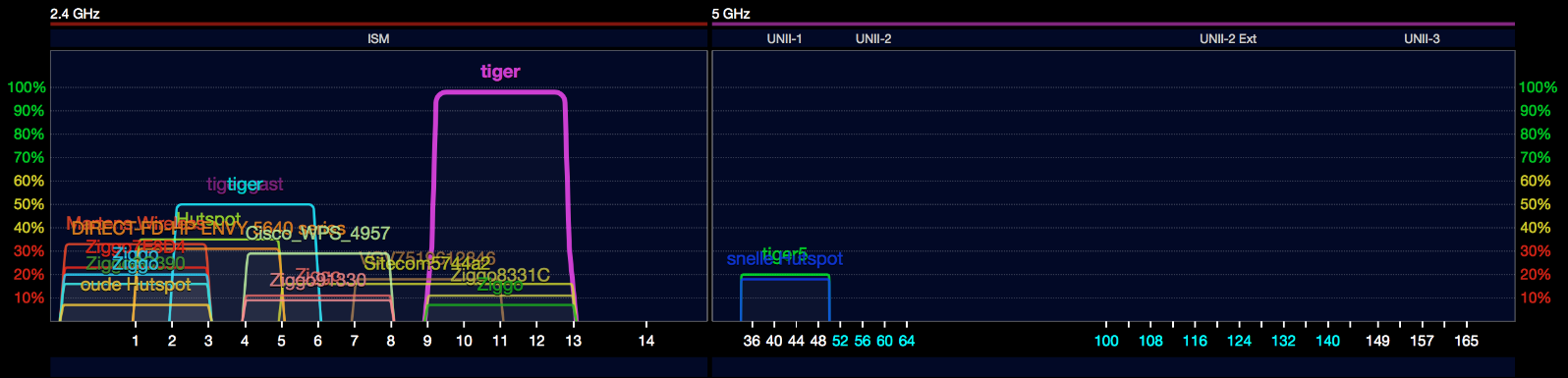
(drag and drop on preview to see larger)