Yes. There is a way to re-title them in the Photos library and when you need to use them outside of the library you can export them with the new title as the file name.
The following are two user contributed AppleScripts that can be used to re-title selected photos. The are from this user tip page: Thematic Index to Photos for Mac related User Tips - Apple Community
Batch Change Title to Text w/Padded Sequential Numbers
Script: Batch Change the Titles to a Given String
Script: Batch Change the Titles to a Given String
You can download a compiled versions of the scripts as an applications from this tutorial site: P01 - Applescripts from Photos User Tips Compiled as Applications
The above is for retitling multiple photos at a time. You can retitle a single photo by clicking in the Title field and entering the new Title. To make the Title field visible below the thumbnails make sure Title is checked in the View ➙ Metadata menu option:
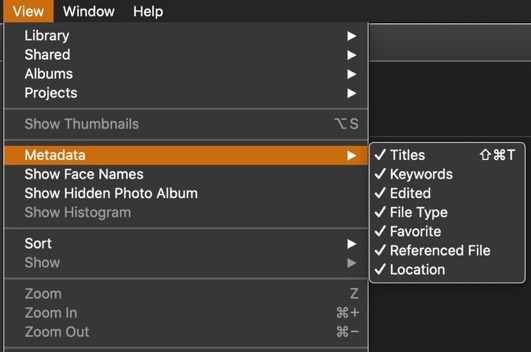
If you select multiple photos, bring up the Info pane and enter a new title in it all of the selected photos will have the same title.
