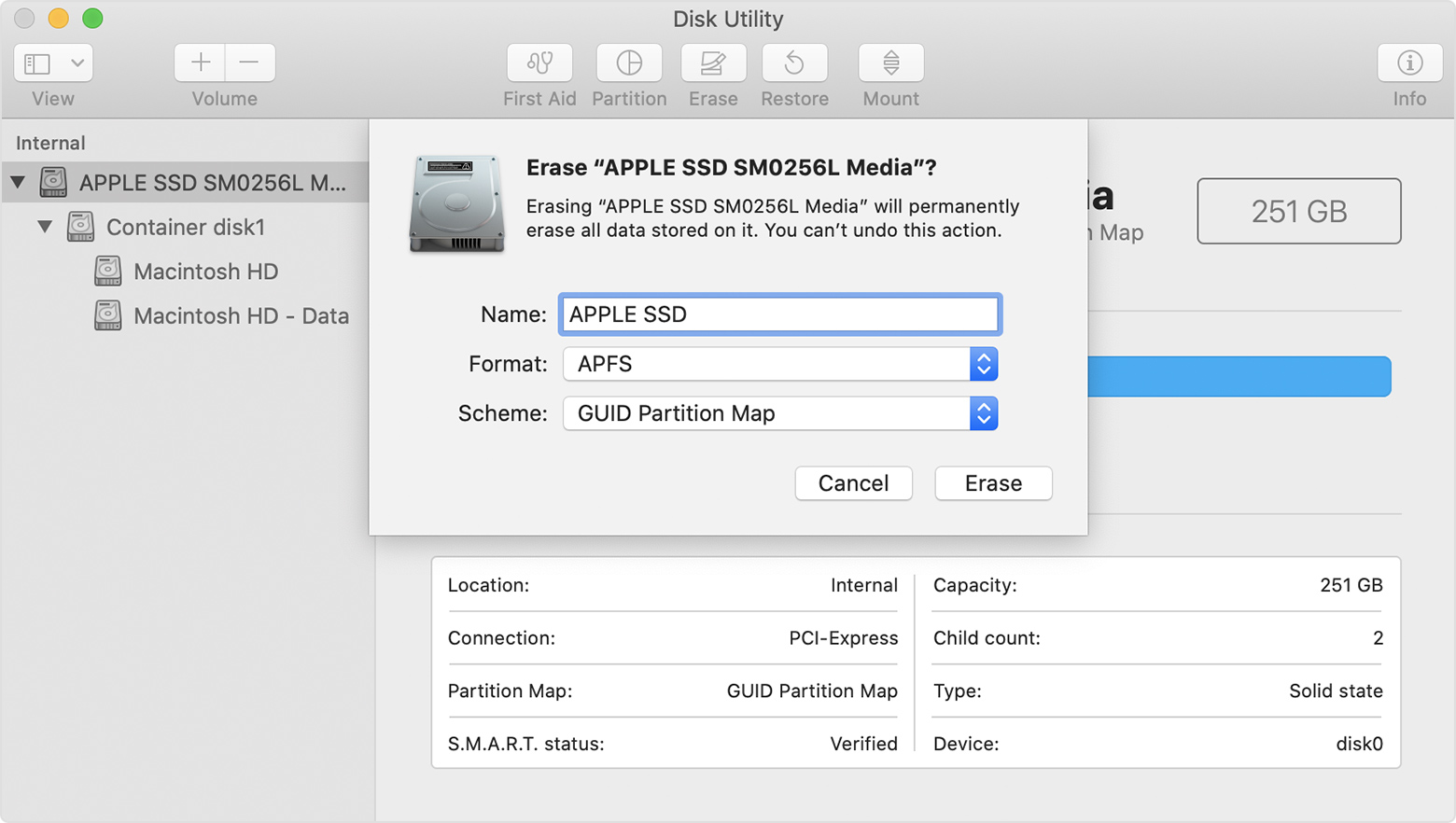Wiped mac clean for resale now reinstalling mac os won't
I made the stupid mistake of following apple's advice to wipe my mac clean for resale to my mom and now its fucked. Anyone that doesn't know how to work computers like a genius should never be told those instructions. I bet its to get money out of me.
anyways, i tried everything possible given on the internet anyone else have a better trick?? (Yes i did the date change trick and it did help loading the mac os longer to the last seconds but still failed)
i followed the instruction given on apple to wipe clean.
i pressed command + r on startup
the globe appears
it connects via internet
then i get these screens when i run first aid.
view below for all the screens
please help!
MacBook Air 13″, macOS 10.14