Normally, I'd suspect about some launch agent or login item in your account, but if that were the case it would have worked correctly in Safe Mode.
You may have success with rebuilding your user account using the steps below - but please make a BACKUP first.
You can rebuild your account by following the steps below.
AGAIN: do not attempt this without a backup. It should work fine, but if something goes wrong you want to be able to go back to your previous state.
That said, the procedure is fairly simple.
1) Create a new admin account.
2) Logout of your normal account, and login to the new admin account
[note: it is always a good idea to keep a second admin account, anyway!]
3) Go to System Preferences->Users & Groups, click the padlock to authenticate.
4) [This is the dangerous part] Select your account and click "-".
It is CRUCIAL that you leave the Home folder intact:
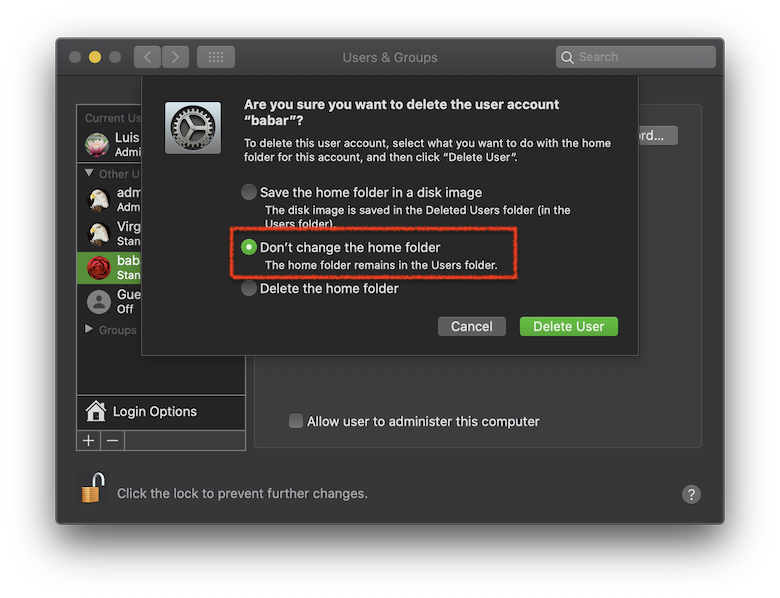
6) Confirm.
7) In the Finder, press Command-Shift-H to open a window to the home folder of the admin account, then press Command-Up Arrow to move one folder up.
8) There you should see your home folder, renamed as "yourusername (Deleted)"
9) Change its name back to what it used to be by removing the trailing " (Deleted)"
10) Back in System Preferences->Users & Groups, click "+" and add a user with the exact same name as above.
11) You will be told that a folder with that name already exists. Click "Use Existing Folder":
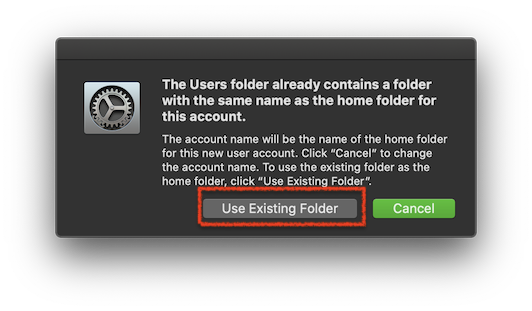
That's it. All your documents, images, preferences, mail... should be exactly as before, but you now have a fresh user account.