I went further (a lot further).
Old Toad covered something I entirely forgot to mention, and this info has radically changed as to how it works in Catalina. It used to be in order to get a desktop icon at all for layered file with no Background layer, you had to have Maximize PSD and PSB File Compatibility set to Always.
Rule number 1: If you want to always get an icon of a PSD or PSB file, it must have a Background layer. It also must be the only layer in the file. And that's even if you have Adobe's file handling settings on Previews set to Never, Thumbnail off, and Compatibility set to Never. You will still get a desktop icon and preview. And all apps I tested will import an icon (such as the NeoFinder cataloging software).
After that, the "rules" are all over the place.
With all options in PS still off, as soon as you add a second layer, or change the single Background to a floating layer, you get a jumbled mess like this for an icon and preview:
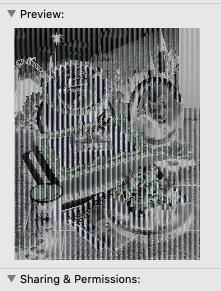
With Adobe's Previews set to Always, and Thumbnail on, you then get a desktop icon. But a preview in PS's Open dialogue box, the Get Info preview, and what apps like NeoFinder import looks like the scrambled mess above.
In the reverse (and you'd think this wouldn't work), if you have Preview and Thumbnail off, but Compatibility on, you still get a desktop icon, preview, and apps like NeoFinder see and import a correct image for PSD and PSB files.
For JPEGs or TIFFs, none of Adobe's settings need to be on at all to get a desktop icon, preview in the Open dialogue boxes, or imported to another app where you'd want it to store an image icon (NeoFinder being my example again).
So at minimum - when using Photoshop - Compatibility must be set to Always. Having it this way doesn't guarantee all apps will display a preview in their respective Open dialogue boxes since no preview or icon is saved with the image.
To cover all the bases, you must have Previews set to Always, Thumbnail on, and Compatibility set to Always.