Chances are you are receiving an email storm from only a handful of the related email servers that just change the From: addressing to give the illusion of more sources, and vex filtering. I use custom Mail rules to filter these originating servers by their Mail header return-path field, and then move these messages to the Trash in the rule.
In Mail Preferences : Rules, I start with a new rule:
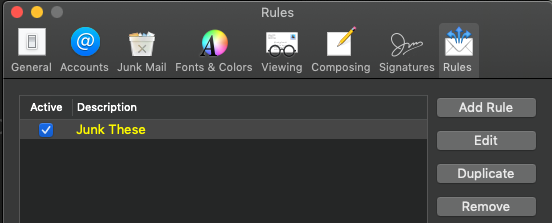
In the Junk These (arbitrary name) rule, I have an entry using an added, custom mail header field known as Return-Path.
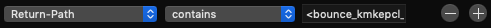
You can have multiple entries like this using the preceding If [ any ] clause to act on all of them.
This one rule may filter several apparently different SPAM emails because they all use that <bound_...> originating mail server. Apple does not by default, offer the Return-Path as a selection in a list of Mail header items, so when one clicks that Return-Path selector shown above, there is a long menu listing of header fields that are offered, and that menu ends with Edit header list… .
When one selects that menu entry, another panel appears that will allow you to add a Mail header item by clicking the + button. Here I have show the Return-Path mail header that was added to the menu.
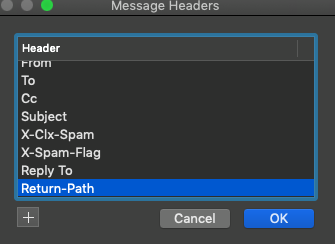
Before you enter Mail Preferences, you select a single, SPAM email message. When you choose the Return-Path header, and contains as shown above, the actual Return-Path server string is automatically populated in the right-most field. I have the following action setup for my Junk These rule:
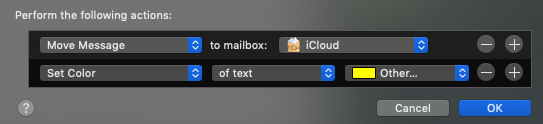
When I click OK, the rule is fired and asks if I want to apply it to the selected message. When I do, that message is moved to the designated junk folder with vivid yellow text. Otherwise, the active rule is applied to all inbound email that matches the Return-Path rule entry, and those junked items use the normal Apple junk mail coloration.
Eventually, Return-Path servers are changed out for different Return-Path servers, and new rules will need to be applied to catch those variations. I cut down around 30 SPAM emails a day to less than five by using this technique.