where is the serial number on the sim tray
where is the serial number on the sim tray
where is the serial number on the sim tray
On these devices, find the serial number in Settings and the IMEI/MEID on the SIM tray. If you need support but you can't view the Settings menu, you can use the IMEI/MEID instead of the serial number:
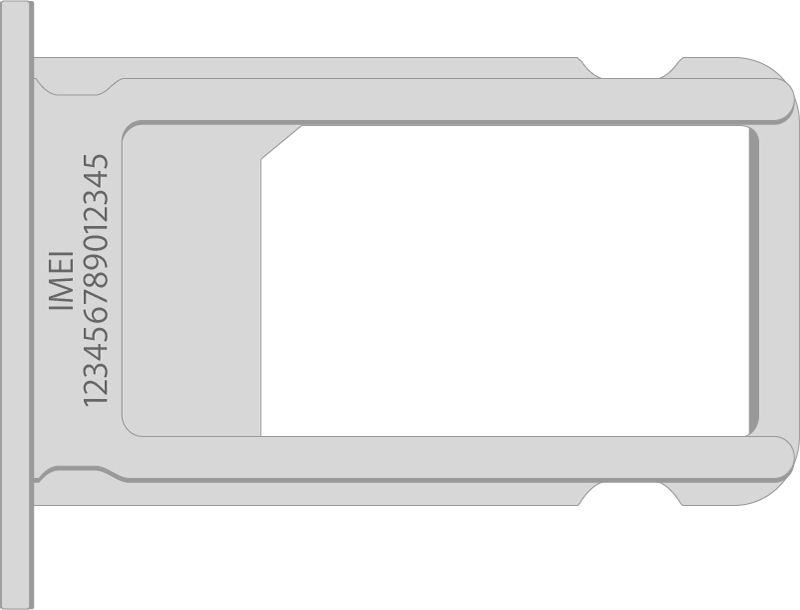
On these devices, find the serial number in Settings and the IMEI/MEID (the MEID is the first 14 digits of the IMEI) on the back. If you need support but you can't view the Settings menu, you can use the IMEI/MEID instead of the serial number:
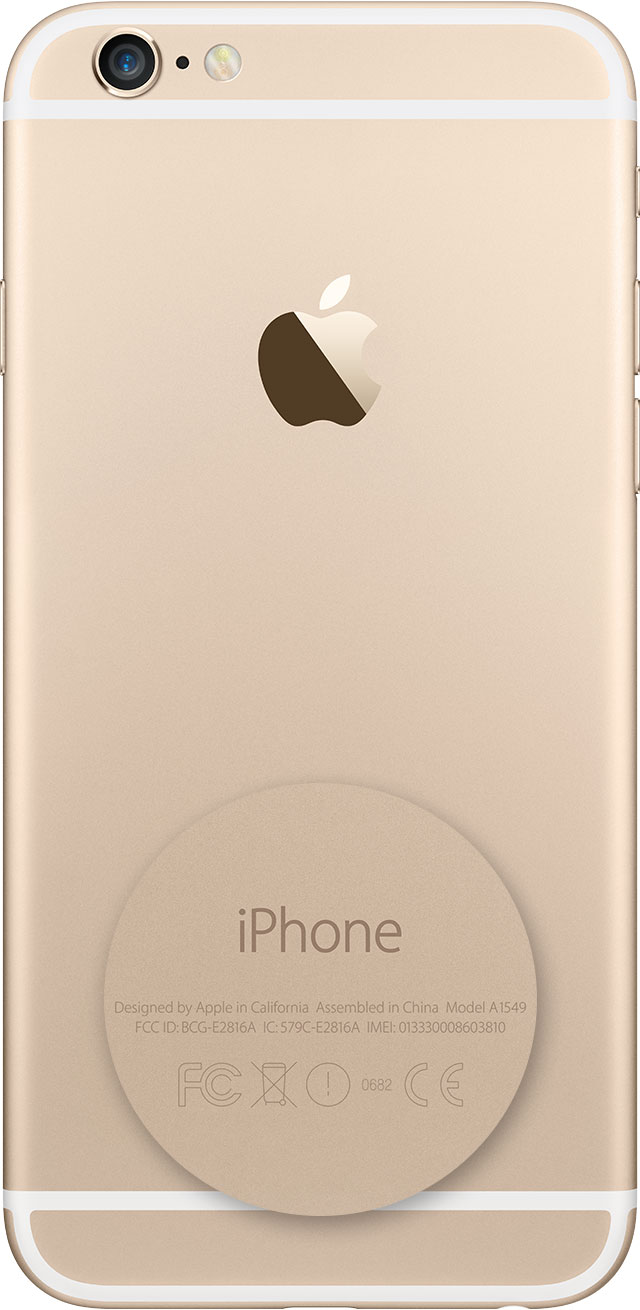
On these devices, find the serial number and IMEI/MEID on the SIM tray:
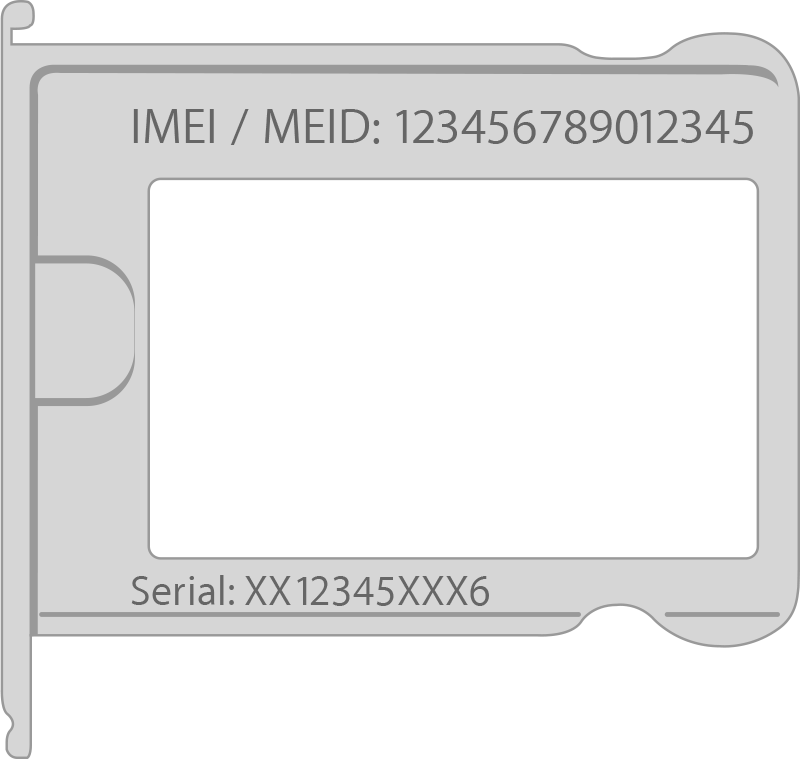
If you have an original iPhone, find the serial number and IMEI engraved on the back.
On these devices, find the serial number in Settings and the IMEI/MEID on the SIM tray. If you need support but you can't view the Settings menu, you can use the IMEI/MEID instead of the serial number:
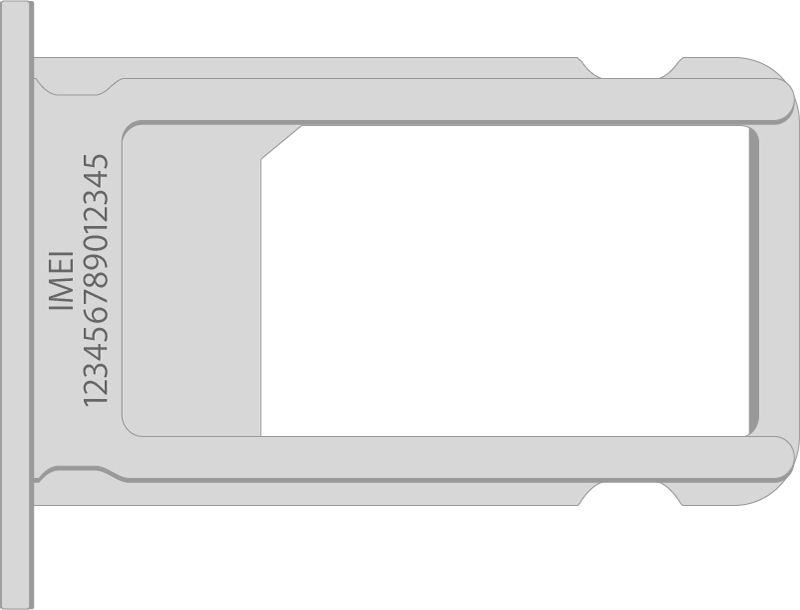
On these devices, find the serial number in Settings and the IMEI/MEID (the MEID is the first 14 digits of the IMEI) on the back. If you need support but you can't view the Settings menu, you can use the IMEI/MEID instead of the serial number:
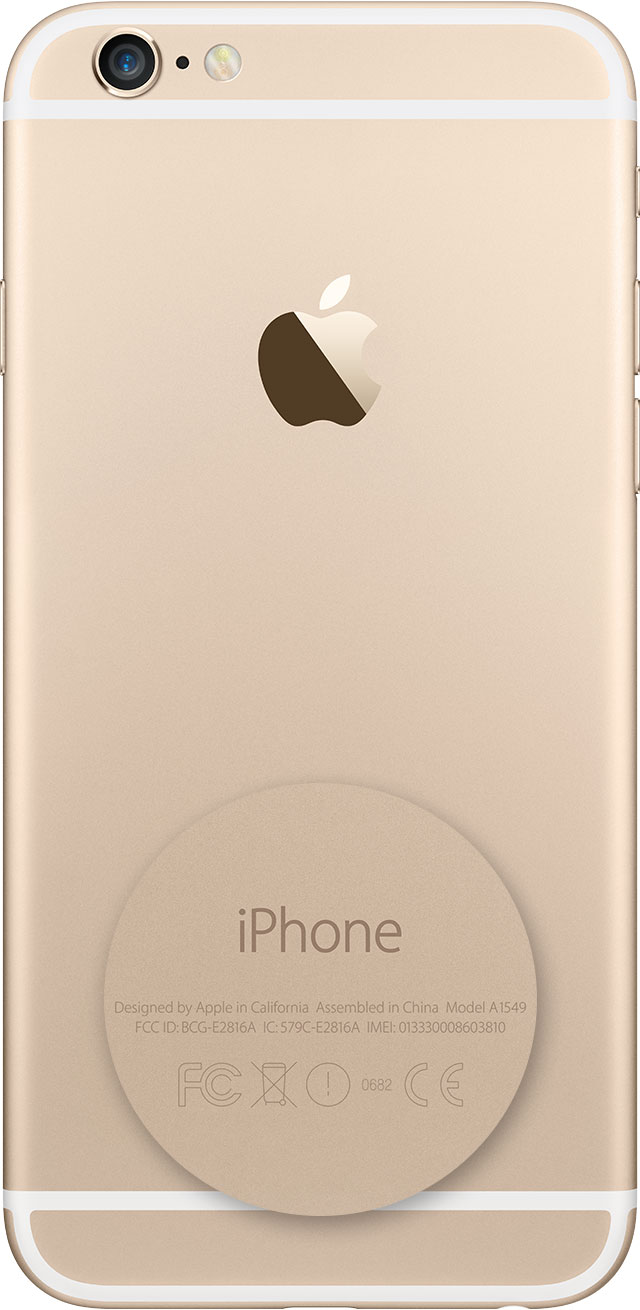
On these devices, find the serial number and IMEI/MEID on the SIM tray:
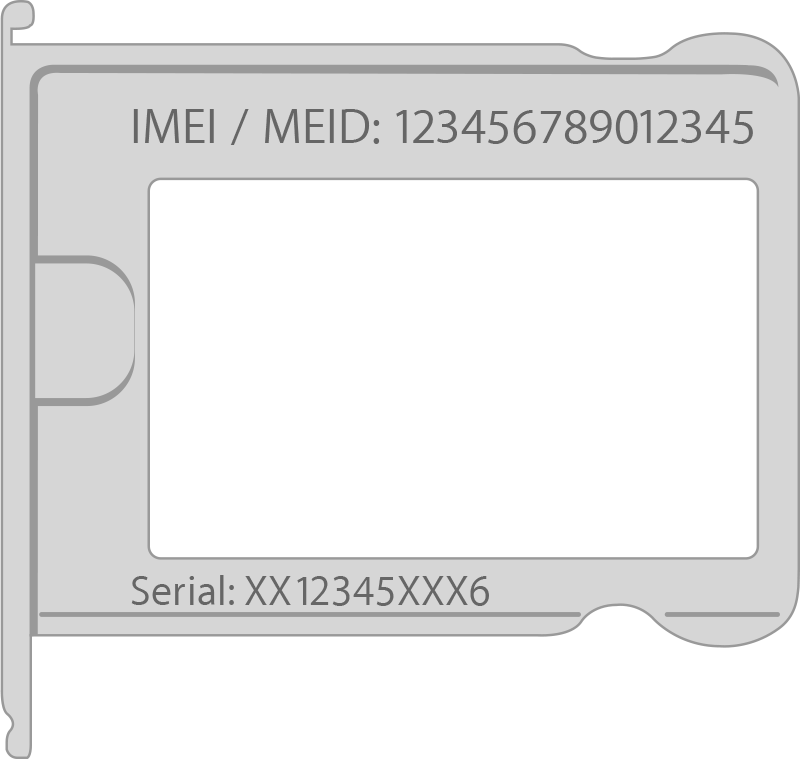
If you have an original iPhone, find the serial number and IMEI engraved on the back.
where is the serial number on the sim tray