is it available to find offline iphone i just lost it
is it available to find offline iphone i just lost it
You can make a difference in the Apple Support Community!
When you sign up with your Apple Account, you can provide valuable feedback to other community members by upvoting helpful replies and User Tips.
When you sign up with your Apple Account, you can provide valuable feedback to other community members by upvoting helpful replies and User Tips.
💡 Did you know?
⏺ If you can't accept iCloud Terms and Conditions... Learn more >
⏺ If you don't see your iCloud notes in the Notes app... Learn more >
⏺ If you can't accept iCloud Terms and Conditions... Learn more >
⏺ If you don't see your iCloud notes in the Notes app... Learn more >
is it available to find offline iphone i just lost it
I see my device in Find My, but it's offline
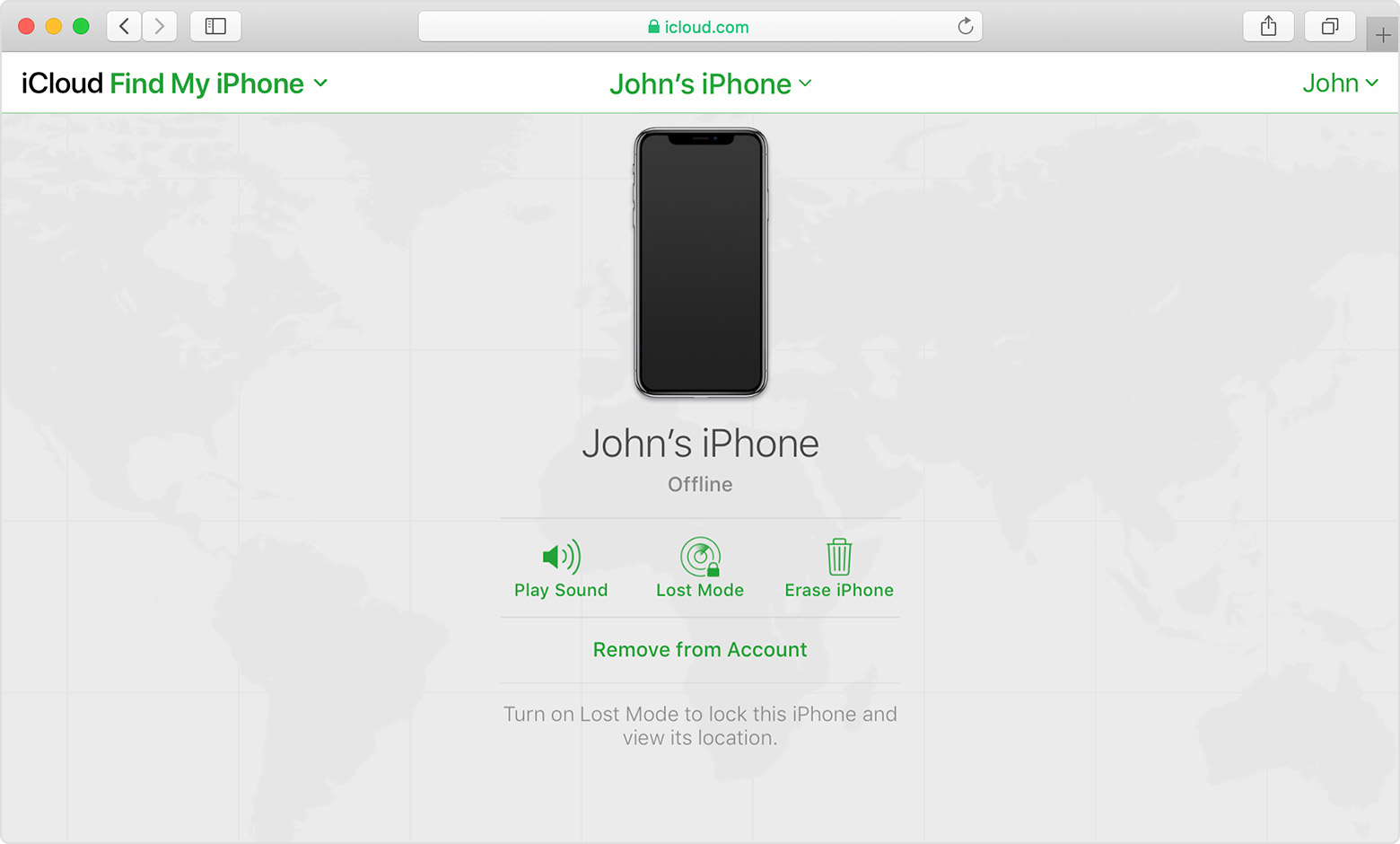
If you see "Offline," "No location available," or "Location Services Off," your device might be offline for one of these reasons:
You can still play a sound, send a message, issue a lock request, or start an erase of your iOS device with Find My [device]. Your device receives the command after you turn on your device and connect to the Internet.
If you contact your wireless service provider to report your device lost or stolen, they might deactivate your SIM card or account. This turns off service for your iPhone and you won't be able to find, play a sound, send a message, issue a lock request, or start an erase of your iOS device with Find My [device]. However, we'll help you learn how to protect your information.
Your device's last known location is available for one day. If your device is offline or can't connect to Find My [device] for more than 24 hours, you won't be able to see the last known location.
I see my device in Find My, but it's offline
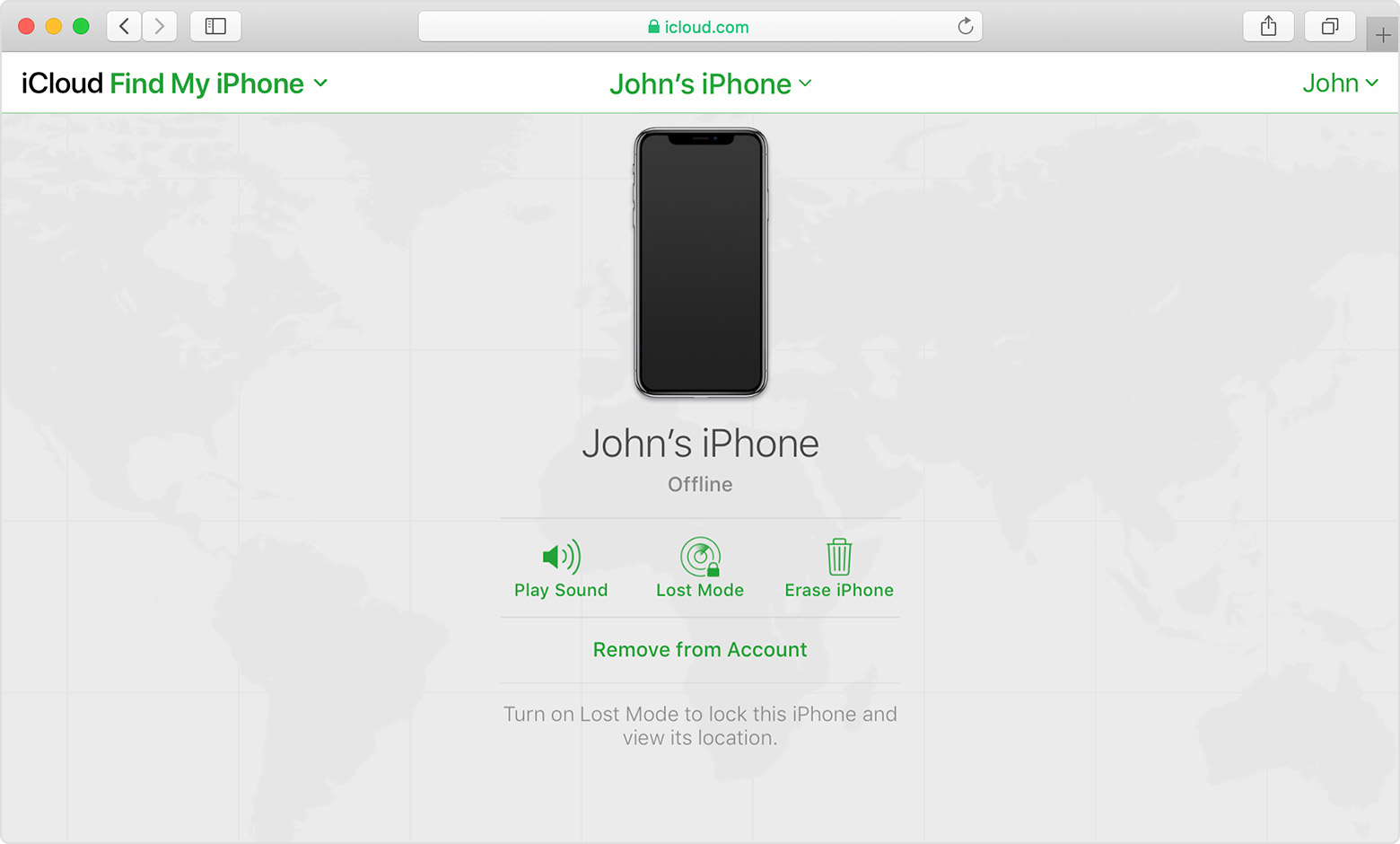
If you see "Offline," "No location available," or "Location Services Off," your device might be offline for one of these reasons:
You can still play a sound, send a message, issue a lock request, or start an erase of your iOS device with Find My [device]. Your device receives the command after you turn on your device and connect to the Internet.
If you contact your wireless service provider to report your device lost or stolen, they might deactivate your SIM card or account. This turns off service for your iPhone and you won't be able to find, play a sound, send a message, issue a lock request, or start an erase of your iOS device with Find My [device]. However, we'll help you learn how to protect your information.
Your device's last known location is available for one day. If your device is offline or can't connect to Find My [device] for more than 24 hours, you won't be able to see the last known location.
Did you enable Find My?
If you didn't turn on Find My [device] before your device was lost or stolen, it can't be used to locate your device. Change your Apple ID password. Change the passwords for other internet accounts on your device. This can include email accounts, Facebook, or Twitter etc...
My iPhone is lost how to find it offline
is it available to find offline iphone i just lost it