The videos that no longer play may be using a codec, that is no longer supported after the Catalina upgrade. You can see the codec of your videos in the Info for a video, if you select the video in Photos and enter the keyboard shortcut ⌘i.
The codec will be shown in the second brick of the Info, to the left of the tiny camera icon:
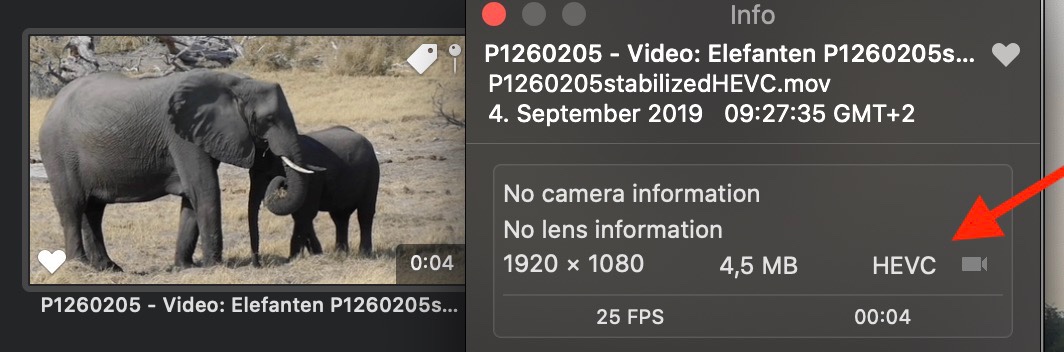
On Catalina, the videos encoded as HEVC or H.264 should be playing well. You may want to compare the codecs you are seeing to this list for iMovie: About incompatible media in iMovie for macOS - Apple Support (the paragraph "Formats compatible with Catalina").
Another possible reasons for videos not playing could simply be, that iCloud Photos has become enabled on your Mac. You may want to check the Photos > Preferences > iCloud, if iCloud Photos is enabled. Videos that have not been downloaded from iCloud, may give the error message about a missing resource.
As a test - can you play the videos in QuickTime Player, if you export a video from Photos with "File > Export > Export unmodified original"?
Does QuickTime Player give an error message? If yes, what is the error message?
Do you still have the original iPhoto Library or did you remove it? I am asking, because for videos using a container format (MOV, AVI, MP4) the video component may have been referenced and stored outside the MOV or AVI container. Then you need to keep then original with the resource fork around and must not remove it, or the video will no longer play.