My files disappeared from the Files
My files, along with parts of the Files App itself, disappeared from one particular iPad (I have several). How do I repair this situation?
iPad (6th gen) WiFi
My files, along with parts of the Files App itself, disappeared from one particular iPad (I have several). How do I repair this situation?
iPad (6th gen) WiFi
Hi Magriffe,
Thank you for using the Apple Support Communities! The Files app is a great way to sync and organize files. We'll be glad to see if we can help out with the issue you're experiencing with missing files.
You mentioned that parts of the Files app are missing. Can you describe what's happening there in detail?
Are you using iCloud to sync your content, third-party sync services, or both?
If the files are only missing on one iPad, you may need to tap Settings > [name] > iCloud, and then make sure that iCloud Drive is on.
If you use third-party syncing services, see if this helps: Use the Files app on your iPhone, iPad, or iPod touch
"Use third-party apps in Files
The Files app lets you add your third-party cloud services — like Box, Dropbox, OneDrive, Adobe Creative Cloud, Google Drive, and more — so that you can access all of your files on all of your devices. The files you keep in iCloud Drive automatically appear in the Files app, but you need to set up your other cloud services to access them in the Files app too.
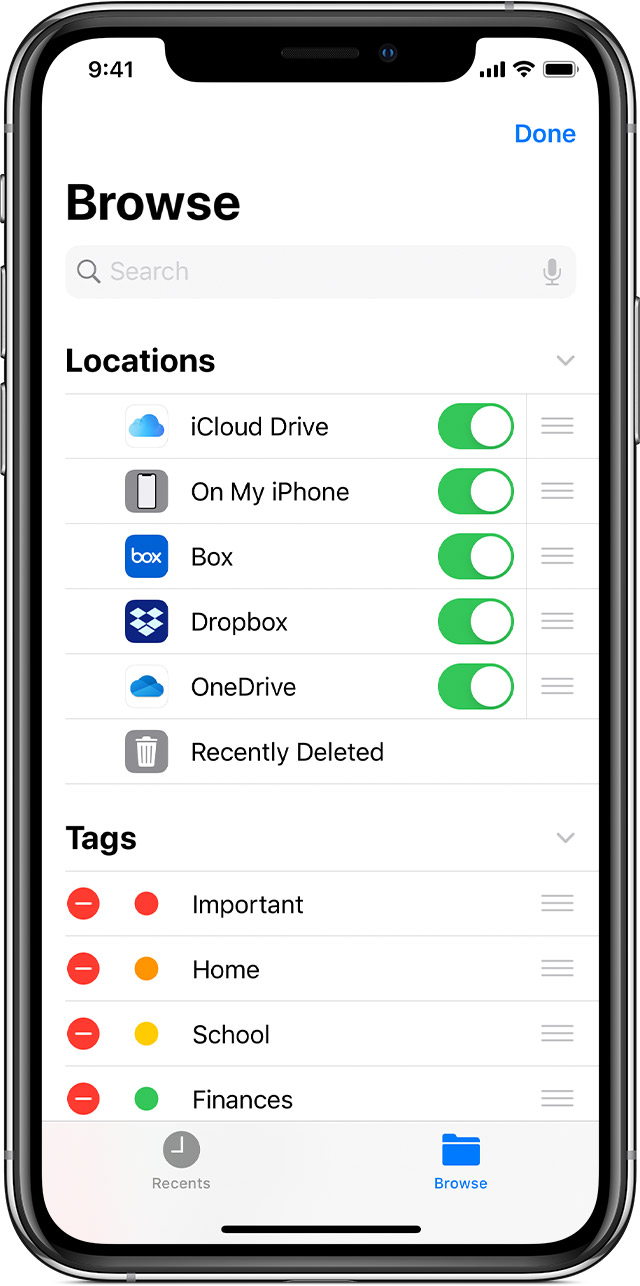
Add third-party apps
If you don't see one of your third-party cloud services in the Files app, check with your cloud provider."
Let us know how it goes.
Cheers.
Thank you for your reply. As if by magic, and it seemed that it was, the App somehow reset itself and there were all the files! Talk about your Maalox Moments....
Magriffe
My files disappeared from the Files