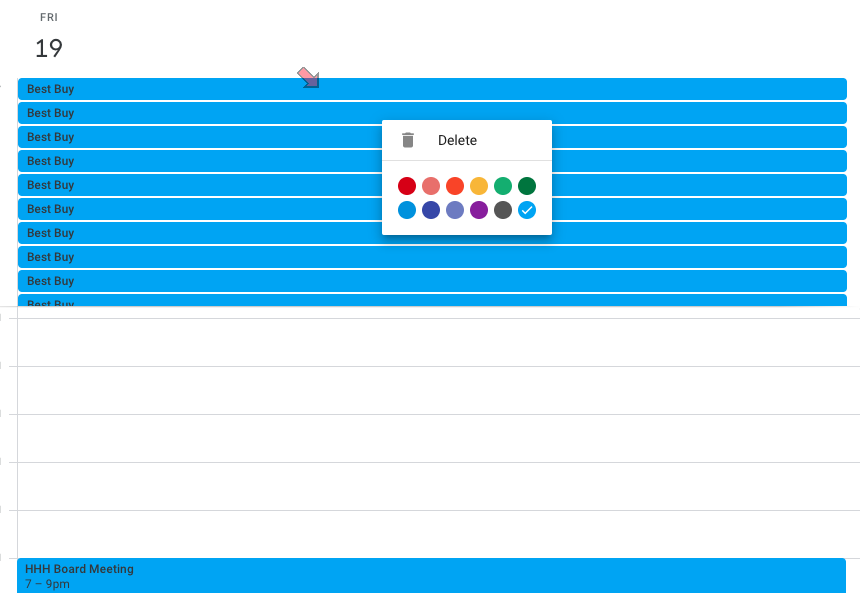I used to use the calendar app that comes with the iPhone (labeled as Home calendar in the phone) and outlook for work. I could view them both through the calendar app that comes with the iPhone. As I used the "home" calendar for any personally scheduling, I started to notice that people without an iPhone/Apple where not receiving my invites. So I decided to switch everything to my google calendar. Upon doing so, I had the brilliant idea (wish I just left it alone) to import my ical data into my google calendar so I had all my past personal information on one calendar (google) and work through outlook but could still view both side by side through the calendar app on the iPhone.
Well when I imported my ical data to my google calendar, one event was duplicated.....20,000 times. So now, every month, I have one day that shows an all day event 20k times. This has slowed my calendar down A LOT. My google calendar no longer loads when accessing through my computer, my calendar app through the iPhone now glitches all the time and to even view a single day (say today) it takes over 30 seconds for that view to load. With that all said, I think my underlying calendar issue is maybe why I can't see a view on the widget. I have been unsuccessful in getting that repeating event deleted. I don't have the time to go through 20k events to delete one by one. I've reached out to google for help with no response and Apple cannot fix.