Darkus_2020 wrote:
Since I've changed over from Excel on a windows machine, the character sets have changed.
I'm trying to find a character for a tick and a cross. I used to be able to use =char(282) or =char(284),
Now the new character set has changed and there isn't one there. I have also discovered =unichar(???), but there doesn't seem to be one there either? Annoying as I am a teacher and use these to show when a maths answer is correct.
I'm a bit confused. Windows uses the Windows-1252 character set which is 8 bit. Therefore, char(282) and char(284) are impossible. Obviously, Windows is doing something else for those characters. What that is, I have no way to guess. I tried looking up the Windows character sets but they definitely stop at 255. The CHAR() function in particular is defined as having a hard 255 limit. It sounds like you were making use of some undocumented functionality. In other words, it was always wrong, even on Windows.
I don't know what you mean by "tick" and "cross". If you could actually put the character in your reply, I could tell you exactly what you need to use.
On the Mac, go to System Preference > Keyboard. Click on the Keyboard tab. Make sure that "Show keyboard and emoji viewers in menu bar" is checked. Then, there will be a new entry in your menu bar, like this:
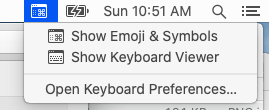
Choose "Show Emoji & Symbols". That will display the following window:
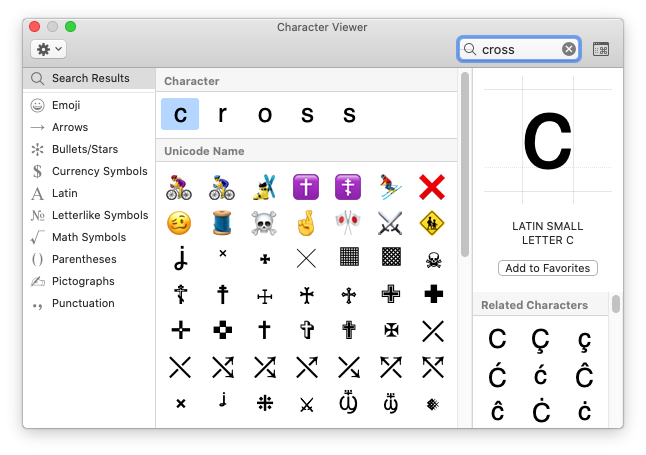
Here, you can search for characters and pick the one you want to use. Click the "Add to favourites" button to keep a list of your favourite symbols. There is official "tick" mark so I don't know what you mean by that. I'm showing "cross" instead. When I think of "tick", I think mathematically, where a tick mark would be a single quote - '
When I search Google, all of the hits return the check mark. Is that what you want? There are a number to choose from.
If you don't like the search results, you can manually browse through the symbols and find many more. And if you click on the gear icon in the upper left corner, you can show other symbol categories. There are many, many thousands of characters to choose from. Excel is unicode-aware so any of them will work and should show up properly on any computer.