I had completely missed the Day into Night effect in FCPX... it sucks by the way (adds a LOT of noise!)
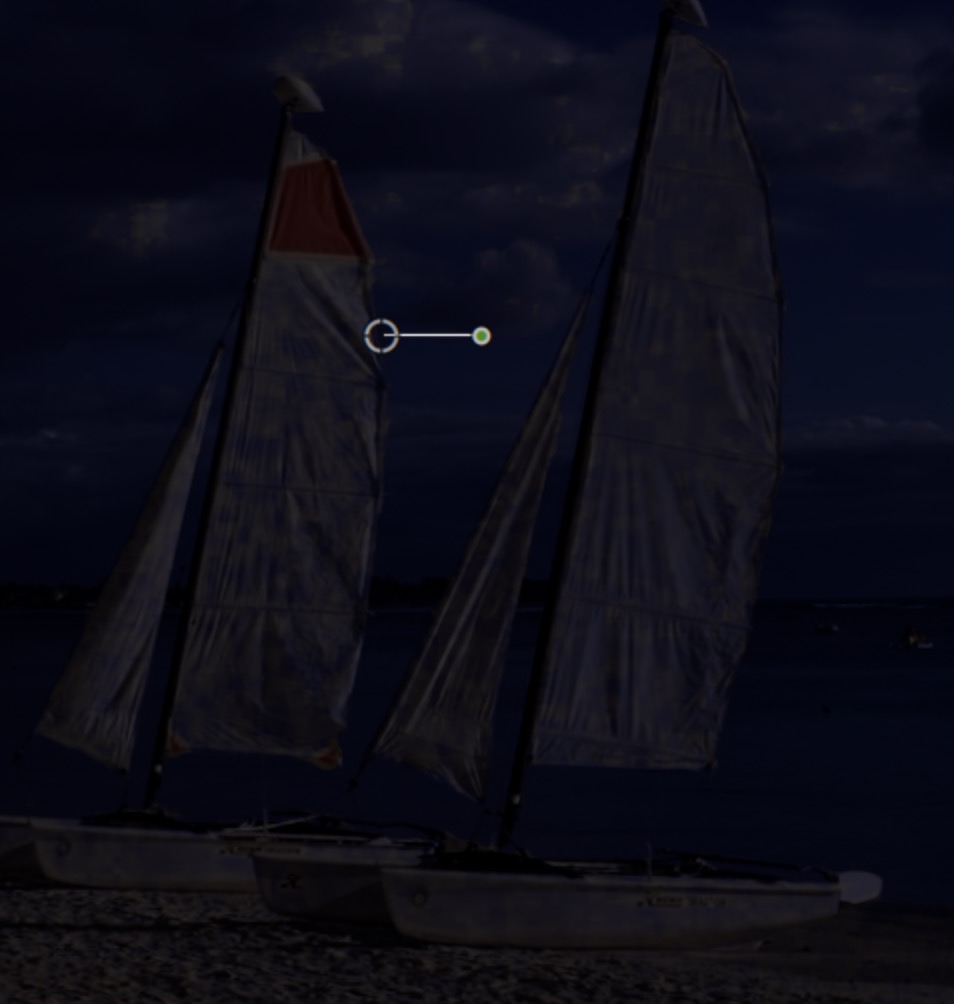
(Day into Night - FCPX — can you see the noise?)

(My effects - SC Key Fill and SC Color Grade — clean sheets :D)
[SC Color Grade is just a special setting for SC Key Fill specifically designed for "correction"]
Here's my day for night build:

Ok - FOR MOTION ONLY:
(and some of this is going to be *weird*!)
Add a color solid (top layer).
Set the color to R = 0; G = 0.02; B = 0.04.
Set the Opacity to about 90-95% (I used 93.25 for the image above)
Set the Blend Mode to Darken.
To the source video add a Hue/Saturation filter. Set the Saturation to -0.31* and the Value to 0.47*. [*Season to taste — but not much]
This will be roughly equivalent to the "Match iMovie" in Day into Night
Add *another* color solid on top of the first one.
Set the color to: 50% gray (exactly: R = 0.5; G = 0.5; B=0.5)
Set the Blend Mode to Vivid Light. [Vivid Light has special "properties" to enhance the contrast/details in Shadows]
Add *another* Hue/Saturation to the source (it must be over the last one added in the list).
Set the Saturation to -0.75* and the Value to 2.0*. [*adjustable within a small range]
For any part of your source video that requires a small amount of lightening to "clarify":
Add *another* color solid (again, on top of the stack)
Set the color to 71% gray (0.71, 0.71, 0.71) [* narrowly adjustable!]
Add **yet another** Hue/Saturation (stacked on top of the other two)
Set the Value to 1.24* [*adjustable].
APPLY a shape mask over the area needing highlighting. Set its width to 0 and height to whatever is needed -- think of it as an ambient light source. Set the feathering of the shape to something large enough to "surround" the focal point of the reason for the lightening. In my image above, I used that technique to bring out the man on the right side of the scene. It should be subtle. Feathering should be "field of vision" if you were focusing on the area.
If you try this in FCPX with my effects, use SC Key Fill. The Color, Opacity, Blend Mode and Hue/Saturation of the source media, as well as the Shape Masks are all built into the effect.
There is no one "right way"...