Not a problem, I've had issues syncing photos in the past, and couldn't rest until it was working right. I know how it feels!
Do you ever sync your iPhone with iTunes? Just curious how familiar you are with the process.
I think I understand what you're saying, and you think you understand what I'm saying. But it still isn't working, so there must be a breakdown in communication somewhere! The screenshot you posted was super helpful, actually. It looks like you're still in what I'll call Regular iTunes View, where you play music, watch movies, and (in the past) downloaded apps. You can see this below—one of my album covers is visible, indicating that we are still in Regular iTunes View. I just clicked the Devices button. Since two devices are connected, a popover appeared.
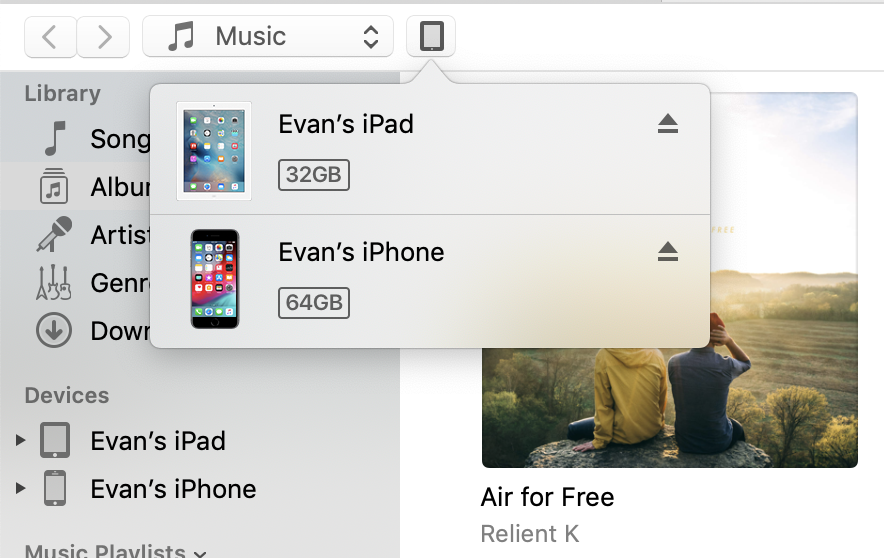
In Regular iTunes View, my sidebar looks like the screenshot you posted. You'll notice there is no "Photos" option here.
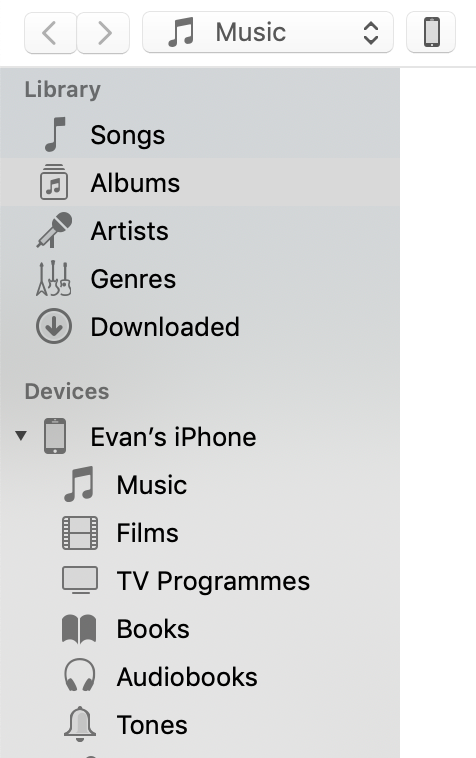
We need to get to Sync Device View instead. I clicked the Device button, which brought me to this screen. Please tell me you see this too!
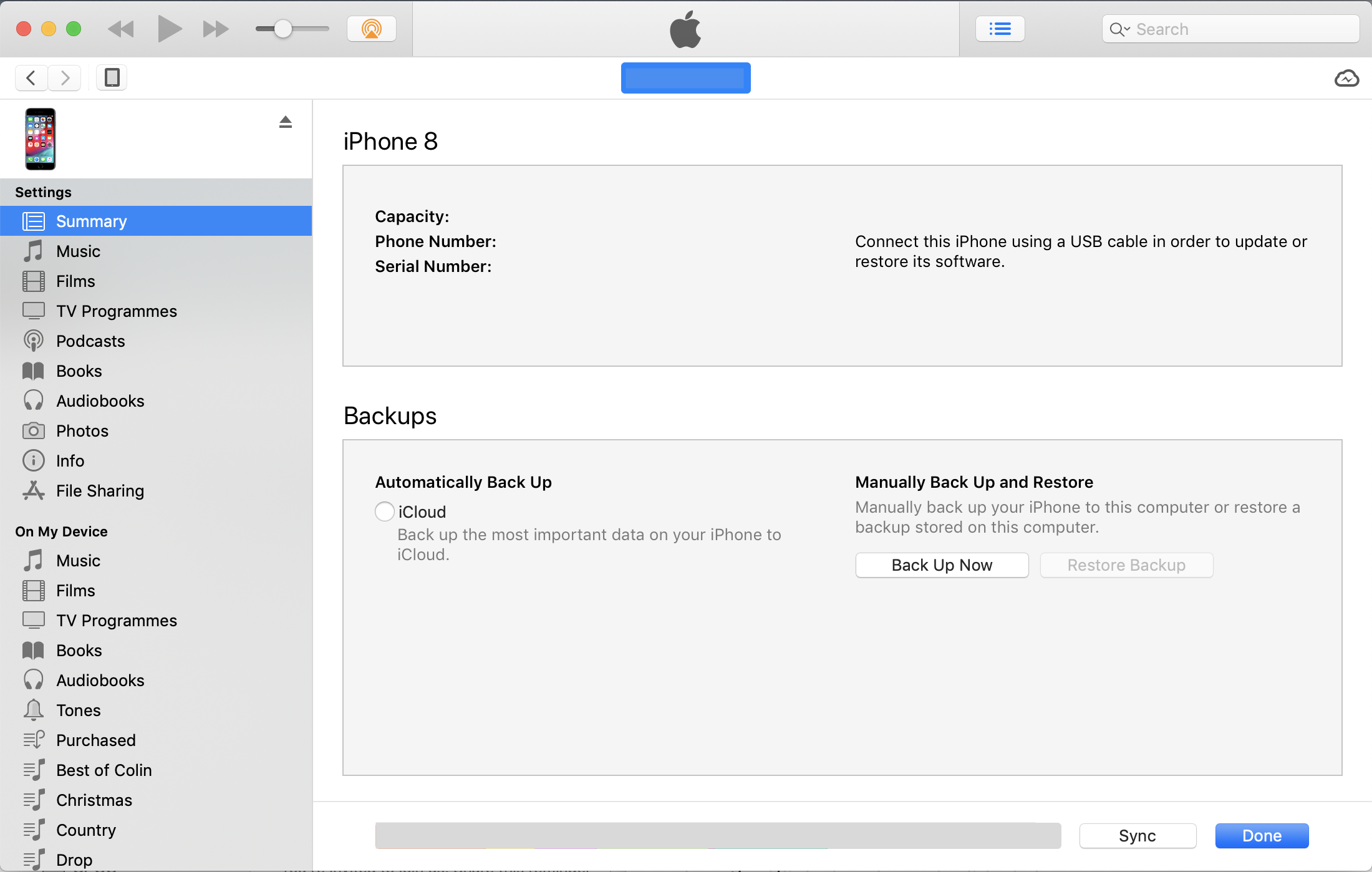
You'll notice the sidebar is slightly different here, and has options for syncing photos as well.