BTW I noticed an interesting fact: looks like iMac did an auto update on August 13...i was evacuated not sure what was going on with my system and router/comcast during big fire 2 miles from my house but that date shows up on various troublshooting stuff I tried. Not sure if that has any relevance at all.
Just to explain.. backups will still go on locally to the Mac main drive if there is sufficient space. Even if backup to TC stopped in May.. the August evacuation means other issues can arise.
It does.. in all probability power was cut to your house.. mid backup if you did not shut down and remove everything from power.. even left in standby the Mac could still have been updating or backing up when power was pulled.. this results in an incomplete backup which prevents future backups working. Or even loss of internet can affect the system if it was dynamically updating as sometimes happens now.
Edit.. One of the other gurus here might have to help you clear the local snapshots from the drive if clearing the TC does not work.
You might need to clear the Time Capsule first.
Step through this in stages.
Stage 1. Reboot the entire network correctly..
that means power off everything.. any order.. then start up in order.
Modem.. wait 2min
TC.. wait 2min
Other network stuff.. (switches, express etc etc). wait 2min
Clients.. like your Mac..
This is unlikely to work but worth a go.
Stage 2. Reset the TC to factory.
Power off the TC.. hold in reset button and keep holding in while you power on and for another 10sec. Easiest method is to lay the TC down with ports facing up.. carefully press the reset until it clicks but no more.. you don't need 100lb force.. just tiny amount.. and push the power cord in.. without releasing reset for another 10sec.
Open the airport utility and reconfigure the TC .. use short name, no spaces and pure alphanumerics. Password same rules but 8-20 characters.
In the computer remove the currently selected TC disk as backup target and select the renamed TC disk.
Now you will see if Time Machine can get started again.. it will say it is going to do a new backup but will check the disk and if it discovers the backup .. check it and then if bad delete it.. or good and continue the backup.. hope for the later but expect the former. Up to now nothing is affecting the backup on the disk.. the next stage will.
Stage 3. Still Stuck.
Erase the TC from the airport utility.. click the TC icon and click edit in the summary.. go to the disk tab and select erase. All backups in whatever condition and any other files on the TC will be scrapped.
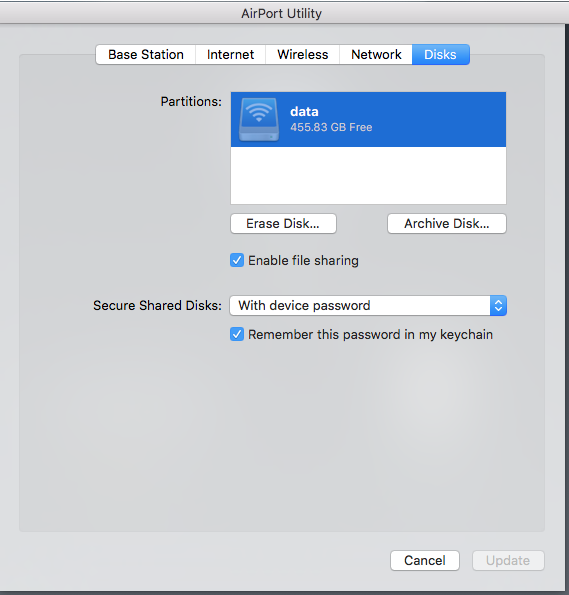
Multiple options are offered.. a quick erase will take just a minute or 2. It does no disk checking. This is fine to simply remove existing file.
Or use the first option secure erase.. this will take many hours.. fully erase the drive including removal and checking of the drive itself.
You can usually then start a new clean backup once completed.
Stage 4. This is more a recommendation.
Time Machine is NOT reliable in Catalina. Worse in the latest patches.
Download and install an alternative like Carbon Copy Cloner.. super duper in another popular one.
I have no links to the company and pay for license like any other customer. But it has never failed on me over several years.. Time Machine has failed many many times.. and that is still using older versions of Mac OS.. BC.. Before Catalina.
NOTE.. AGAIN. if you erase the TC obviously all chance of recovery is over. Since you have been running the Mac for several months with no backup I doubt this is a problem.. but you can also archive the existing files on the TC. You will need a Mac formatted USB drive of equal size to the TC or larger.. Plug it in and start the archive from the disk tab as posted above. It will take up to a day to complete.