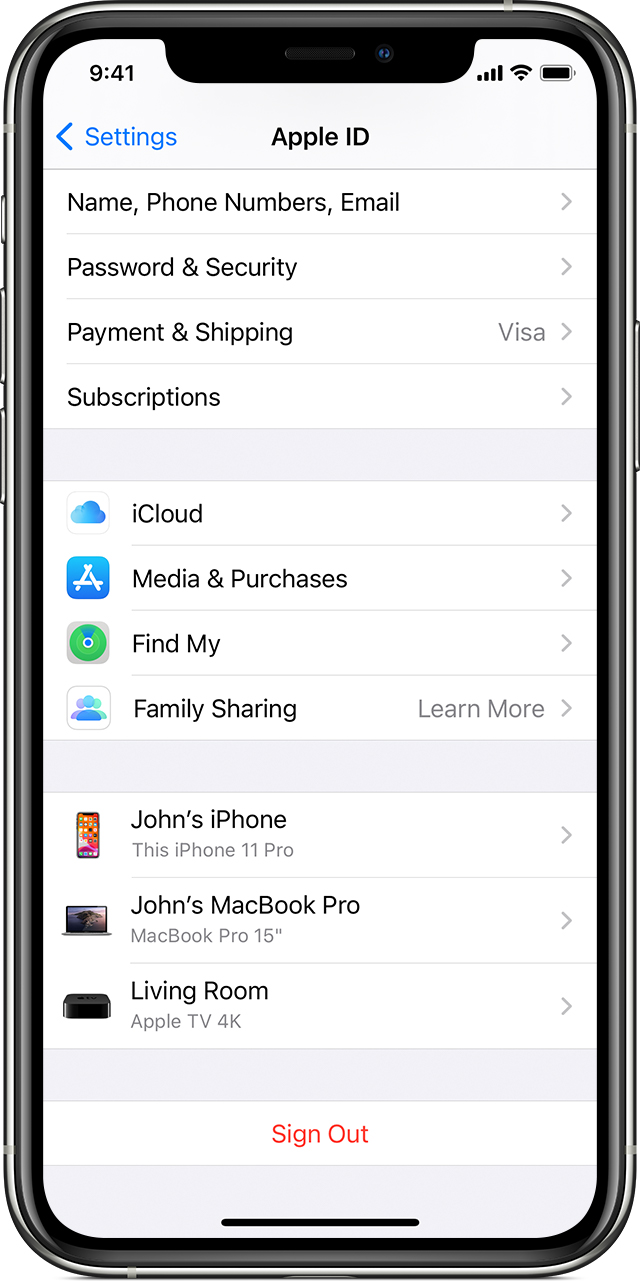iPhone won't connect to Apple ID server
Can someone tell me how to connect my phone to the apple server. I have reset my phone networks, reset my phone and even ended up deleting everything on the phone and starting new. Now when I put in my apple Id and Password I get this message "Verification failed- there was an error connecting to the Apple ID server." (iphone 6s)
[Re-Titled by Moderator]