paulneathery wrote:
thanks again!
Did I screw things up when I deleted all my iTunes song names after the hard drive crash?
Yes. Always important after anything goes wrong not to compound the error by acting in haste. I've assumed, perhaps incorrectly, that you don't have Time Machine set up and covering some aspect of your library? Time Machine can let you go back to an earlier state of particular files or folders, otherwise you only have the current state to work with. You may have a Previous iTunes Libraries folder that contains an older version of your database, but these are generated sometimes when iTunes is updated. Given you are running Snow Leopard this is unlikely to have happened recently enough to be useful.
Let me try to explain what is going on again. Normally in iTunes you might have a track like a-ha's Take On Me, track 1 from the album Take On Me. This would usually be stored on your computer as say ~/Music/iTunes/iTunes Media/Music/a-ha/Take On Me/01 Take On Me.m4a and if you look at the properties in Finder you would see details such as artist and album included under more info, like this:
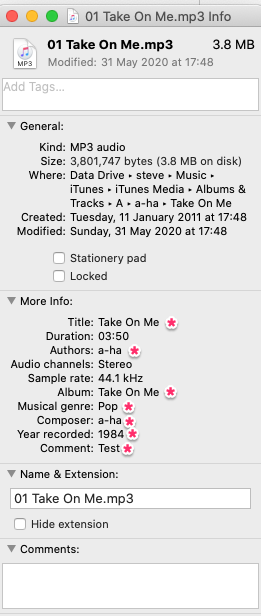
See all the details with the pink stars? Here I've made a copy of this file, added it to Music (I'm working in Catalina here) then stripped out the tag by converting it to none, and finally I've given the file the kind of filename typical for files recovered from an iPod. You'll see that the more info area is missing all the important details that identify the track.
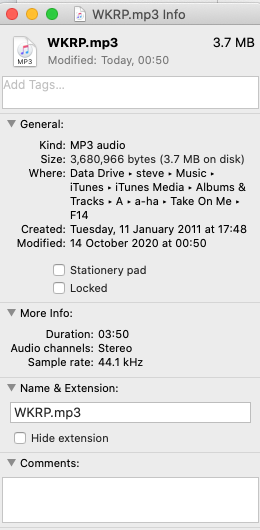
As far as I can tell the only place these details would have been stored would have been in the database on your device, but for reasons unknown that database has been overwritten so the information there is lost. The files still exist in their hidden folders taking up space, but the metadata was only being stored in the database because the downsampling method makes new smaller copies to place on the device and doesn't bother adding tag information which would be otherwise unused by the device, potentially saving a little more space.
Even if you can recover the lost iTunes database that would have been linked to the original files, not these compressed versions that you've recovered, so linking the two sets of data back together would not be a trivial task. When reclaiming details from the iPod's database I've been able to do it using the file's size in bytes, which has a reasonable chance of being unique for each track. Again see in the images above how the file size differs between the file that has a tag, and the one that doesn't.
Honestly I don't see any way to mechanically restore the missing details using the data you have to hand. I wish I did. Picard tagger or Shazam and a lot of manual effort seem to the only way to go from here.
tt2