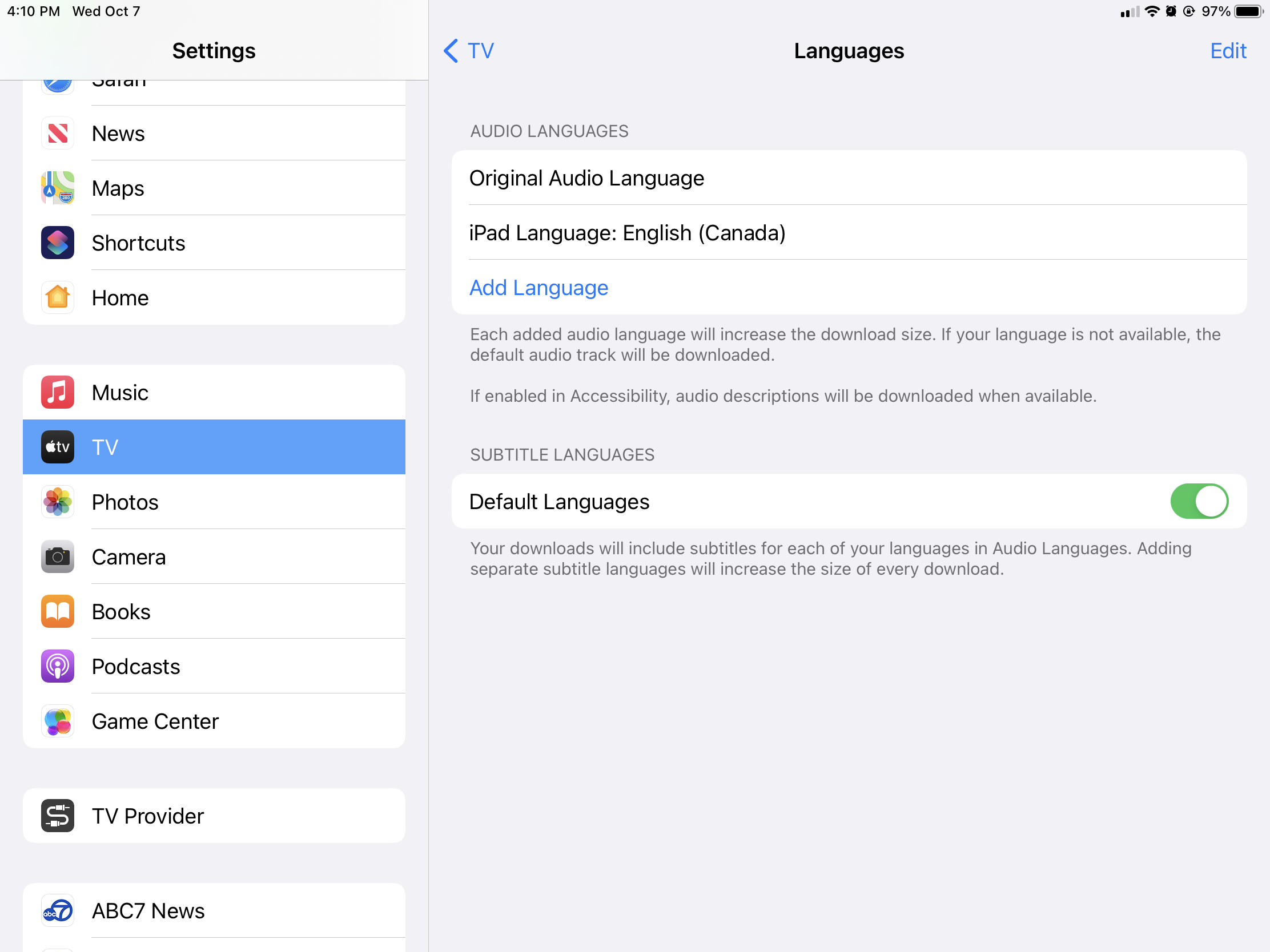How were you able to change it to Spanish? In settings > TV App?
It’s the only place I can see where you can change the language for Apple TV App.
If reinstalling the app didn’t help, I’m not sure what else can fix it. Unless you take it out of the up next, continue watching, mark it as watched. Then restart it fresh. If the file was faulty, I’d have it as well. Sounds more like it’s something you did on your iPad. Which only a reset all settings might fix, this means you start setting up your iPad from scratch though, so not the best fix.
How did it end up on both though? Did you change it on both? I ask this because I wonder if your Apple ID marked this as a preference for this show and signing out of that on both iPads might work
Try restarting your iPad until the Apple logo appears,
see if you can add language; type in English to see if it comes up.