I think we are talking about different things.
Since I can browse fine on my neighbor's network I don't understand how separating browsing and backup's a problem - two networks seem to operate independently of each other. If one of them's "main," i.e. connected to the modem via Ethernet - so be it - but they don't seem to interfere with one another.
It is not a problem.. per se..
When you browse on the Neighbour's network.. you are using a totally different network. You cannot backup at the same time.. let me spell this out.
On a desktop Mac computer you have a wireless and ethernet connection. Apple laptops only have wifi built in now but you can have ethernet dongle. You cannot use both at once.. (without having two networks) only one connection is active even if both are live.. i.e. all packets will go down the wireless connection if wireless is at the top of list.
Nor can you have two wireless networks operating at the same time.. i.e. the TC is standalone and setup as a wireless router.. as well as mesh router. The wireless on the computer can only connect to one router at a time.. and must use only one band.. so either 2.4ghz or 5ghz. The router can use both at the same time.
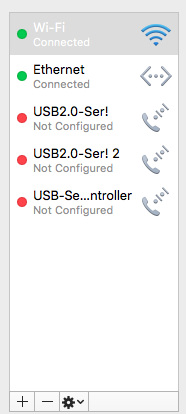
So here is my setup.
A Time Capsule is plugged into a switch.. and in bridge mode.

But you will notice no wireless connection.. this would show up as wireless client if connected.
My main router is Asus.
All packets go out the wireless through the Asus.. those that go to internet.. go out the WAN port..
Those that go to the TC for backup go out through LAN port to switch and thence to the TC. The Asus as any router sees what address is required and if it is local will route to local device.. via LAN and if internet will route out to the internet via WAN.
Now I could plug the TC by ethernet directly to the computer.. this will not work.. although I can make it work by setting it up as a totally separate network with different IP subnet. I have done this on occasion to achieve much higher speeds ethernet offers. It is only for the brave (or foolish). This is to make both ports active.. and to do that it has to have two different networks.
If you plug the TC into the network (must be ethernet for non-apple) and set the TC to bridge mode.. i.e. no routing.. then the computer can both browse and backup.. they use bandwidth over the same wifi.. so during backup the internet is likely to go slower (assuming your internet is very fast). All packets must go via the same wifi network..
BTW, the two generations of Airport Express are incompatible - at least on my Time Cap network, i.e. devices connected thru one just don't play together, even worse - activating one causes AirPlay to inactivate. It's ok if both show up as available speakers on the TV screen but I dare not use both at the same time.
I would say this is wireless issue.. but I haven't got a lot of experience with multiple express.