Hello, LucyLucy2020,
I see that you are having problems with the storage on your iPhone. You also said that you wanted to keep the photos on this iPhone as well. One way to free up some space is by getting another app called Google Photos, this app stores all of your Photos/Videos Online free of charge. (The Google Photos app has to be open, or in the background to be able to upload photos) After it is done uploading your Photos/Videos to the app you can safely delete the Photos/Videos on your device, If there are any deleted photos you would like to recover follow the steps below:
Recovering Deleted Photos/Videos:
- Enter the Photos app
- Click View all Photos (Top right corner)
- Click Albums (Bottom left middle)
- then scroll to the very bottom of this screen
- click recently deleted
Here you can recover any recently deleted Photos/Videos in the last 30 days. I would also delete any unused apps on your iPhone, and delete photos on iMessage (You can move these into your Photos app to be uploaded as well). To delete Photos/Videos from iMessage follow the steps below:
Deleting Photos/Videos on iMessage:
- Open Settings
- click General (You may have to scroll down)
- click iPhone storage (You may have to scroll down)
- Under recommendations click 'review large attachments'
- Click edit (Top right)
- Here you can delete all of the Photos from the iMessage app, If you want to save Photos/Videos from this app you can follow the steps below
Saving Photos/Videos on iMessage
- Follow the steps above to get into the area in settings where you can edit the Photos/Videos off of iMessage
- Click one of the Photos/Videos
- Click the share button (Top right)
- Scroll down to where it says save Photo/Video
This should help save the photos on your iPhone. If your go into iPhone Storage there should be a bar at the top, what color mainly fills that space?
Here is an example of what mine looks like: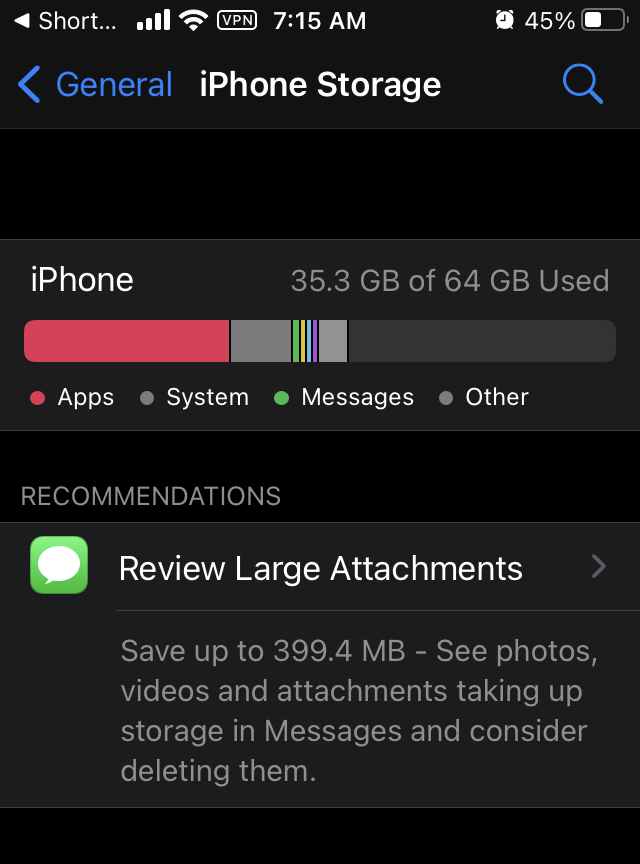
If any of these tips helped out please let me know and if not also let me know
have a good day,
CJM