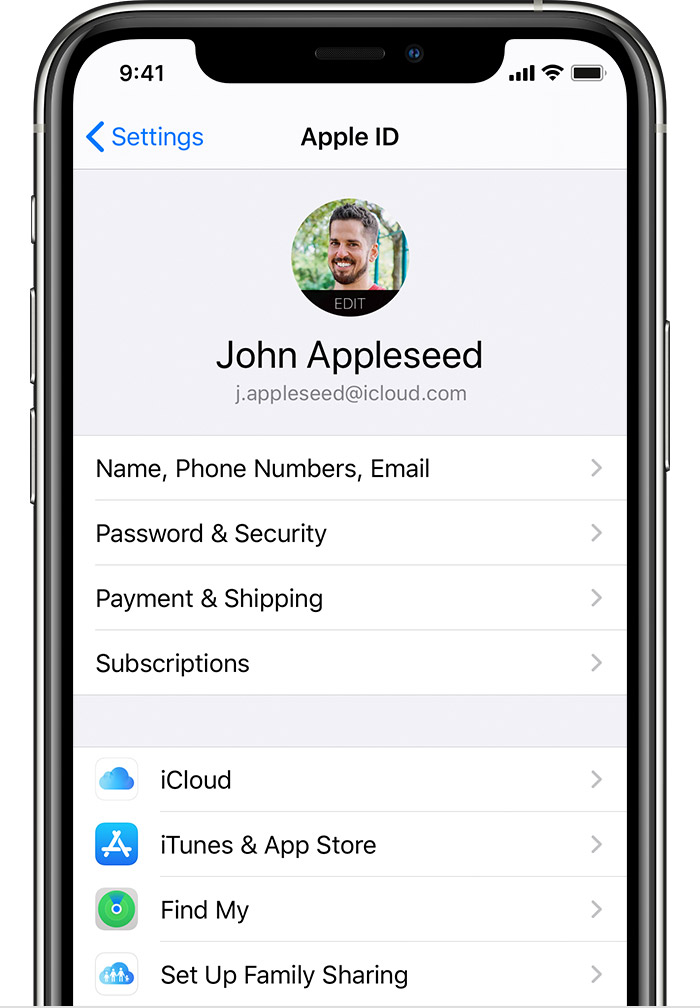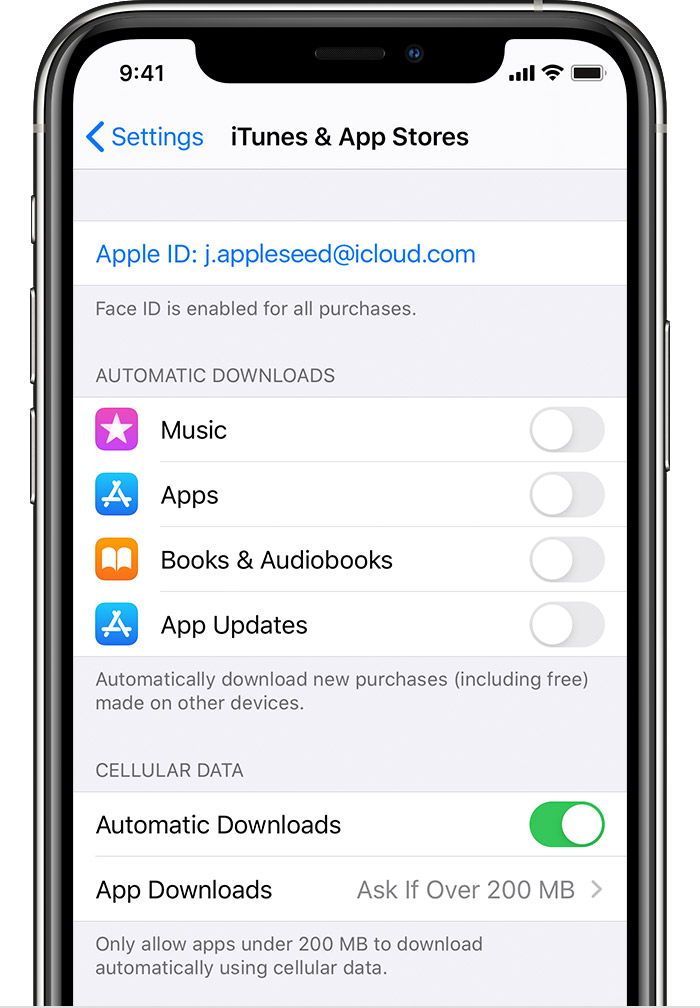If you forgot your Apple ID
Use these steps to find your Apple ID.
Your Apple ID is the account you use to sign in to all Apple services. If you forgot your Apple ID or aren't sure you have one, there are a few ways to find it. You can also reset your password to regain access.
See if you're already signed in with your Apple ID
Follow these steps to see if you are signed in on one of your devices with your Apple ID:
On your iPhone, iPad, or iPod touch
Look for your Apple ID in your iCloud or iTunes & App Store settings.
iCloud
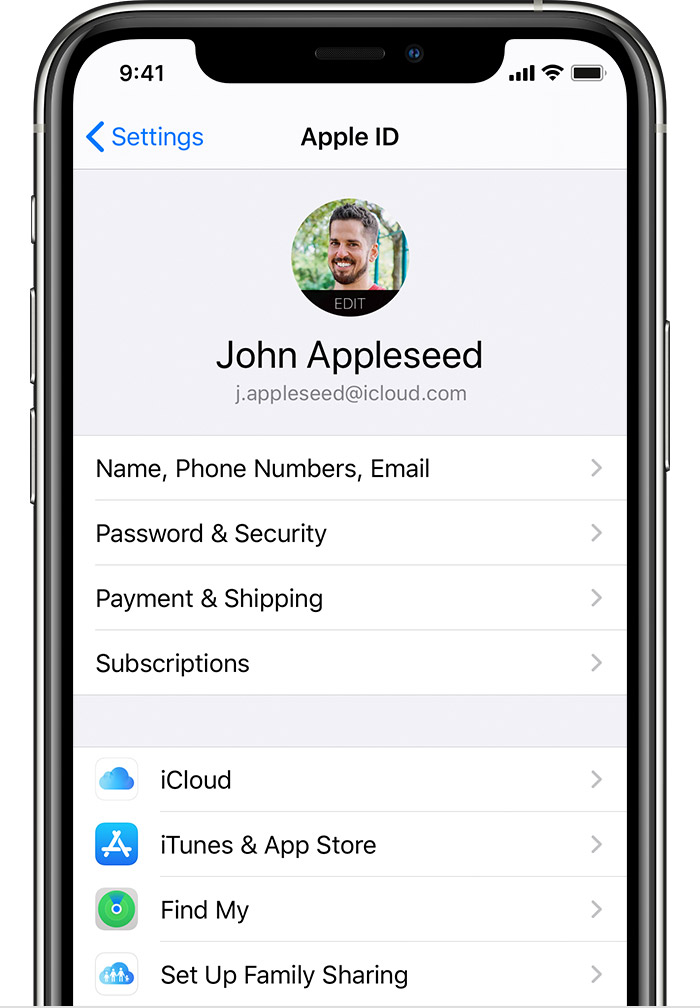
Tap Settings, then tap [your name]. On iOS 10.2 or earlier, tap Settings, then tap iCloud.
iTunes & App Stores
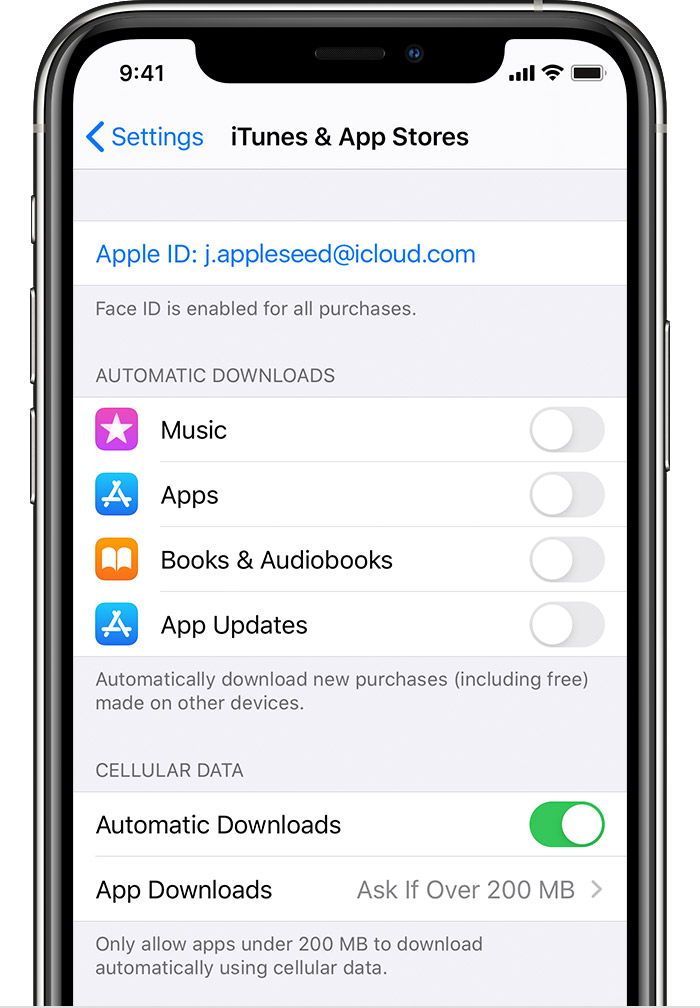
Tap Settings, tap [your name], then tap iTunes & App Stores. On iOS 10.2 or earlier, tap Settings, then tap iTunes & App Stores.
You can also try these other services:
- Tap Settings, then tap Passwords & Accounts. On iOS 10.3 or earlier, tap Settings, select Mail, choose Contacts, then tap Calendars.
- Tap Settings, choose Messages, then tap Send & Receive.
- Tap Settings, then tap FaceTime.
If you know your Apple ID, but can't turn off Activation Lock, learn what to do.
On your Mac
- Choose Apple menu > System Preferences, then click Apple ID.
- Choose Apple menu > System Preferences, click Internet Accounts, then select an iCloud account from the sidebar.
- Open App Store, then choose Store > View My Account.
- Open FaceTime, then choose FaceTime > Preferences.
- Open Messages, then choose Messages > Preferences, then click iMessage.
On your Apple TV
- Open Settings, select Users and Accounts, then choose iCloud.
- Open Settings, select Users and Accounts, select your account, then choose Store.
On your PC
- Open iCloud for Windows.
- Open iTunes on your PC, choose Account, then select View My Account. If you’re signed in to iTunes with your Apple ID, you'll see your account name and email address.
On the web
You can see if you're signed in with your Apple ID on iCloud.com or by going to your Apple ID account page. If you aren't signed in, your Apple ID might prefill on the sign in screen.
You can also look up your Apple ID by entering the full name and email address associated with your Apple ID.
If your mobile phone number is your Apple ID, you might not be able to look up your Apple ID.
From iCloud.com
- Go to iCloud.com.
- If you're already signed in to iCloud, go to Account Settings.
From your Apple ID account page
- Go to your Apple ID account page and click Forgot Apple ID or password.
- When you're asked to enter your Apple ID, click "If you forgot your Apple ID", and you can look it up.
- Enter your first name, last name, and email address. If you enter the wrong email address, you can try again with a different one.