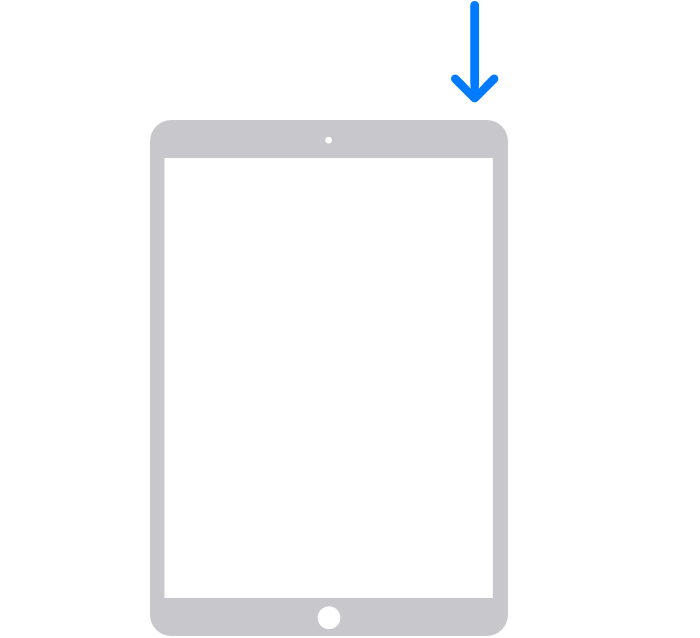How do I turn iPad Air 4th generation off?
Just received the new iPad Air, (4th generation). How do I turn it off? I know a stupid question, but pressing the tip button does nothing. It will go dark in time but never turns off. I can't find a user guide -- Thanks for any ideas
[Re-Titled by Moderator]
iPad Air Wi-Fi