how to stop chrome from asking for your iPhone passcode everytime you use saved passwords:
- go to chrome://flags/
- search for fill OR
- search for Enable Autofill reauth request for passwords (that's not what i did but it should allow you to skip step 3 so just mentioning)
- scroll to the bottom of the results after searching fill (it was at the bottom of the page for me originally, screenshot has it at the top because it is now disabled)
- go to "Enable Autofill reauth request for passwords" and change setting from default to disabled using drop down
- relaunch chrome app
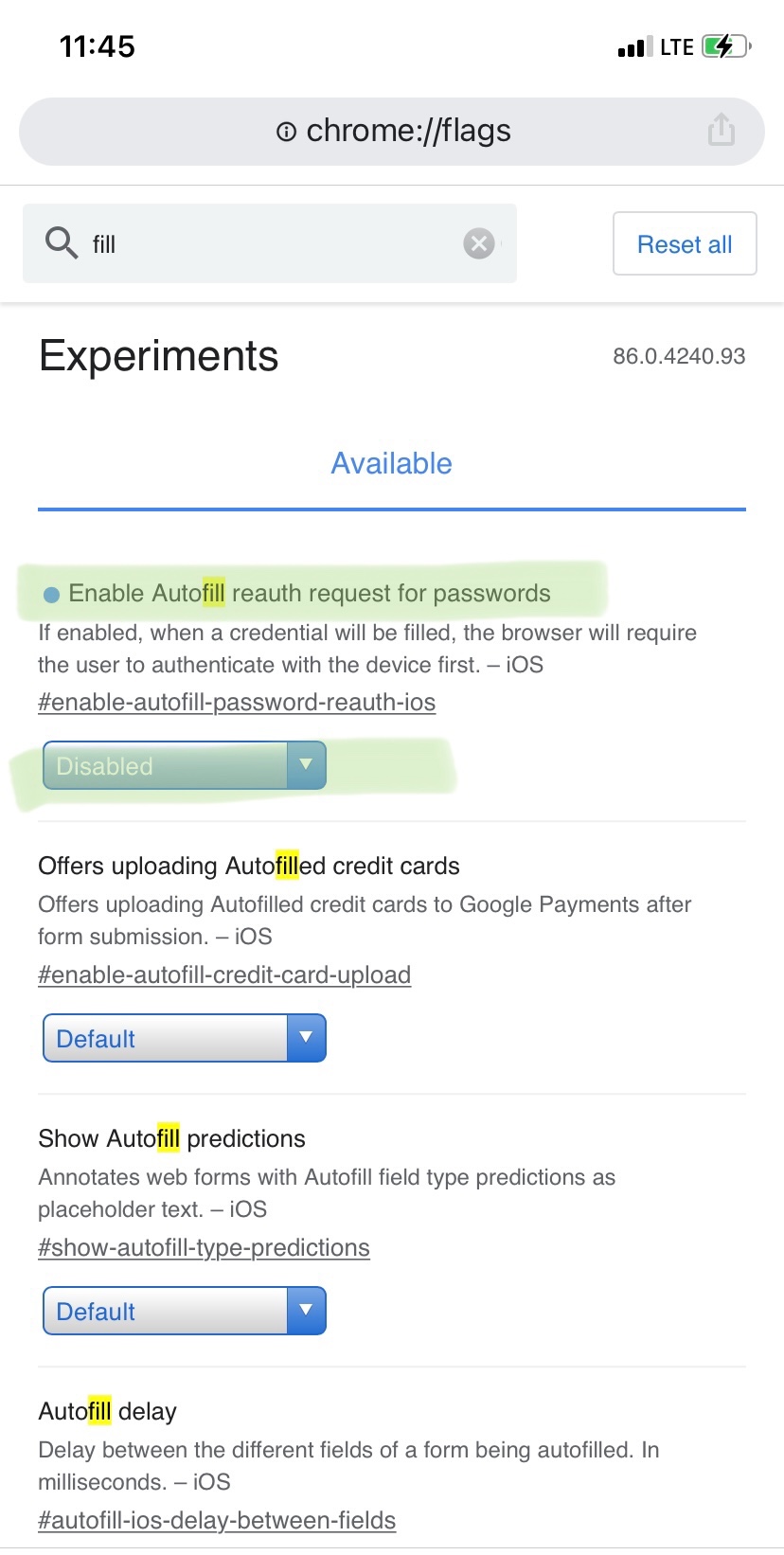
I had this issue as well on my iPhone XR, disappointed I didn't find this thread and a separate one before updating my iOS to see if that would solve the issue. I was on iOS 13.06 (I believe) and updated to 14.02 to see if it would solve the problem; it obviously didn't.
I'm adding on to this in case anyone else has this problem and finds this. The answer provided by Oswallt did not solve the issue for me, I copied the provided link and then did what OP said (searched for password) but nothing came up. I was actually able to fix it by info provided on a google support thread and the above steps are what I did to resolve the issue.