Airport utility shows my Time capsule as being available and attached to the internet
So you just erased the TC drive from airport utility?
Time machine shows the 3TB data disk on the Time capsule as "waiting to backup"
Time machine will then be able to create a new backup to the TC disk which is formatted APFS.. NOTE.. this is an image not the underlying disk.
Disk Utility does not show the time capsule at all.....?
Correct. Disk utility can show a Time Machine disk image.. it has never been able to show the actual TC disk which is NEVER formatted APFS. It is fully owned and controlled by the TC firmware. Disk utility can work only with local disks and disk images.. Look carefully at the screenshot above.. the connection is to disk image. Not the disk.
I have highlighted the key parts. And this is only going to happen when the disk image is mounted in Finder. As it will be when Time Machine is actually backing up.

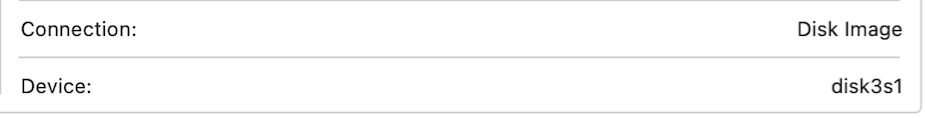
If Time Machine will not allow you to start a backup.. use add and remove disk option.. remove the current TC from Time Machine.. reboot the computer and go to Time Machine Preferences.. now add back the TC disk as target.. if that does not work first mount the TC disk in Finder .. that should enable the backup to work.. if that fails you can do it yet another way.. Just post back.