BPWMorro wrote:
Good Morning, Niel,
Always good to see your responses.
Go ~/.Trash does take me to a window labeled "Trash" at the top -- but the icon is simply a blue folder, not a trashcan icon. So, I tried to move the blue folder into the sidebar of the Finder window ... and it just does not want to go there; when I try it gives me the Circle/Slash icon for "you can't do this."
Further suggestions?
Every macOS release seems to handle this a bit different each time—go figure.
Go to your Home/user Folder—
You can try unhiding the .hidden .files & .directories using the 3 key short cut: Shift Command . (period)
From here try dragging .Trash to the side bar
use the command key or option or some such if need be.
ex. Big Sur
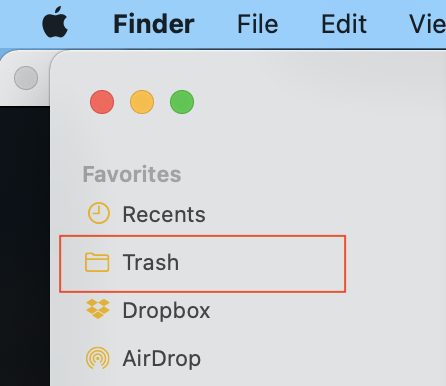
The trash can icon is irrelevent. You may be able to Copy &paste the icon through the Command i information pane—however you empty the trash it wil revert— at least in the past.
I will add specific to your issue, holding the Option Command keys while you click the trash icon in your Dock will open that directory in the Finder. ( In Big Sur simply clicking the icon opens the Finder as well)