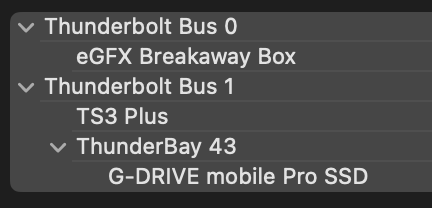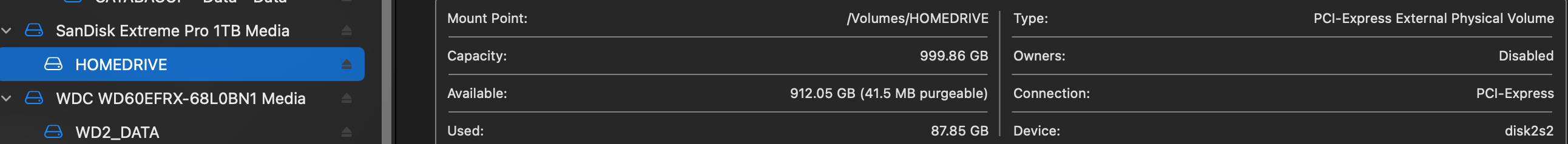Here's a thought. Earlier (before Big Sur), there were multiple similar issues reported. It appears, power was the main issue. As you know, the 2018 Mac Mini has 4 TB3 ports, but only 2 TB3 buses, so ports 1 &2 share a bus, and ports 3&4 share the other bus. My research has been limited to bus powered TB3 SSD's. I read an article in "Mac Performance Guide" mentioning this very issue. It is quite possible that using the dock with it's own power source is why it solved dschommers (above) connectivity issue.
It makes sense, lack of "enough" power causing intermittent disconnects. It also may be why the G-Drive shows up in the "Finder" and "Disk Utility" as a "SanDisk Extreme Pro"; however, it shows up in the System Information as G-Drive Mobile Pro SSD (see attached images below)...
So, when I connected to my Caldigit TS3 dock, why did it continue to disconnect, albeit much less frequently, but still the behavior persisted?
It was connected to my Caldigit dock from day 1. It was my home drive, so it was connected during the upgrade to Big Sur. I didn't add any hardware (Thunderbay was not added until this March-months after the issue started), and if it wasn't caused by the upgrade, then what?
It appears after the upgrade, the dock's power output was no longer sufficient to power the SSD properly...
Caldigit TS3 power specs:
AC Input : 100V-240V ~50Hz/60Hz
DC Output: 20V/9.0A, 180W
OWC Thunderbay 4 power specs (there are 2 versions of the Thunderbay 4 - TB3 and TB2 power for both is the same):
- AC input: 100 ~ 240V, 50-60Hz
- DC output: 12V, 16.7A
2018 Mac Mini power specs:
- Line voltage: 100–240V AC
- Frequency: 50Hz to 60Hz, single phase
- Maximum continuous power: 150W
Actual G-Drive Mobile Pro 1TB TB3 connection scenarios:
Mac Mini (direct connect): Constantly disconnects (15-20 times per hour)
Caldigt TS3 (connected to Tb3 port): Disconnects (1 per hour)
Thunderbay 4 (connected to upstream TB3 port): So far it hasn't disconnected.
Sys info today shows:
TB Bus 0: eGFX Breakaway Box
TB Bus 1: TS3 Plus
ThunderBay 43
G-Drive mobile Pro SSD
Sys info before the upgrade was the same but the G-Drive was under the TS3 plus.