Hello KermitsDad,
When you open "Mail", (the Apple Mail App) do you see in the left column "iCloud" as seen in the screen snippet? Trash should be located there with the Junk and Archive.
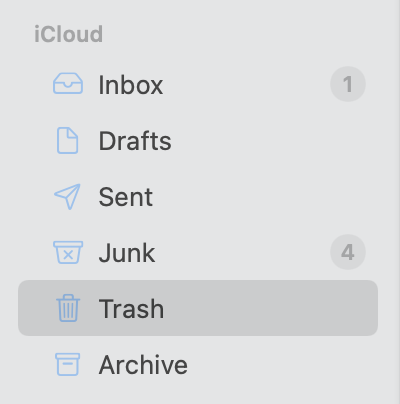
If the Trash is not there, it's possible that the deleted mail is being put somewhere else... There is a setting under Mail Preferences. Click on "Accounts" and click on the "Mailbox Behaviors" tab. Check what the "Trash Mailbox" is set to. It should be set to the "Deleted Messages" under the iCloud section. If it's set to "All Trash" at the very bottom of the list under "On My Mac", that's a totally different Trash bin. Also... login into www.icloud.com and check the "Trash" on the internet... your missing trash items might possibly still be there.
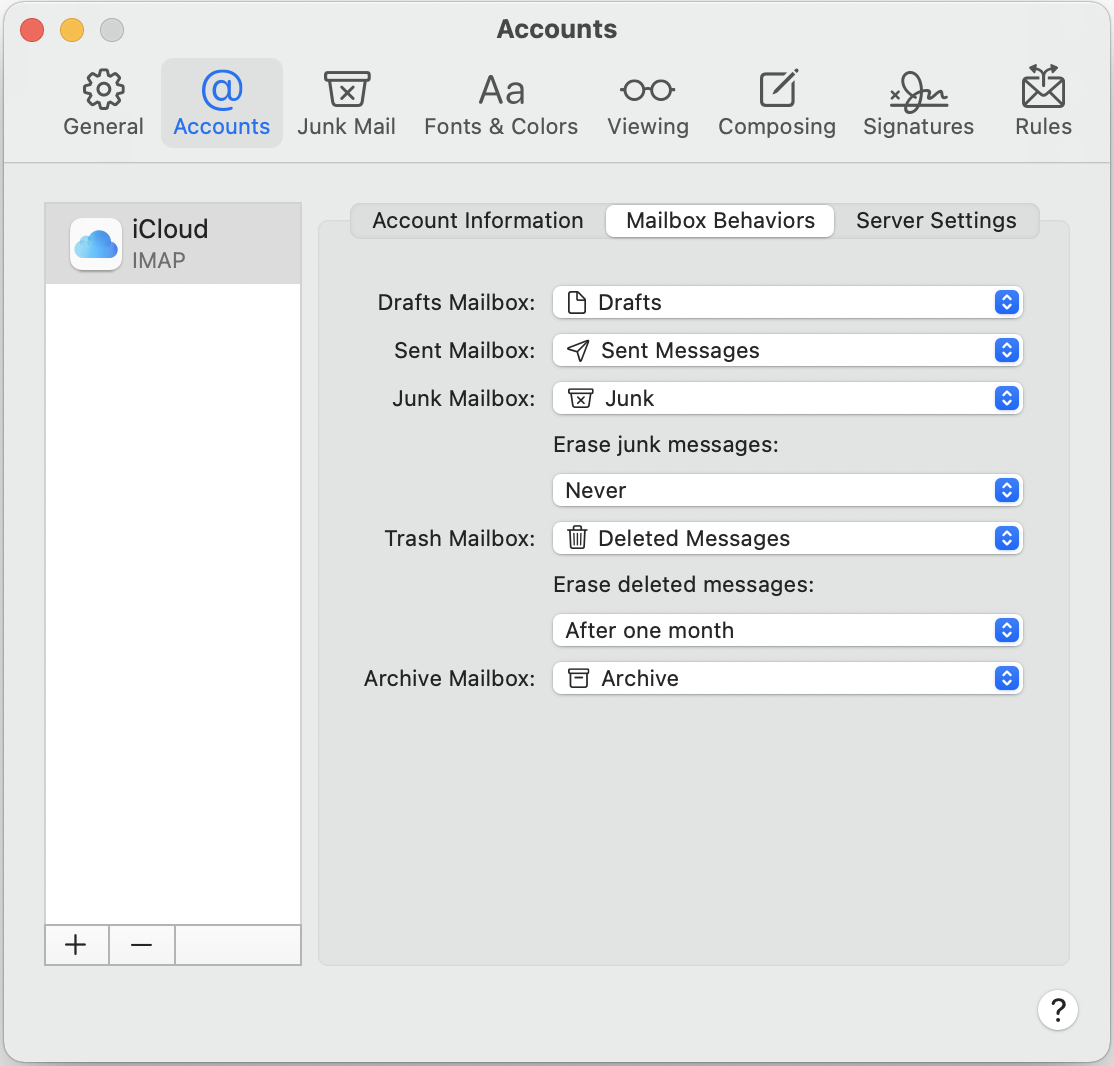
Check your "Account Info" by two finger clicking on your Inbox. At the bottom of the pop-up, choose "Get Account Info" as seen below.
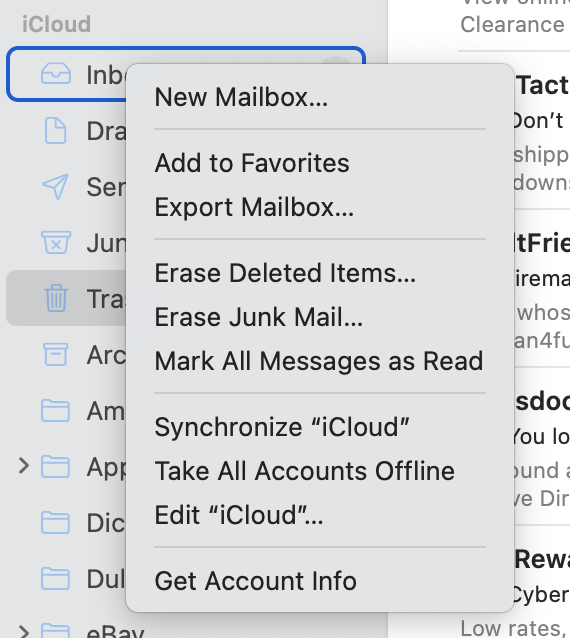
This will open a window with all your account information and mailboxes. Make sure "Trash" is listed in the list. If it's not, you may need to call Apple Support to get assistance with your iCloud email.
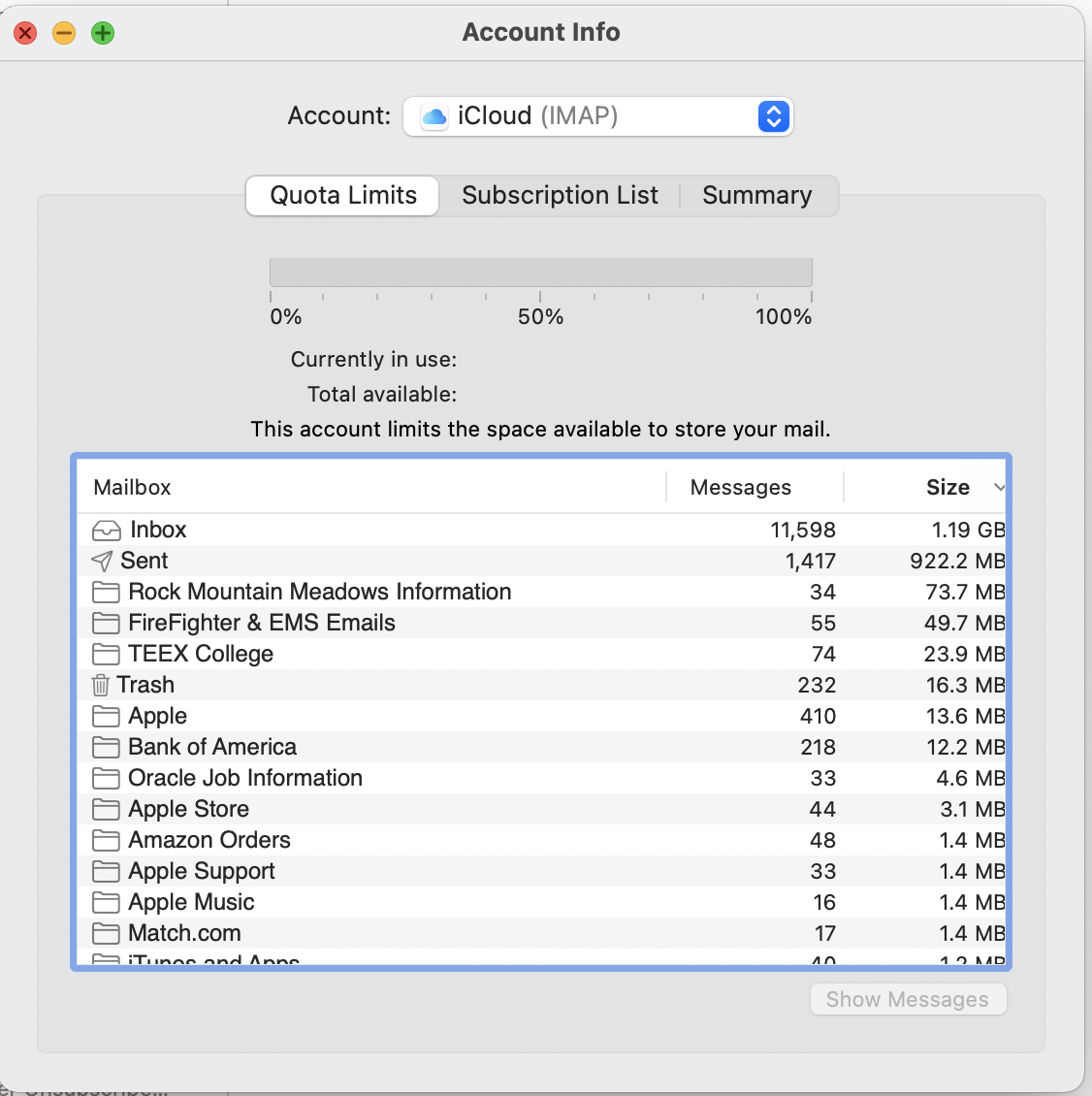
I hope some of this information is helpful...
Best of Luck,
Daniel