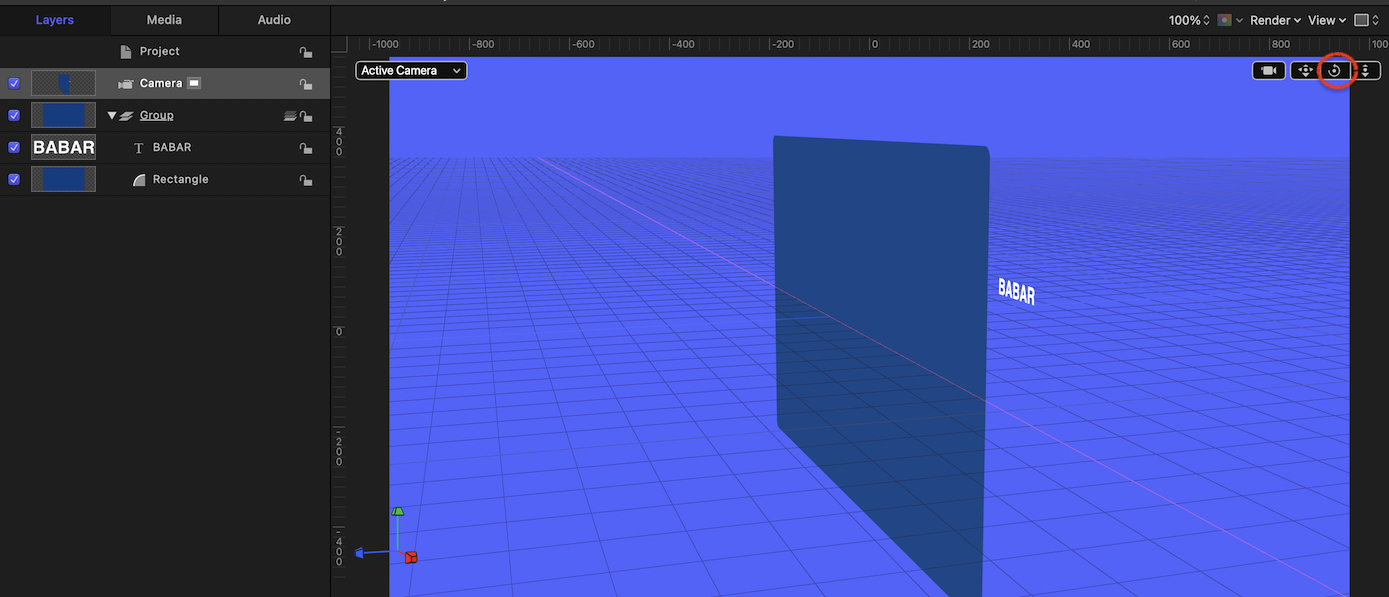It depends on where the text is located, and also on whether your content is in 2D or 3D groups.
2D groups always "face the camera", and they stack depending on the order in the layers list.
3D groups will use the 3D coordinates, so for example the Z coordinate will impact what you see.
I can reproduce this "disappearing act" even without adding a camera. It is enough to turn a 2D group into 3D.
Here is a minimal example:
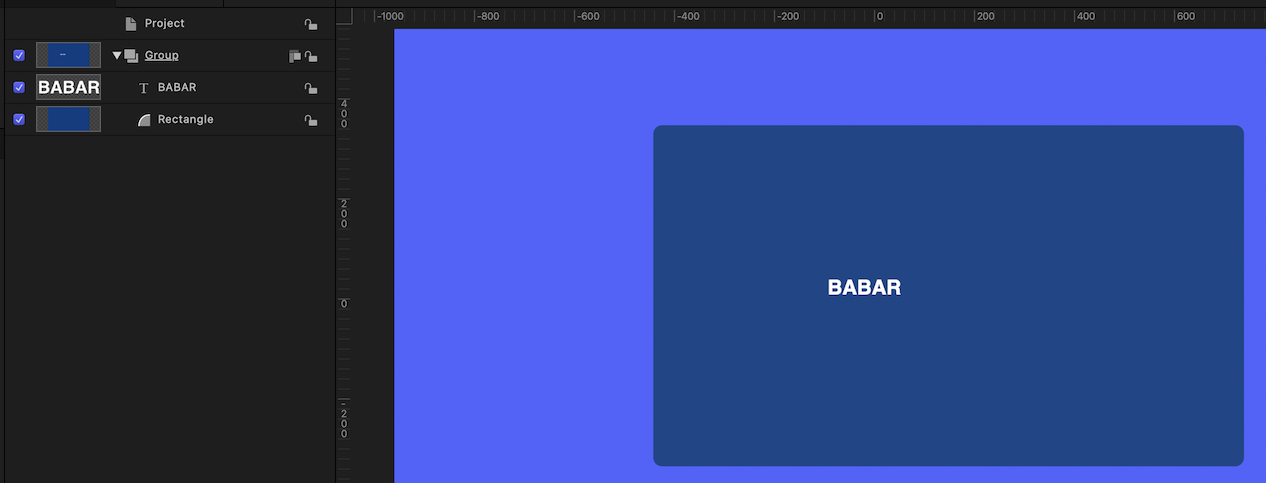
Note that the group is 2D, as indicated by the icon to the right of the Group.
You can't see it, but I manually have set the Z-coordinate of the text to a negative value. The Z-coordinate of the rectangle is zero.
Since the group is 2D, the stack order in the layers list prevails, and the text shows.
Now, add a camera, or just click the 2D icon to switch the group to 3D. It will now look like this - notice that the text is now invisible - because it is behind the rectangle in Z.

You can move the camera around, or switch to a different camera to see that in fact the text is behind: