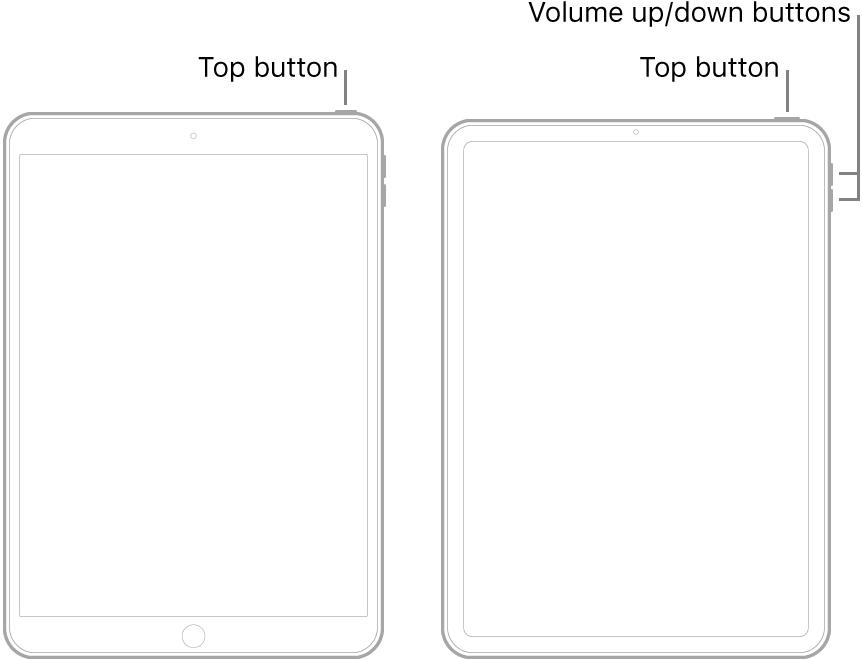My iPad Air 4 will not shut down with power bottom/volume button combination
I have a brand new iPad Air 4th generation. It does not have a home button so in order to shut it down you have to press either the up or down volume button and hold while pressing and holding the power button so the slider comes up in order to shut down the iPad. This doesn't work, but you can do a forced shutdown by quickly pressing and releasing the up volume, down volume buttons and then holding down the power button. The slide come up and you can shut down the iPad. I believe my iPad is defective. Can someone offer an observation on my situation.
Thank you in advance.
iPad Air, iPadOS 14