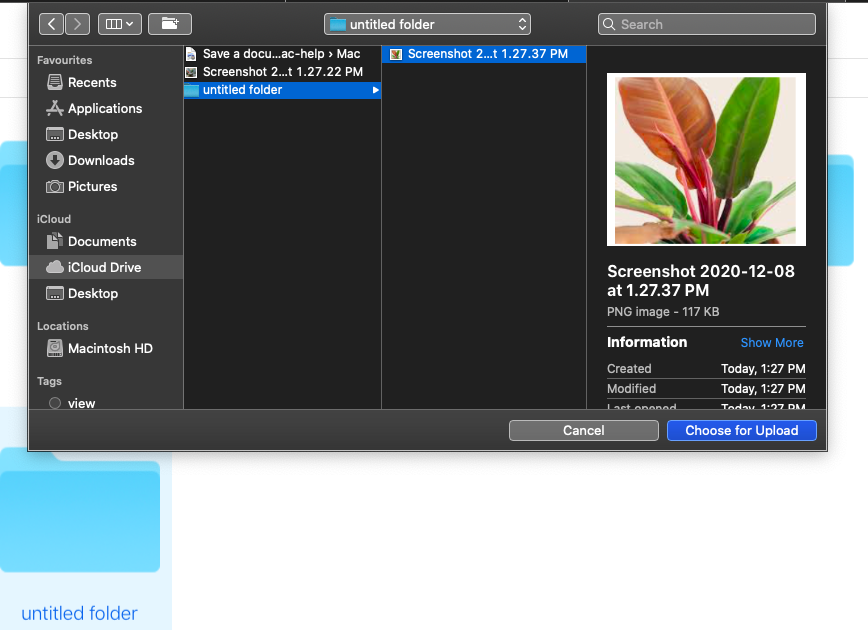Turn on iCloud Drive and desktops and documents in Mac https://support.apple.com/en-in/guide/mac-help/mchle5a61431/10.14/mac/10.14
You must have set up photo library https://support.apple.com/en-in/HT204264 and its preferences https://support.apple.com/en-in/guide/photos/pht5156cc968/4.0/mac/10.14
Open finder in Mac under iCloud section > iCloud drive and create a folder and a sub folder with some photos that were already dragged and dropped from internet in them .
Simultaneously open photo application from Mac , bring finder window and photo application window side by side , then drag and drop complete second sub folder from the finder to the album that was already created in photo application , the complete sub folder and images will merge when you click on import .

The second method is sign in with credentials at www.icloud.com click on iCloud Drive , double click on your personal web folder having images inside it , copy the folder ( use command and C keys ) , click on account settings again click on photos and click on choose for upload .