najee209 wrote:
I had my MacBook for about 4 months and I love it. Today when I got home to do homework I noticed that my touch bar looks damaged. I never dropped or had water spilled on my screen on Touch Bar, what could be the problem ? I can’t seem to find any relating issues online.
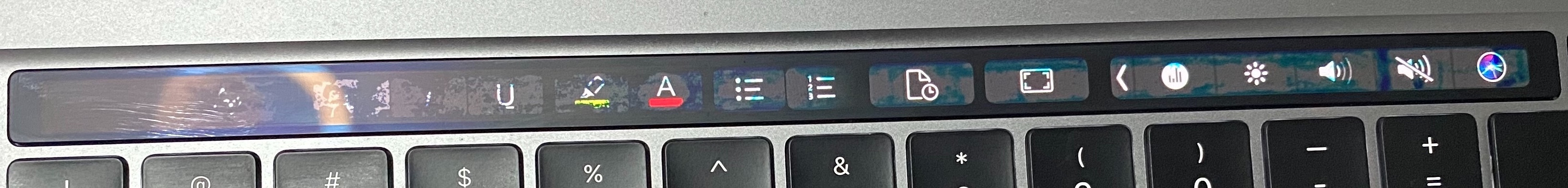
If you have AppleCare+ it will cover a large portion of accidental damage.
https://www.apple.com/support/products/mac.html
AppleCare+ (similar for iPhone and iPad, each incident of accidental damage) for Mac will carry its own price tag. Screen damage or “external enclosure damage” will run $99 per incident, while other damage, including water damage, will run $299. Users receive coverage of two incidents under AppleCare+, and after the two incidents have been used up, out-of-warranty replacement rates will apply
(*note: there may be some delay due to the temporary Apple Store closures)
or call AppleCare Support at 1-800-APLCARE (800-275-2273)

Take it in send it in—if this is a hardware issue alone it is covered under the 1-year warranty
In or out of warranty you can get a free over the counter 'Apple Service Diagnostics' test /assessment
Make an appointment for a "hardware issue"—
https://www.apple.com/retail/geniusbar/
Outside the USA
https://locate.apple.com/country
From iOS device using the app to make a online Genius Bar appointment is easy:
https://itunes.apple.com/us/app/apple-support/id1130498044?mt=8
(note: due to the temporary closure of Apple Stores and the staggered reopening there may be some delays.
ref: https://www.apple.com/shop/browse/store/temporary_closures )
“Mac notebook, contact us and we'll send you a box you can use to ship it to an Apple Repair Center. We'll return your repaired product to you as quickly as possible. Depending on where you get service, you might be able to check the status of your repair online.” Start a service request https://support.apple.com/mac/repair/service
Call Customer Support (800) MY–APPLE (800–692–7753)
or on line https://getsupport.apple.com
