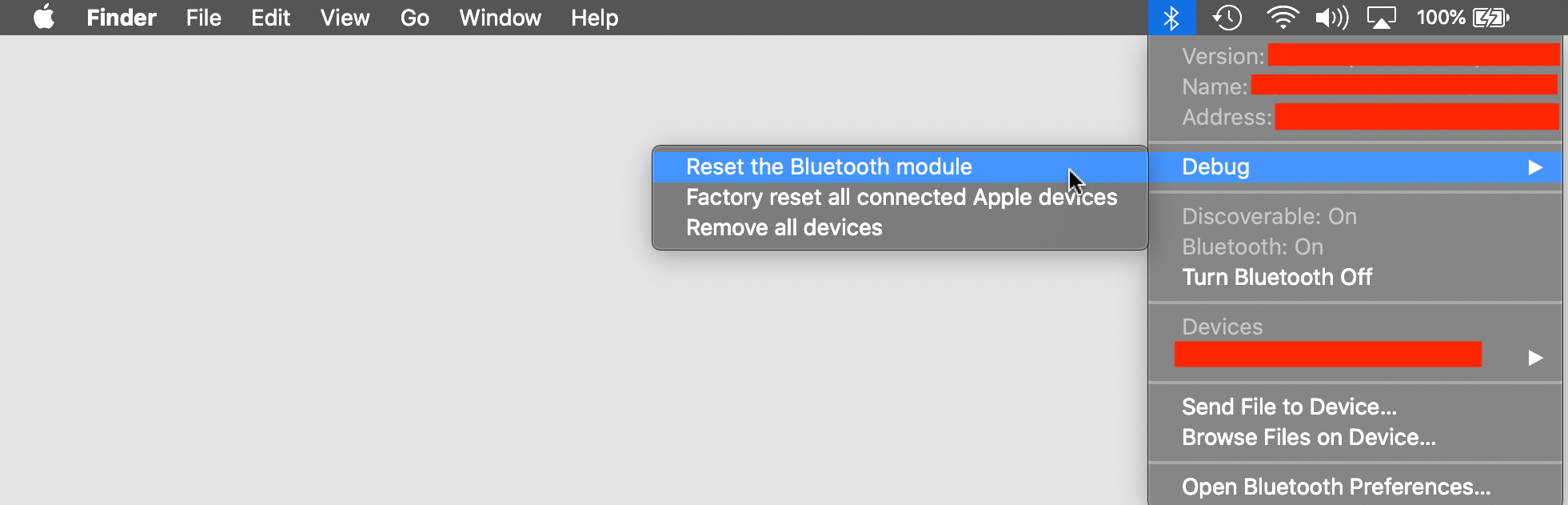JowiBenz Said:
"Magic Trackpad 2 keeps disconnecting: My magic trackpad 2, disconnects randomly and it can connect after some seconds or I need to switch it off and the on again. But then after 15-30 mins or so, it disconnects and tries to reconnect again, and so on... It has never fallen, or hit in any way... This only happens when connected via bluetooth, it doesn't happen when connected with the lightning cable. I have a MacBook Pro 15" 2018 with BigSur OS Ver. 11.0.1 Please help, this is getting quite annoying!"
-------
Troubleshooting This:
Try Resetting Mac's Bluetooth Module
I. Show Bluetooth in the menu bar:
- Go To: System Preferences
- Select: Bluetooth
- Check: Show Bluetooth in menu bar (Screenshot 1)
II. Then: Reset then Mac's Bluetooth Module:
- Hold Down: [shift key + option key] simultaneously
- Click: the Bluetooth symbol on menu bar (Screenshot 2)
- Hover: Cursor over the word "Debug"
- Click: Reset the Bluetooth module (Screenshot 3)
III. Restart the Mac:
- Go to: Apple menu
- Select: Restart...
- Uncheck: Reopen windows when logging back in
- Click: Restart button
IV. Try this Once More:
- Log In: As same user
- Verify: the Bluetooth connectivity
---
Screenshots:
Show Bluetooth in menu bar
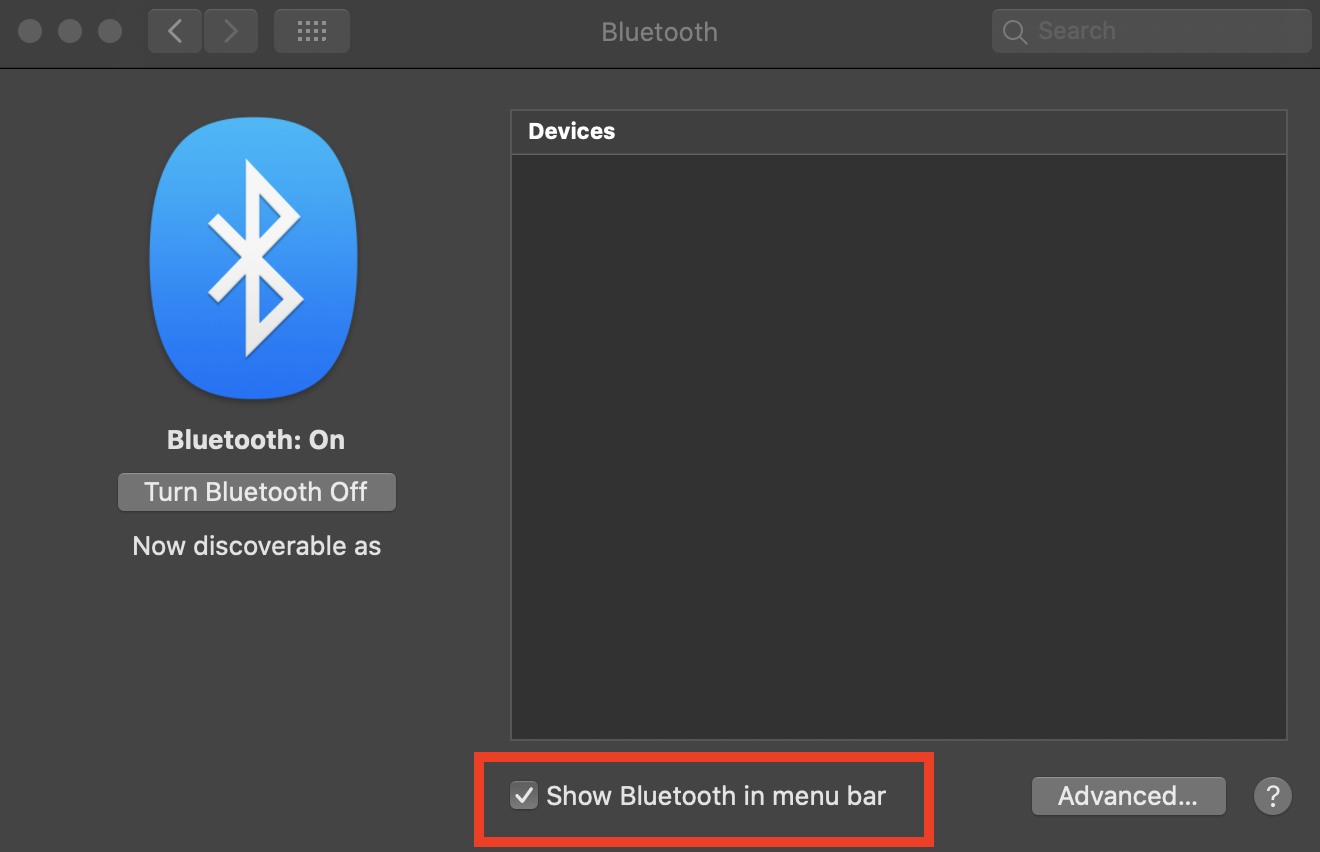
Bluetooth symbol on menu bar:

Reset the Bluetooth module: