I can't see which apps are up to update
Hello everyone :) Merry Christmas!!
I have a 12 pro max and it doesn't show the apps that are up to update!!!
It's a bug or sm??
iPhone 12 Pro Max, 14
Hello everyone :) Merry Christmas!!
I have a 12 pro max and it doesn't show the apps that are up to update!!!
It's a bug or sm??
iPhone 12 Pro Max, 14
Apps that have an update available will be shown in the App Store App by tapping on your account icon at the top right corner and scrolling down to the "Available Updates" section
If no Apps appear there, and only the section titled "Updated Recently" is visible, then no apps currently require updates.
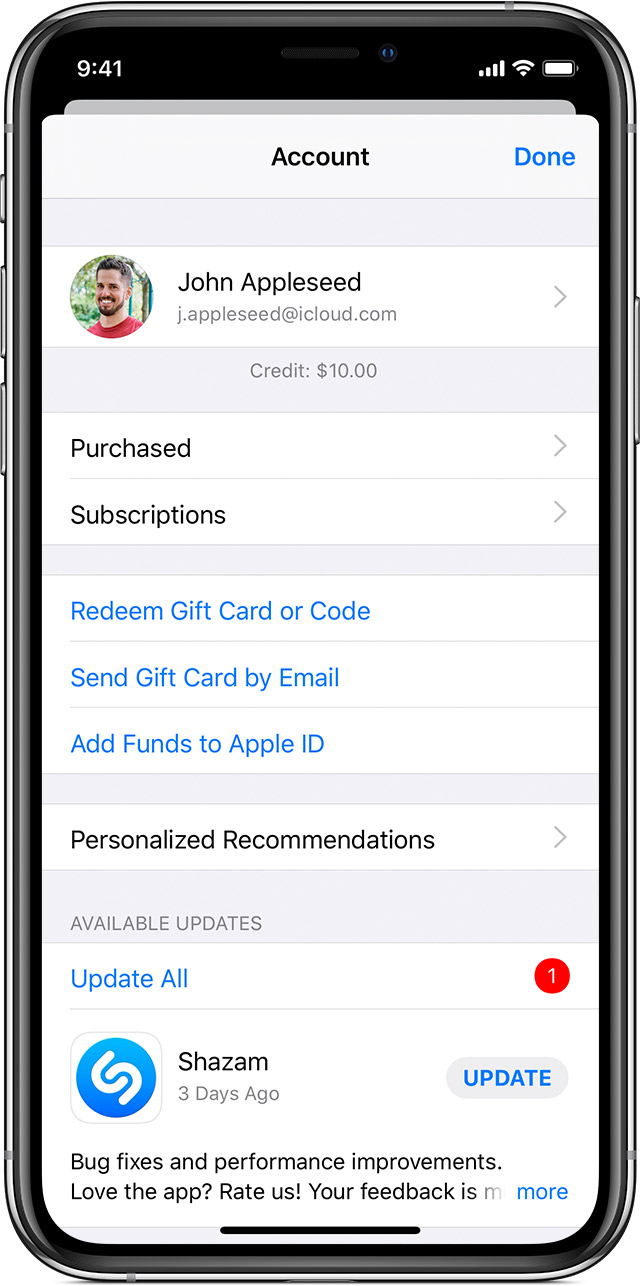
Hi evangelia Greece,
We understand you're having a problem updating applications. We're happy to help.
To begin, can you provide some more details about what is happening when you try to update? When you go in to the App Store and select your profile icon at the top right, is it not listing any updates at all? Do you see the updates, but get some sort of error when trying to install? etc.
In the meantime, here's some basic steps you can try for update issues that may help: If you can’t download or update apps on your iPhone or other Apple device
We look forward to your response. Cheers!
At first thank you for your response!!!
As I have noticed my apps are updated and there is not such an issue!!!
The strange is that I do not see which one need to be updated!!
I have the same settings in my iPad and there is no any problem there!!
You were right!!
There were no . apps that needed an update!!I
For two weeks though!!Today I saw that Twitter needs update so I understand that I was anxious with no reason!
Thank you all for your help!!
I can't see which apps are up to update