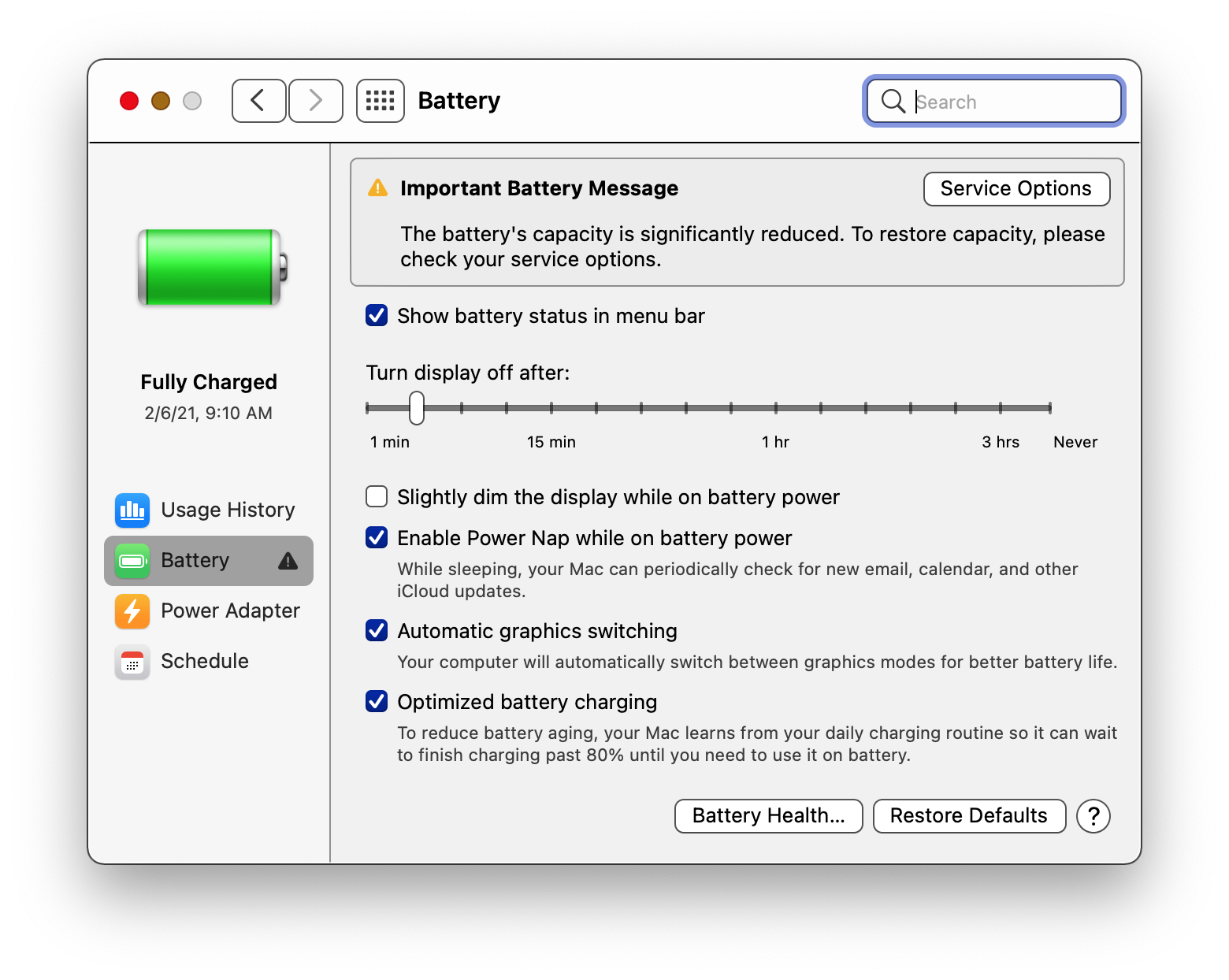Back on Dec-20-2020, I got the same "important battery message" on my MacBook Pro (MBP) that I had bought in 2016. At the time, I saved the screenshot but didn't do anything about the message. For awhile, I noticed that the battery icon never went to full capacity. However, now the icon shows 100% charged but when I click on it, it says "battery service recommended".
EDIT: I just found this apple page on mac batteries, which is very helpful: https://support.apple.com/en-us/HT204054
Kind of interesting, obviously a slight change in displaying the error happened. Since my MBP is always plugged in, I guess I will continue to ignore this message. The 2 screenshots from Dec-2020 and today Feb-2021 are shown below
Battery message in Dec-2020
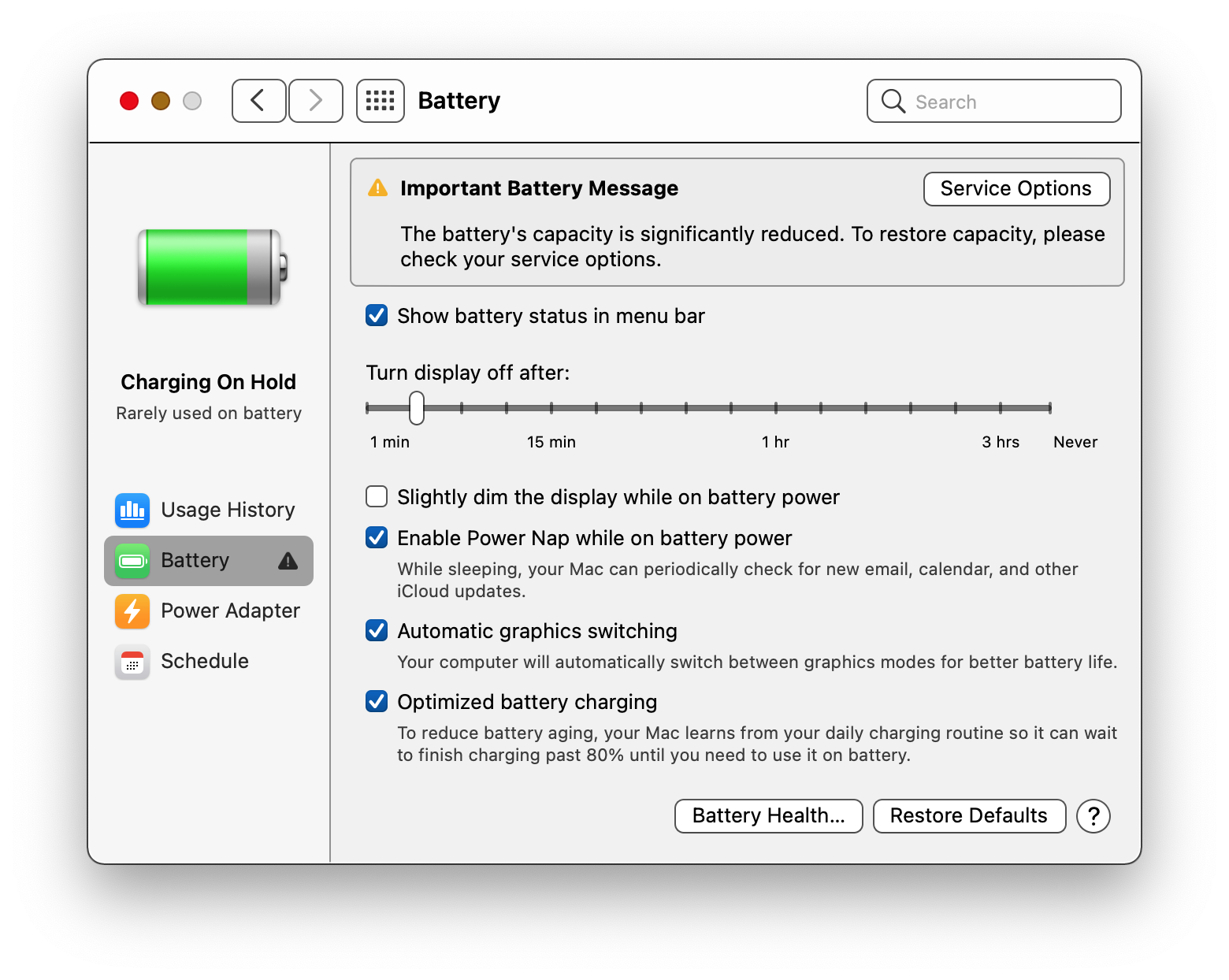
Battery message in Feb-2021