How do I turn off the Apple box?
How turn off the Apple TV box?
How turn off the Apple TV box?
Your Apple TV doesn't have a power button. You can put your Apple TV to sleep from Settings, restart it, or unplug it from power.
Put your Apple TV to sleep
After a period of inactivity, your Apple TV automatically goes to sleep. You can also put your Apple TV to sleep with your remote or from Settings:
To wake your Apple TV, press Menu or Home
![]() on your remote.
on your remote.
How to turn off or restart your Apple TV - Apple Support
Your Apple TV doesn't have a power button. You can put your Apple TV to sleep from Settings, restart it, or unplug it from power.
Put your Apple TV to sleep
After a period of inactivity, your Apple TV automatically goes to sleep. You can also put your Apple TV to sleep with your remote or from Settings:
To wake your Apple TV, press Menu or Home
![]() on your remote.
on your remote.
How to turn off or restart your Apple TV - Apple Support
On the Siri Remote, press and hold the Home button ![]() to open Control Center, then select Sleep.
to open Control Center, then select Sleep.
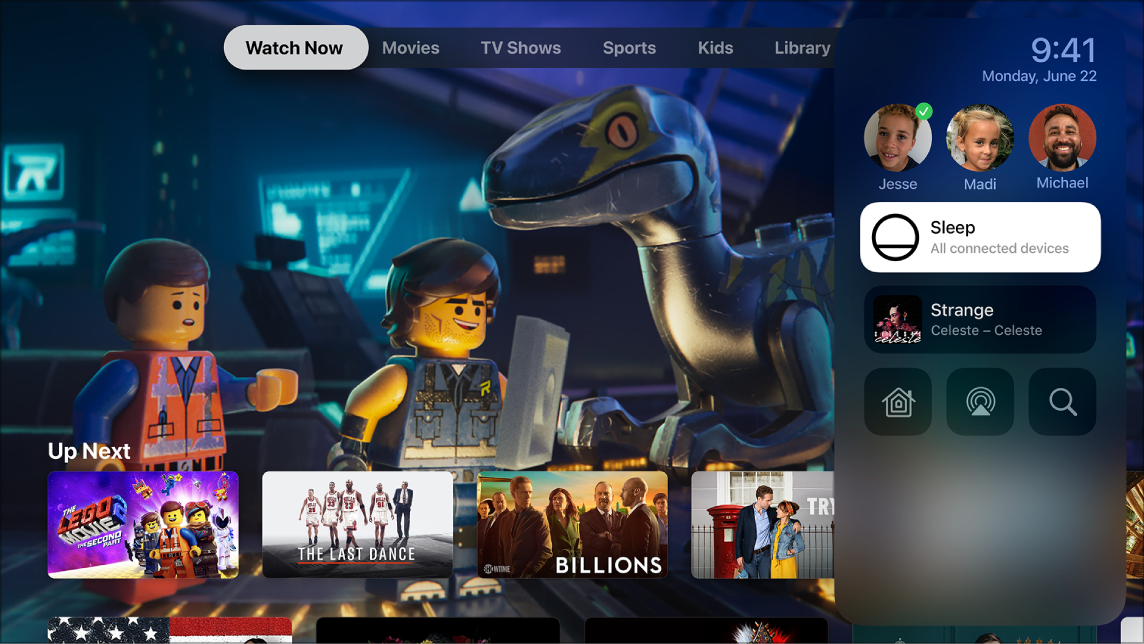
How do I turn off the Apple box?