If you have a trackpad, and have configured its Point & Click : Look up & data detectors feature, you can three-finger tap on a word to open up the definition of a Word in-place, and without a trackpad, you can press control+command+d. This depends on the dictionaries that you have selected and ordered in the Apple Dictionary application's Preferences. This is not a Cambridge dictionary result.
You can currently open the Apple Dictionary application from Safari (or Firefox) with the following invocation, and if the included Oxford American English dictionary is first in the dictionary preferences order, it will open the application to that word.
dict://tea
And for your express request, you can open the Cambridge dictionary location in a browser window, and it will be stuffed with advertisements that distract from the intended focus. This can be achieved with an Automator Quick Action where I capture the selected word, and append it to the Cambridge page reference, then pass that on to the Display Webpages Automator action. It will open in the default browser.
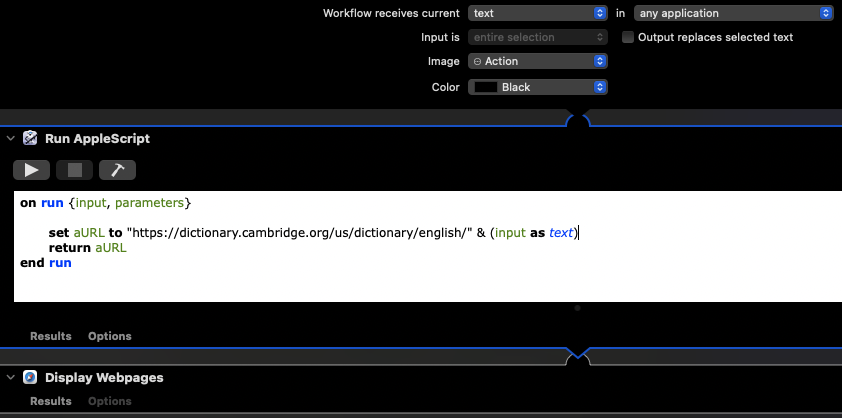
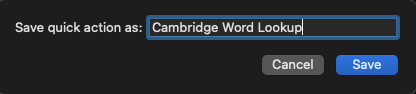
And now, any selected word can be looked up by right-clicking on the selection, and choosing Cambridge Word Lookup from the Service menu.