deauthorizing pc itunes
I loaded itunes on pc computers no longer in existance! How do I deauthorize them?
Windows, Windows 6
I loaded itunes on pc computers no longer in existance! How do I deauthorize them?
Windows, Windows 6
See the Deauthorize All button near the bottom right of the second screenshot below in the instructions from Authorize or deauthorize your computer for iTunes Store purchases - Apple Support
Then authorize any computers that you still want to use.
To automatically sign in to your Account Information page from your computer, click here. Or follow these steps:
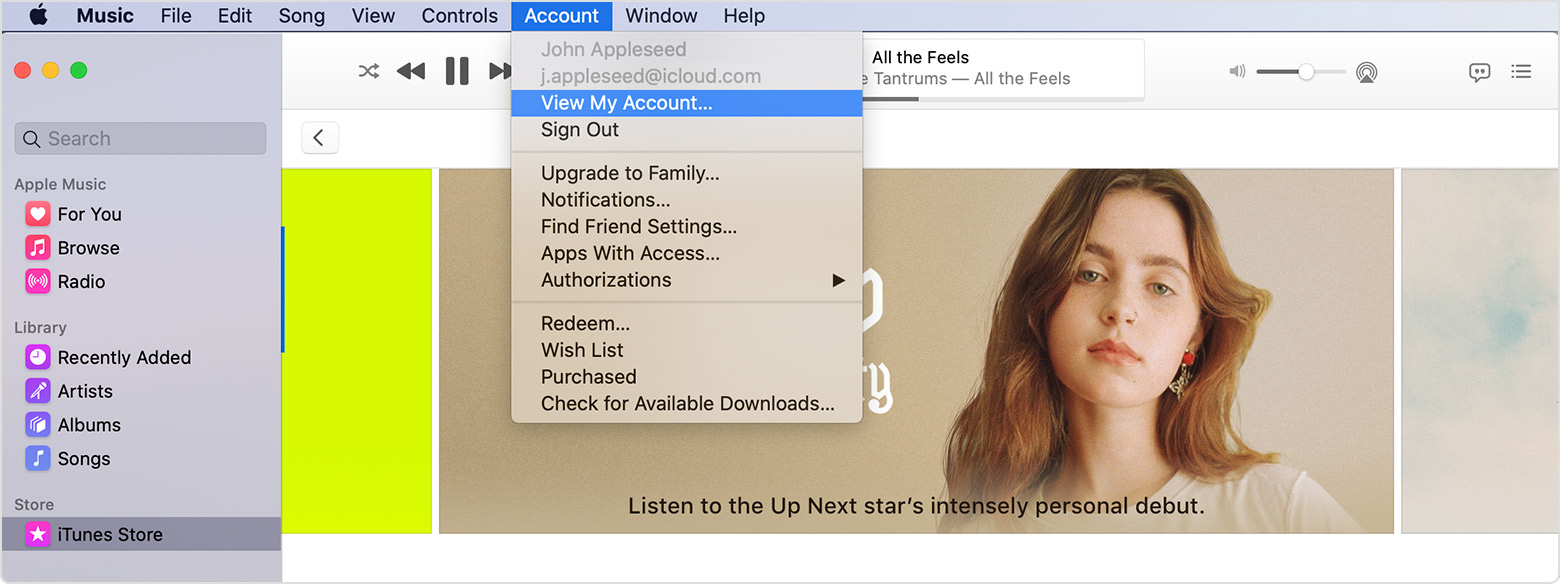
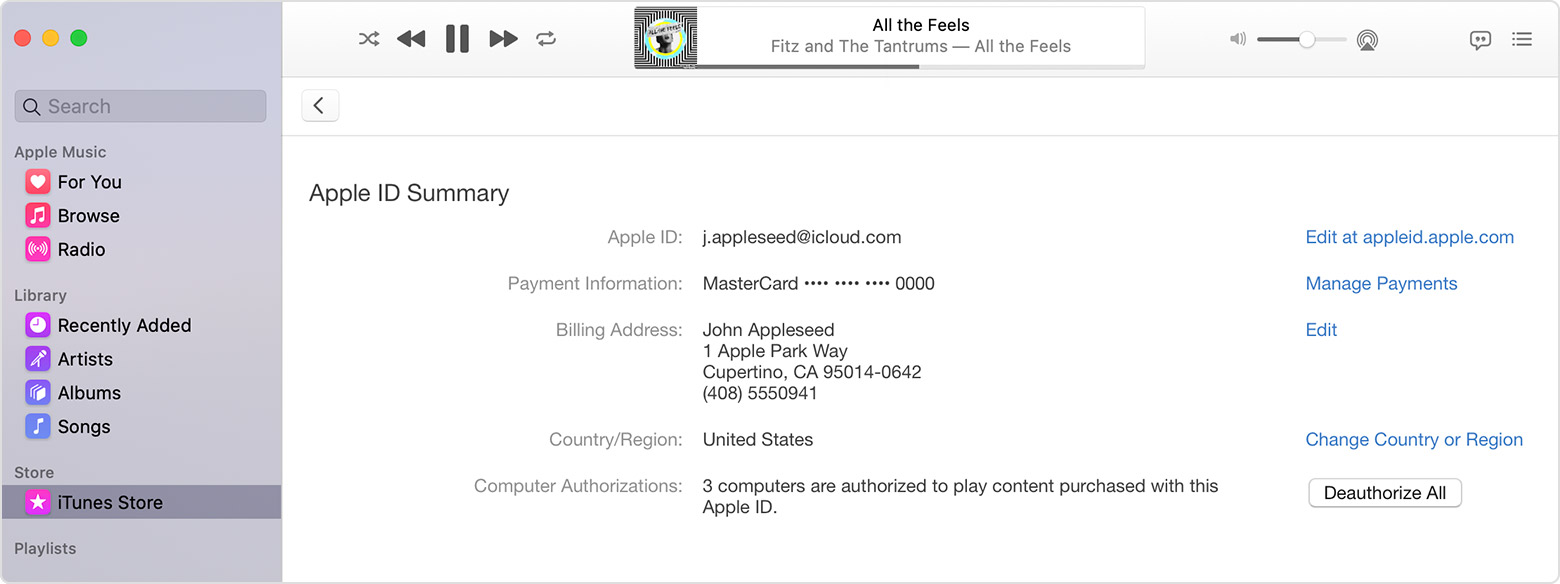
If the number of authorized computers listed is more than what you expect, you might not have deauthorized the computers that you no longer use, gave away, or sold. You need to deauthorize all of your computers and then authorize each one that you still use.
See the Deauthorize All button near the bottom right of the second screenshot below in the instructions from Authorize or deauthorize your computer for iTunes Store purchases - Apple Support
Then authorize any computers that you still want to use.
To automatically sign in to your Account Information page from your computer, click here. Or follow these steps:
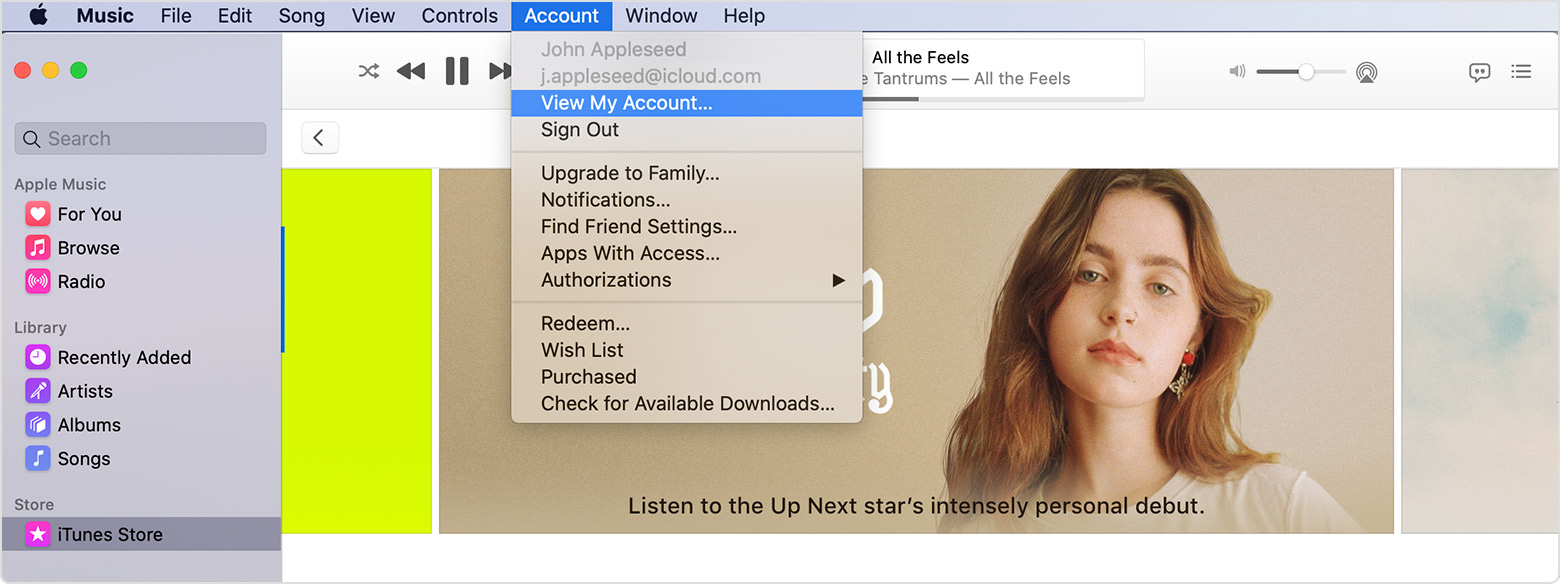
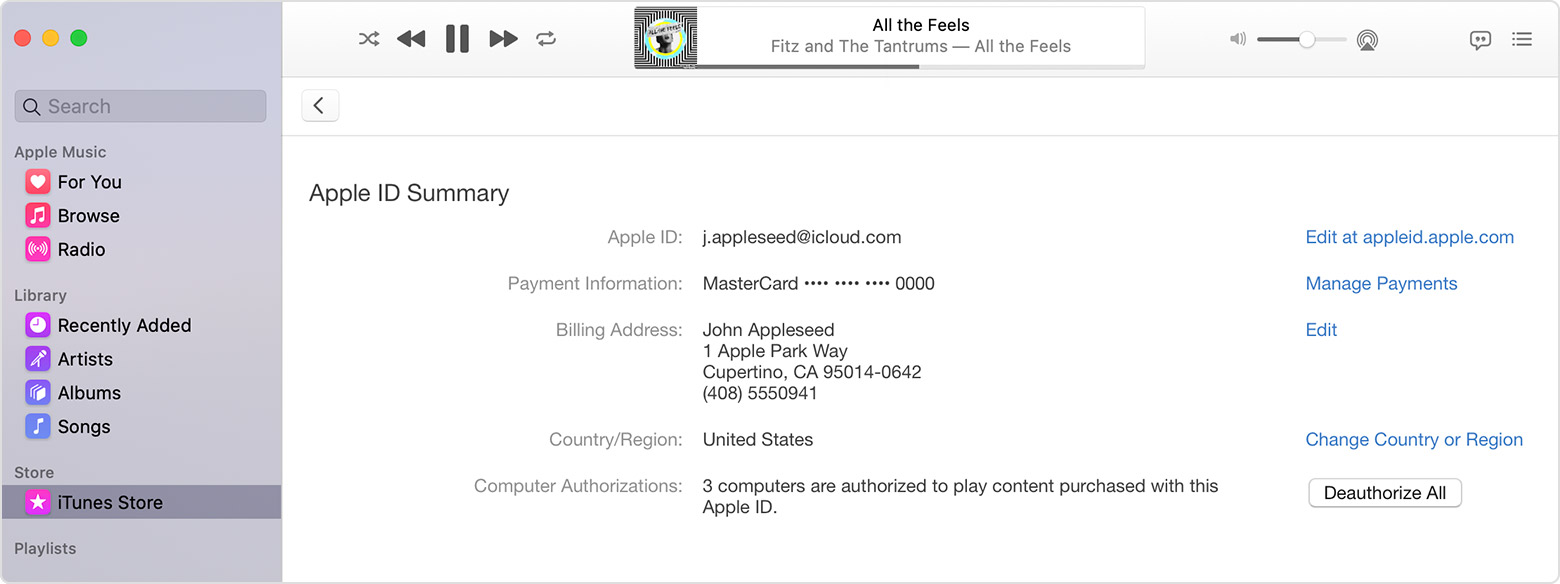
If the number of authorized computers listed is more than what you expect, you might not have deauthorized the computers that you no longer use, gave away, or sold. You need to deauthorize all of your computers and then authorize each one that you still use.
deauthorizing pc itunes