SamSloboda wrote:
Hello everybody,
Can anybody propose me any kind of USB-C hub for my display with resolution 2560x1440 @ 60 HZ?
As I read, it is not possible to go with the HDMI port as it has only 30HZ.
I am using the new Macbook Pro 13" 2020 with M1 chip.
Any advise?
Thank you in advance,
Samuel
According to the tech Specs the M1 does not support 2 external monitors.
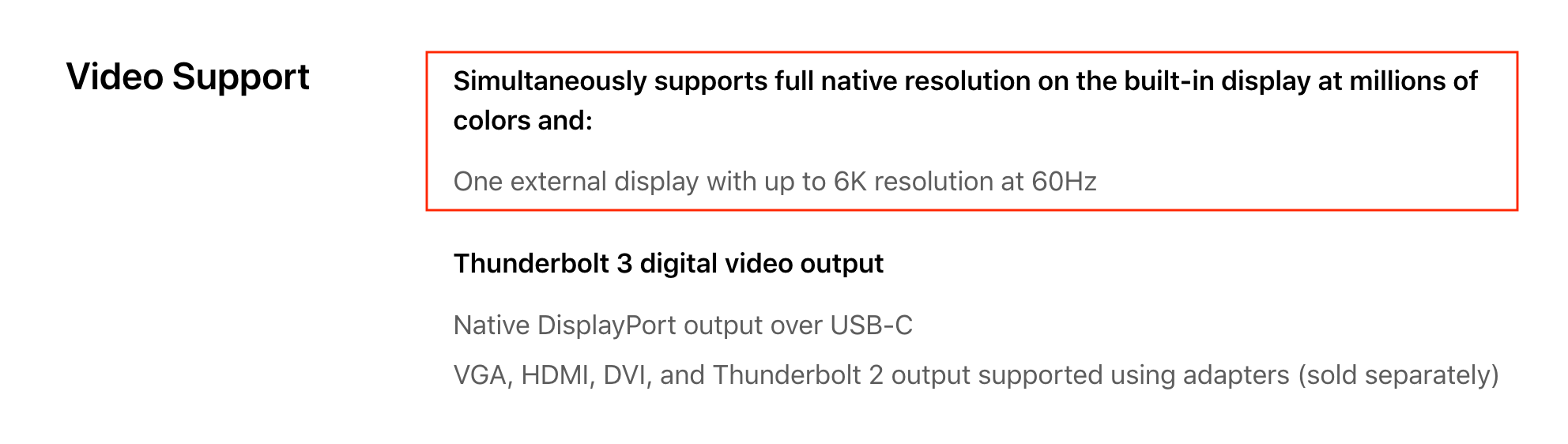
See:
Machine specs for video Support say one external monitor is supported—M1 MacBookPro 13”
https://www.apple.com/ca/macbook-pro-13/specs/
'There is only one available hardware rasterizer display generator in the M1 Macs 2020
You can not create a second hardware accelerated display.
You can create a simulated display with Display Link hardware & software, but this is not a full motion video display.'
You can read more— see Grant Bennet-Alder
https://discussions.apple.com/thread/252104391