Can't provide a definitive reply, as I don't have Big Sur installed, but from other conversations here, I suspect you have "Dark Mode" activated.
This should be controlled by a preference setting, either in System Preferences (Apple menu) or in Preferences for the individual application you are using.
In System Preferences, check Display and the Accessibility section, where a previous version of these settings is located.
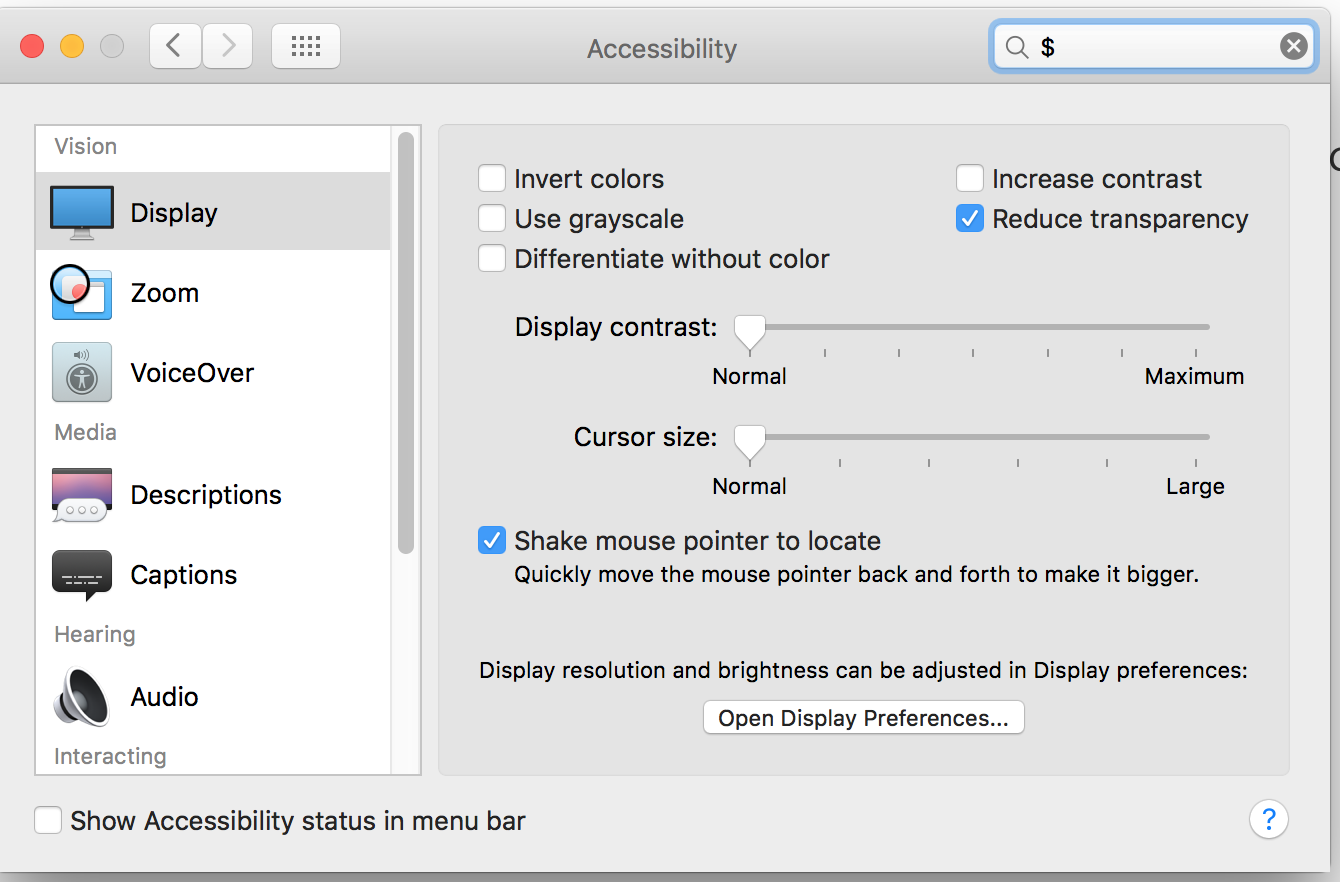
(The accessibility setting is different, though. It does change the display, but a screen shot captures the non-inverted colours (even if the preference has been set to Inverted AND use grayscale.)
Regards,
Barry