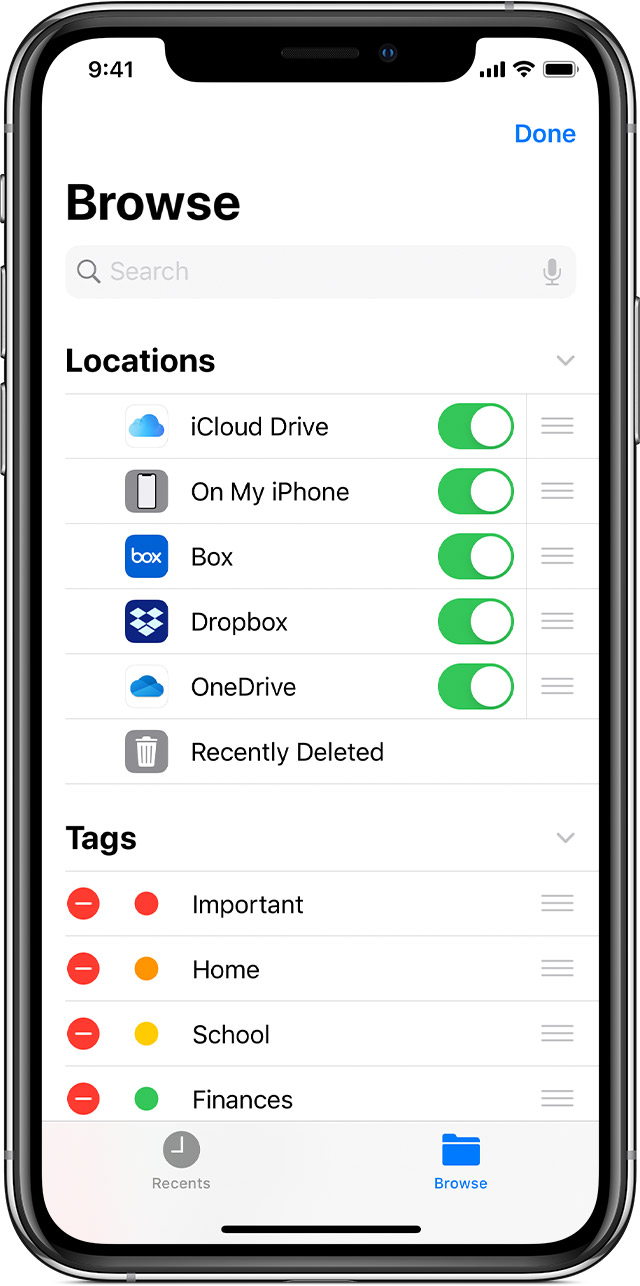Hello and welcome to Apple Support Communities, TeacherSTRATHCLYDE!
We understand you're having trouble moving files on your iPad to OneDrive. We'd be happy to provide information to help you address this.
Make sure you're signed in correctly to OneDrive: Use the Files app on your iPhone, iPad, or iPod touch
"Use third-party apps in Files
The Files app lets you add your third-party cloud services — like Box, Dropbox, OneDrive, Adobe Creative Cloud, Google Drive, and more — so that you can access all of your files on all of your devices. The files you keep in iCloud Drive automatically appear in the Files app, but you need to set up your other cloud services to access them in the Files app too.
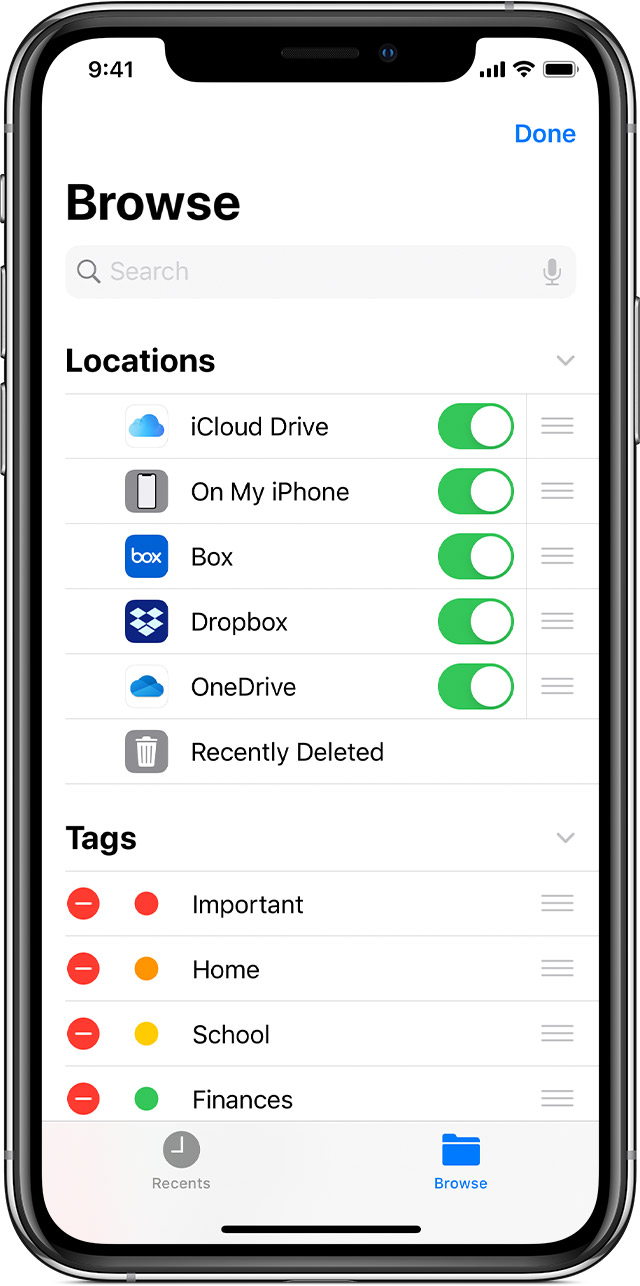
- Download and set up the third-party cloud app.
- Open the Files app.
- Tap the Browse tab.
- Tap More
 > Edit.
> Edit. - Turn on the third-party apps that you want to use in the Files app.
- Tap Done.
If you don't see one of your third-party cloud services in the Files app, check with your cloud provider.
On iOS 12 or earlier, open the Files app then tap Locations > Edit to add third-party apps.

- Open the file that you want to move.
- Tap Share
 > Copy.
> Copy. - Open the folder where you want to move your file.
- Firmly press the screen.
- Tap Paste."
Have a great day!