Hello Jafar,
You have posted a MacBook related question in the iPhone section of the forum. This thread may be moved to the right location at some point.
The LOCK image that you are seeing on your MacBook Pro is related to a Firmware Lock and it is requiring a Firmware Password to unlock it. The Firmware Lock was placed by the administrator of the original owner of the MacBook Pro and this could be You or a School, employer etc. If you bought this MacBook Pro secondhand then ask the seller for the password. The reason this is important is because this is a hardware level password and you are not going to be able to bypass it. Below is more information on this subject.
Lock icon
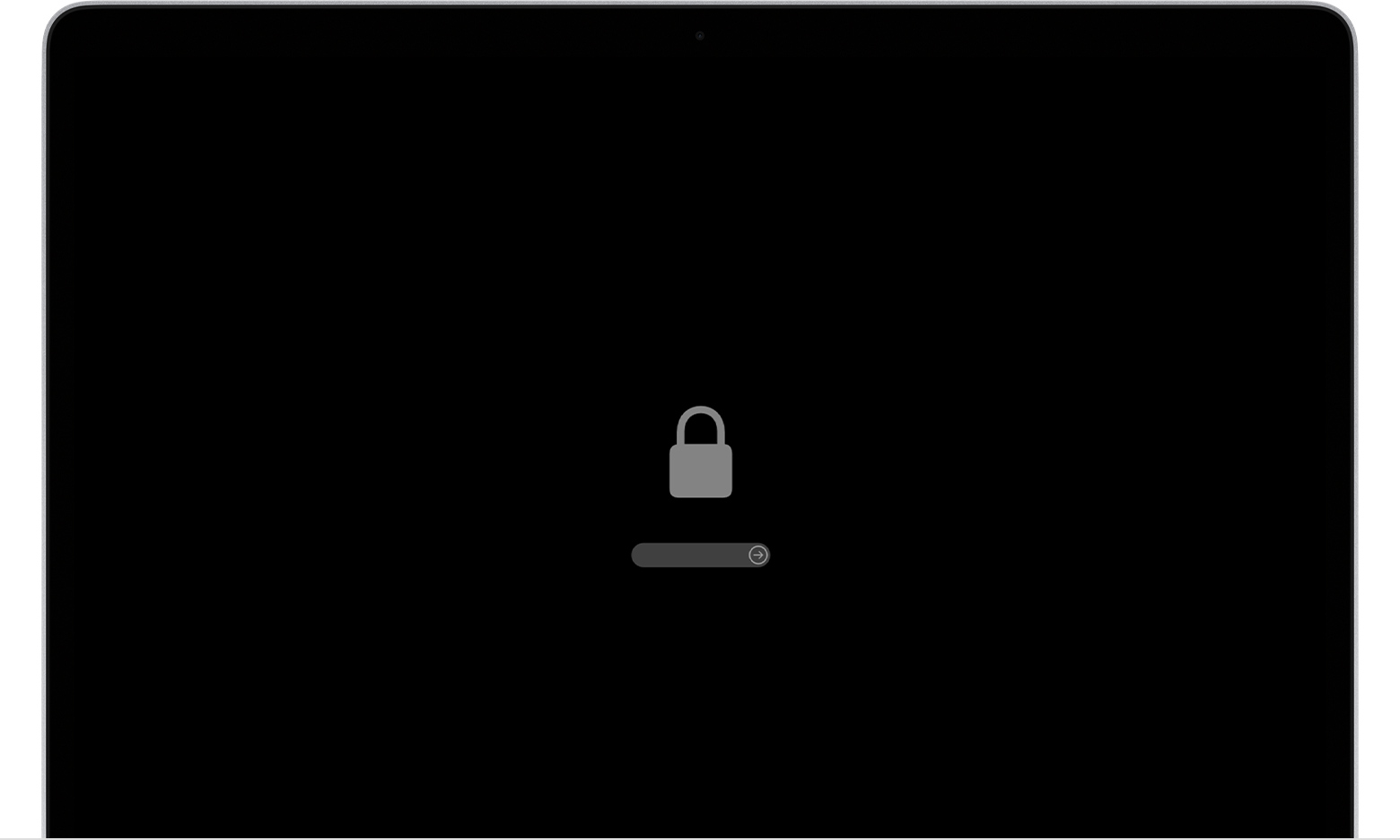
If your Mac is using a ➔ firmware password, the lock icon appears when you try to start up from another disk or volume, such as an external drive or ➔ macOS Recovery. Enter the firmware password to continue.
Axel F.