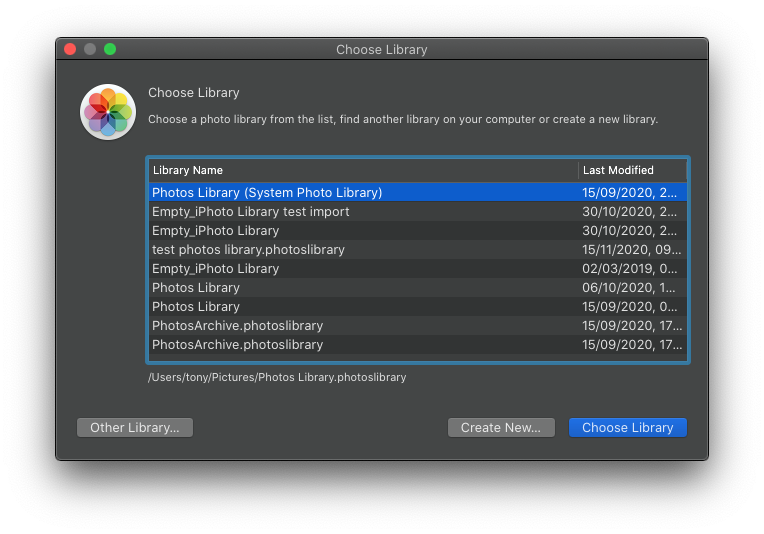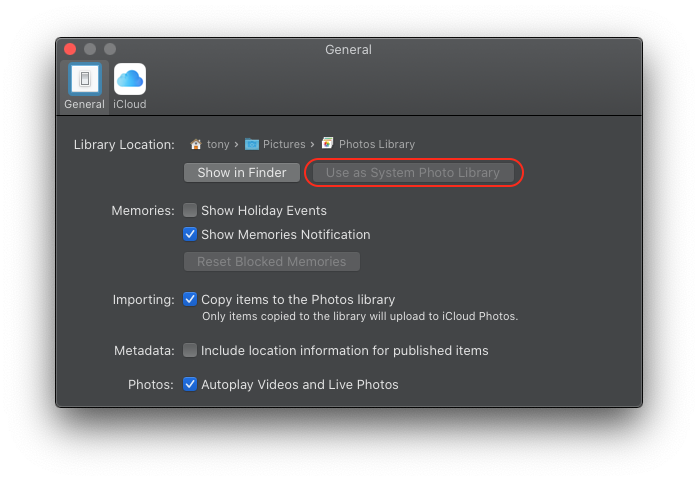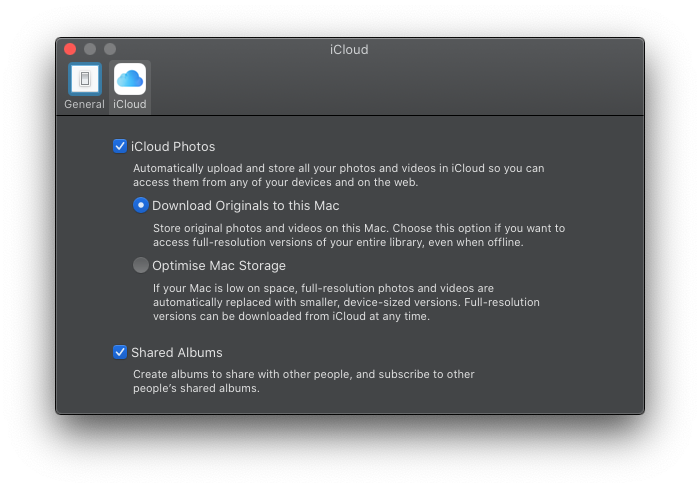With iCloud you have a local library stored also on your mac - where is it? You can find out in photos preferences here:
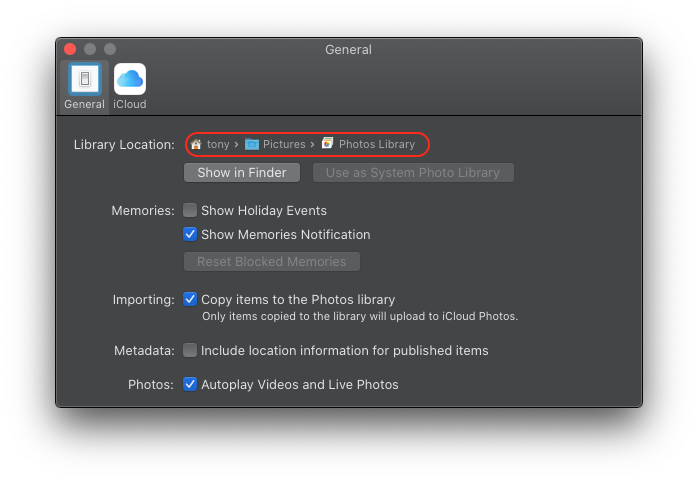
You also haven't told me what version of MacOS you had the library on before.
You can tell what the status of the sync is by looking at the bottom of the all photos view - here is mine (updated just now)
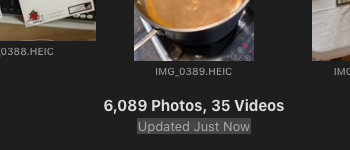
Did you transfer your library from your old mac (EG using migration assistant?).
If you did, and all your photos are in iCloud the following process can create a new clean library synced with iCloud. If you didn't transfer an old library, there is no point doing it, becasue (presumably) you have already synced iCloud with the empty library that existed when you bought your new mac.
THE FOLLOWING IS ONLY FOR IF YOU TRANSFERRED A PREVIOUS LIBRARY TO YOUR NEW MAC:
If ALL your photos are in iCloud, you might be better off starting with a new clean library and allowing that to sync with iCloud. That will eliminate any errors in your library transferred from the old Mac. Here is how.
Hold down the option key while starting photos, and click "create new". Name it Photos Library.photoslibrary, and locate it in your pictures folder. (First screenshot). (If there is already an empty library with that name in the pictures folder, you could just use that one rather than creating a new one. If the library you are having problems with is already called that, you could at "new" to the name of the new library - eg photos library new.photoslibrary)
Then open the new library - go into photos preferences (general tab), and click "use as system photos library" (second screenshot)
Finally in photos preferences iCloud tab, set it up as the final screenshot. (You need to have enough space on your mac to download all the photos from iCloud)