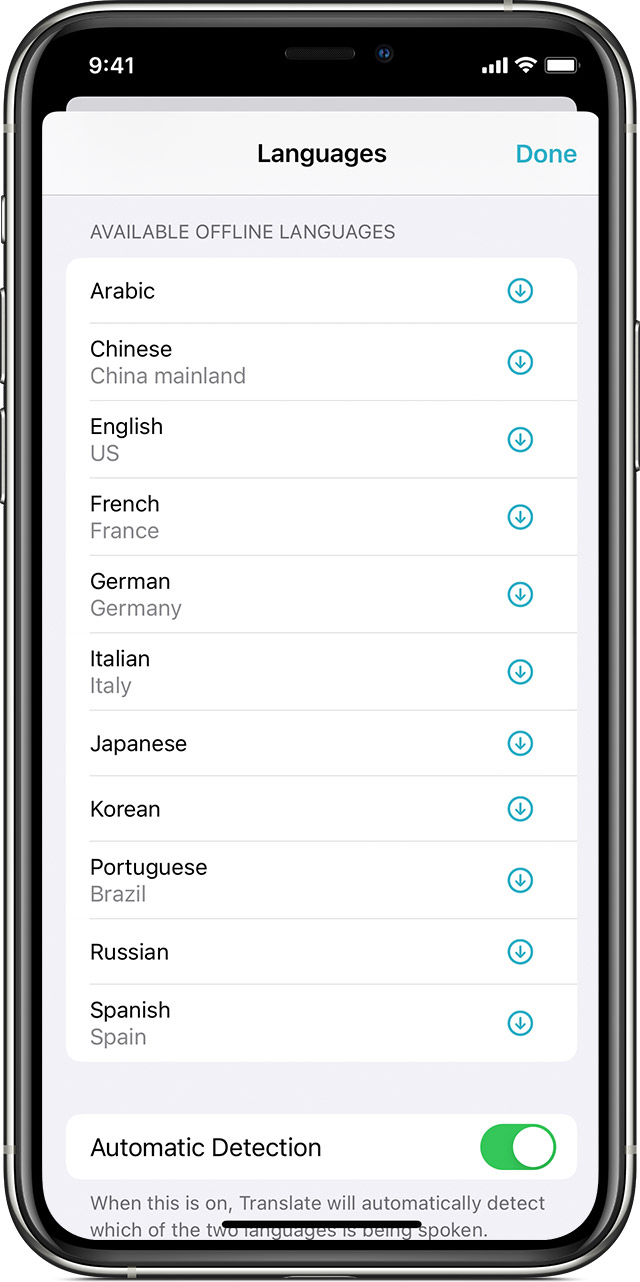Learn how to download languages to use offline
To translate without an internet connection, you can download languages to your iPhone. Here’s how:
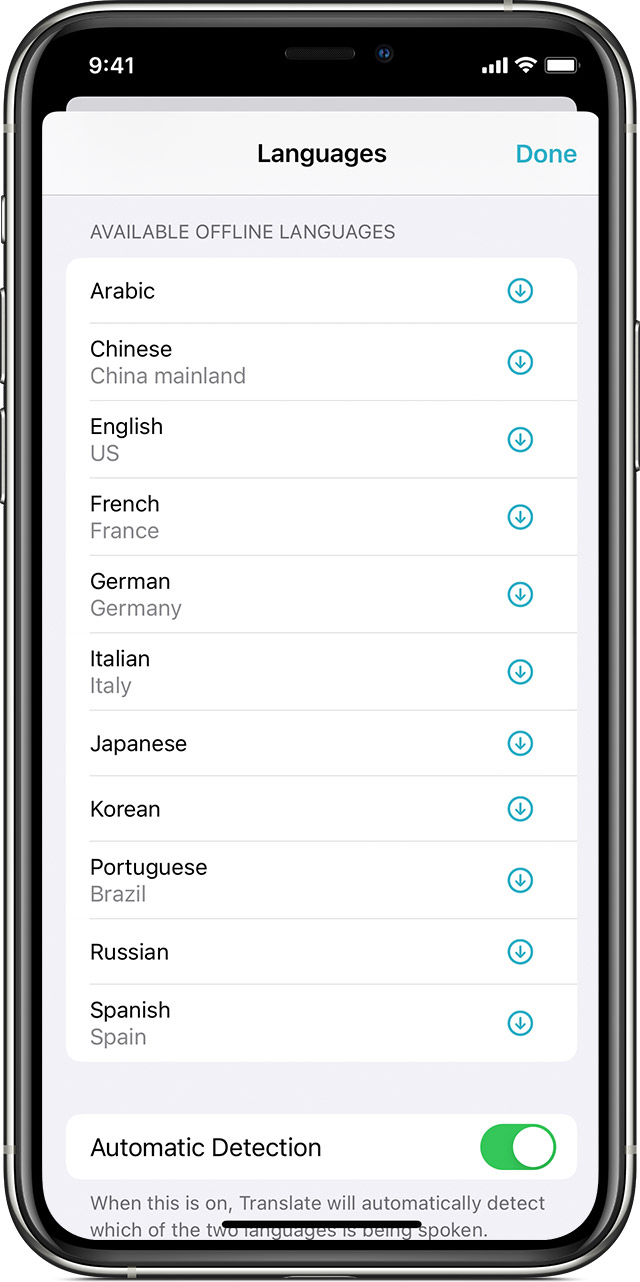
- Open Translate, then tap a language box at the top.
- Scroll down until you see Available Offline Languages.
- Tap the download icon
 next to the language.
next to the language. - Tap Done.
When you download a language to use offline, it might take up space on your iPhone. You can remove a downloaded language whenever you want. Repeat steps 1-2, then swipe left over the language and tap Delete.