Neither iTunes nor Music really deals well with box sets, although funnily enough they are supported in the iTunes Store. If you're determined you could make use of the slightly unloved Work & Movement features. Here is Mike Oldfield's album Light & Shade which is presented as if it is a box set of two works, one called Light and one called Shade.
Originally the Work, Movement # and Movement Name columns were empty, but I've filled them in so I can show what happens when Work & Movement is enabled and there is relevant data in place.
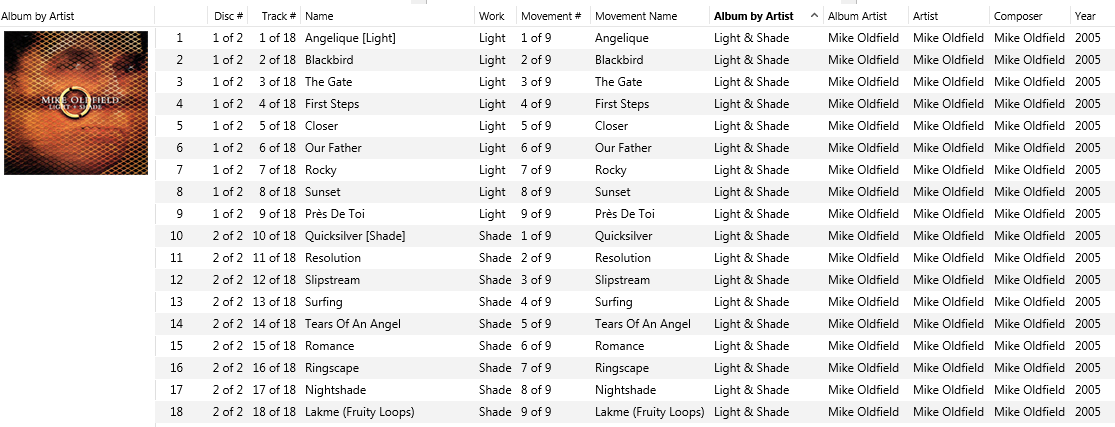
And it looks like this in the albums view. Two discs with name of each part in square brackets in the first track:
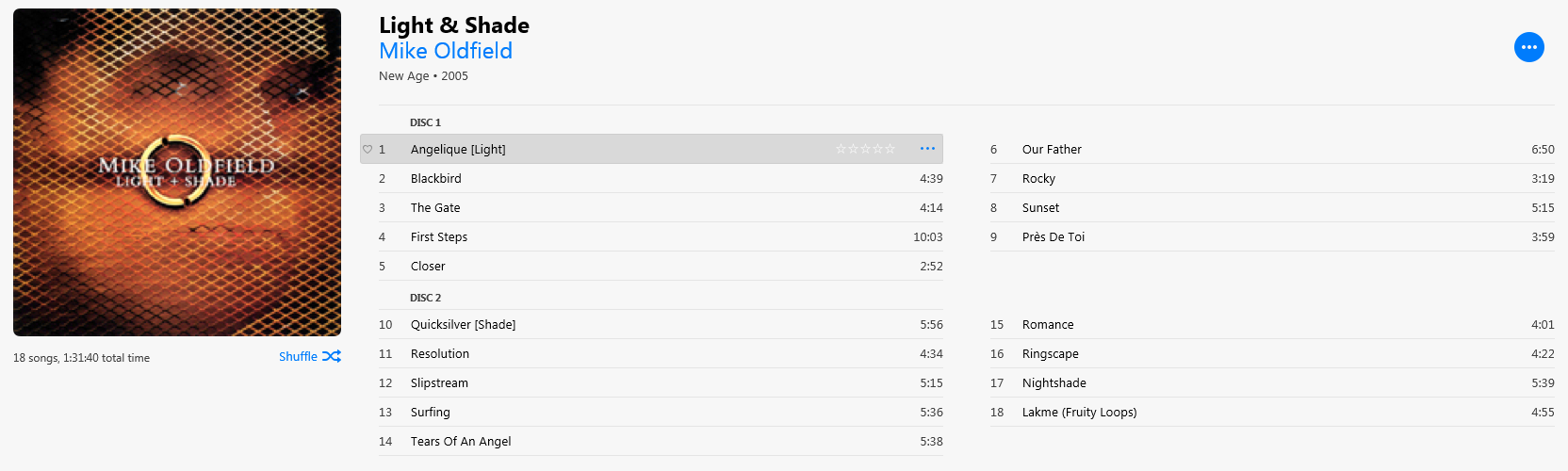
Now I select the whole album and tick Use work and movement to change the way the album is displayed:
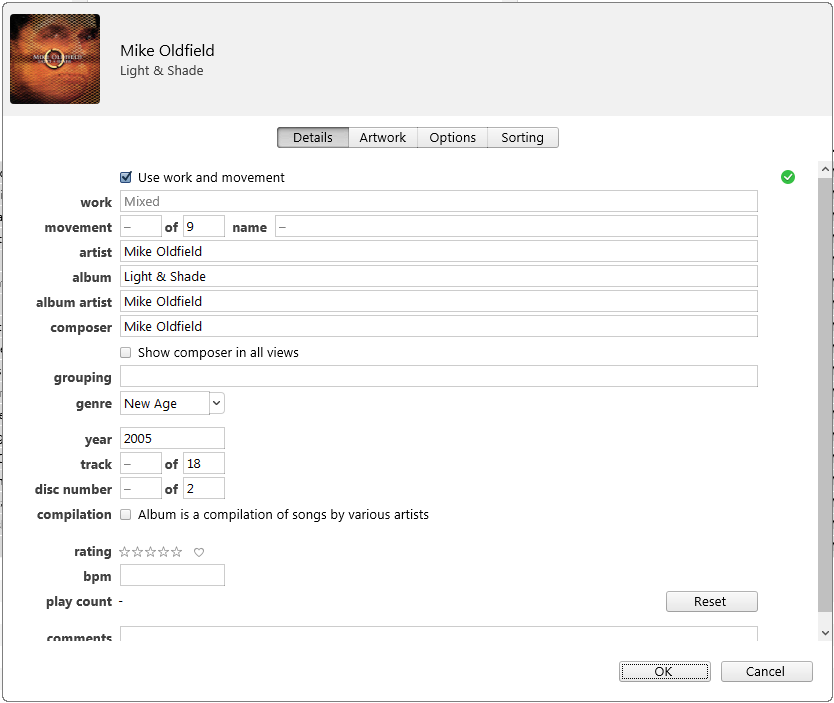
In the Songs view you can see the Name column is now displayed differently:
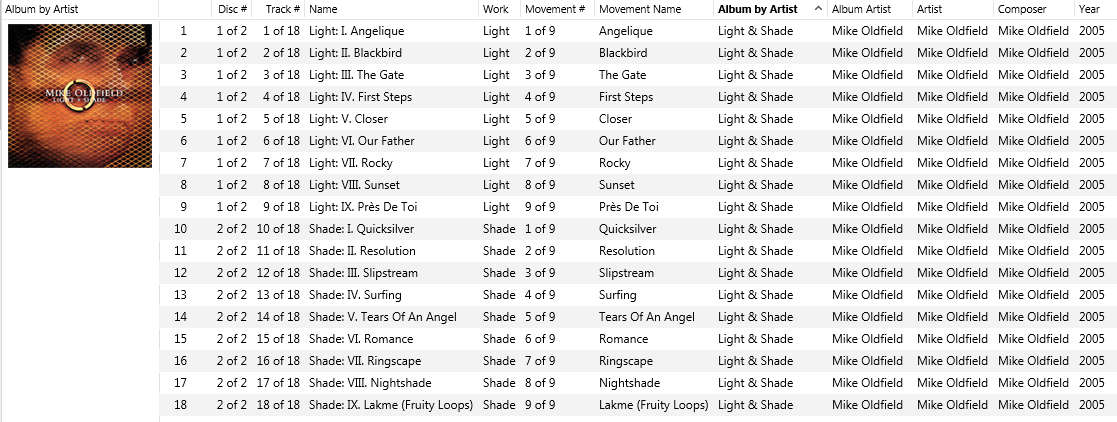
And in Albums it now looks like this:
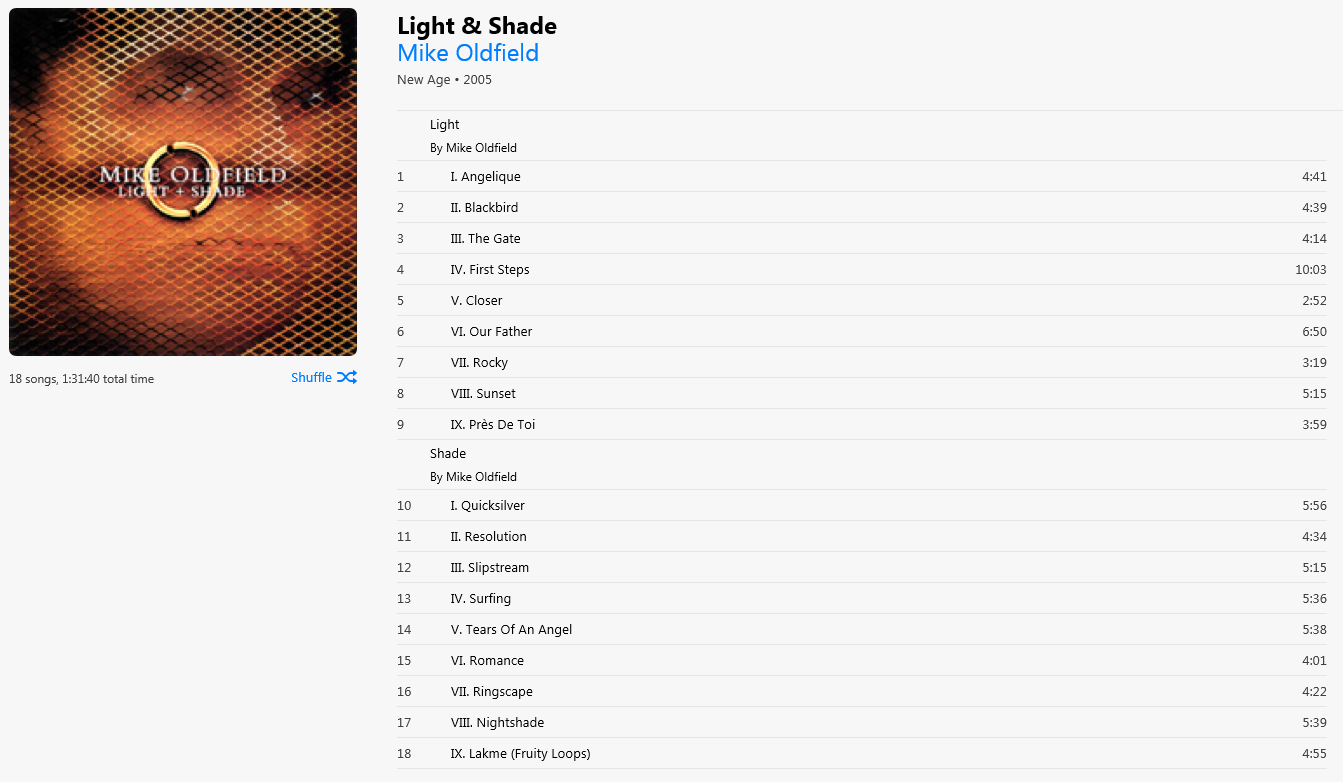
It isn't clear here, but the By line can show more information if artist and/or composer are different from album artist.
If you prepare all of the information in work and movement correctly, along with suitable disc X of Y values, you could give all 30 CDs a common album title and album artist so they appear under one cover, then use the work and movement features so that each individual work is displayed within the larger album. I assume that the underlying order is still affected by disc and track numbers though I haven't dived into it in detail.
I tweaked the metadata for 18 tracks by hand here and it was marginally frustrating, copying and pasting name into movement name and switching between Song and Work one track at a time. 30 CDs worth might get you down. See https://dougscripts.com/itunes/2016/08/a-couple-of-work-and-movement-scripts/ for some scripts that might ease the pain.
BTW if you've not yet discovered it View > Show Filter Field in Music adds a new search box that should make it easier for you to locate a specific work within the larger collection.
Before embarking on any significant change to metadata it is best to backup your library. Should you make an error or be unhappy with the results you can restore the database and the affected files from their backups to return to the previous state.
tt2
