We are not saying our provider isn’t listed as an option, we are saying that the “TV Provider” tile in Settings has vanished, giving you no way TO sign into (or change) a provider.
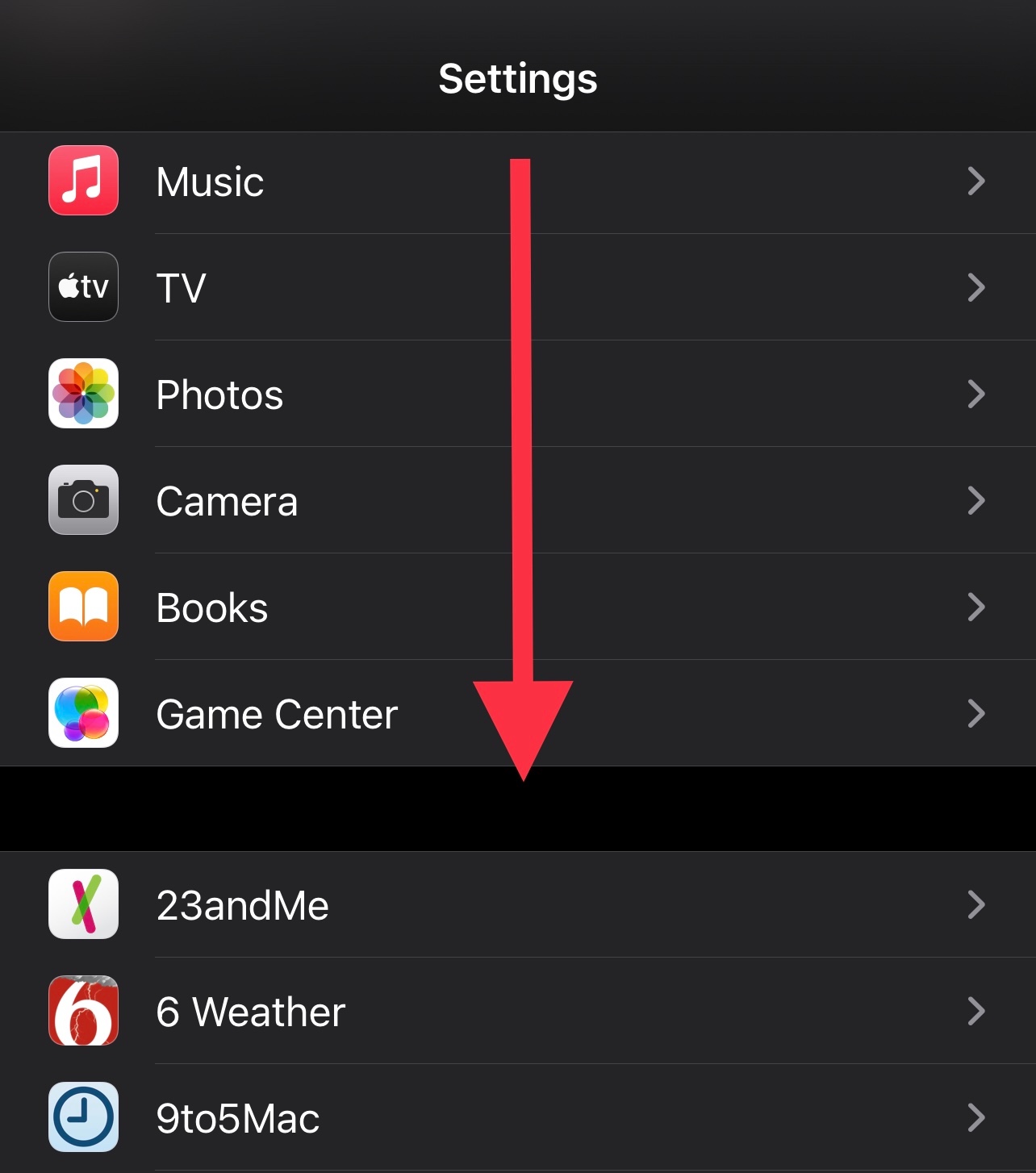
It normally nests just under Game Center, but as you can see from attached photo (this screenshot is from iPhone 12 Pro Max running iOS 14.4, but it is the same for TV 4K running iOS 14.4), it has disappeared completely for some, myself and several people I know included.
I don’t understand how this could happen without an update to iOS? To me, it is the equivalent of the setting to change your ringtone or wallpaper suddenly disappearing.